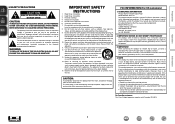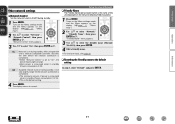Marantz NA-11S1 Support Question
Find answers below for this question about Marantz NA-11S1.Need a Marantz NA-11S1 manual? We have 5 online manuals for this item!
Current Answers
Answer #1: Posted by Odin on January 12th, 2023 6:01 PM
Assuming you use Windows, see https://www.howtogeek.com/352922/how-to-find-official-hardware-drivers-for-windows/. (Otherwise, consult Marantz: use the contact information at https://www.contacthelp.com/marantz.)
Hope this is useful. Please don't forget to click the Accept This Answer button if you do accept it. My aim is to provide reliable helpful answers, not just a lot of them. See https://www.helpowl.com/profile/Odin.
Related Marantz NA-11S1 Manual Pages
Similar Questions
Firmware Error Fail03 Cannot Download Internet Stations Shows Error Server
(Posted by ddcooper 1 year ago)