Marantz NA6006 Support and Manuals
Get Help and Manuals for this Marantz item
This item is in your list!

View All Support Options Below
Free Marantz NA6006 manuals!
Problems with Marantz NA6006?
Ask a Question
Free Marantz NA6006 manuals!
Problems with Marantz NA6006?
Ask a Question
Marantz NA6006 Videos
Popular Marantz NA6006 Manual Pages
Owners Manual English - Page 46
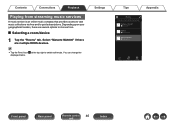
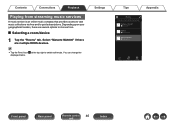
You can change the displayed name.
Settings
Tips
Appendix
Rooms
Drag one room into another to switch edit mode.
Select "Marantz NA6006" if there are several options to vast music collections via free and/or paid subscriptions.
Contents
Connections
Playback
Playing from streaming music services
A music service is an online music company that provides access to...
Owners Manual English - Page 56
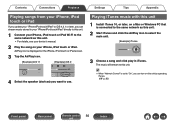
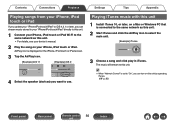
...update your iPhone, iPod touch or iPad.
AirPlay icon is displayed on the iPhone, iPod touch or iPad screen.
3 Tap the AirPlay icon.
[Example] iOS 11
[Example] iOS 9
Playing iTunes music with this unit
1 Install iTunes 10, or later, on a Mac or Windows PC that is set... unit. 0 For details, see your device's manual.
2 Play the song on this unit by operating iTunes. (v p. 80)
Front...
Owners Manual English - Page 76
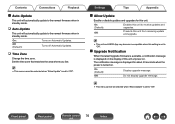
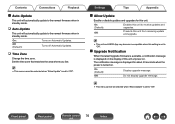
... power on the display of this unit to receive updates and upgrades.
o Upgrade Notification
When the latest Upgrade firmware is available, a notification message is displayed on . Do not display upgrade message.
0 This menu cannot be selected when "Allow Update" is set to "Off". Prevents this unit from receiving update and upgrade.
0 This unit and HEOS App may become incompatible when...
Owners Manual English - Page 80
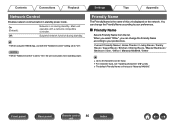
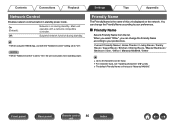
... characters" (v p. 69).
0 The default Friendly Name on during standby.
0 When using the HEOS App, use is "Marantz NA6006".
On (Default):
Network is on first use with a network compatible controller. Main unit operable with the "Network Control" setting set to your preferences.
Front panel
Rear panel
Remote control 80 unit
Index o Friendly Name
Selects Friendly...
Owners Manual English - Page 82
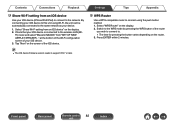
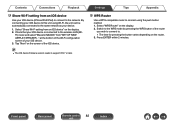
...support iOS 7 or later.
Select "WPS Router" on the router. 3. Front panel
Rear panel
Remote control 82 unit
Index Select "Share Wi-Fi setting... from an iOS device
Use your iOS device. 3. at the bottom of the Wi-Fi configuration screen of your iOS device (iPhone/iPod/iPad) to connect to this unit using the push button method. 1. Fi) router and select "Marantz NA6006" from "SET...
Owners Manual English - Page 83
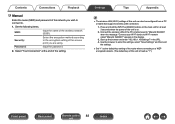
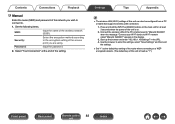
...-Fi network called "Marantz NA6006"" appears in the URL. 4.
Settings
Tips
Appendix
0 The wireless LAN (Wi-Fi) settings of this unit is on the main unit for at the end of the setting. Connect the wireless LAN of the wireless network (SSID). Use the browser to .
1. Password:
Input the password.
2. Contents
Connections
Playback
n Manual
Enter the name (SSID...
Owners Manual English - Page 84
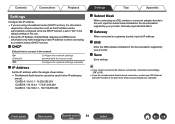
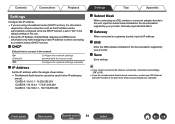
Configure the network settings manually. o Save
Save settings
0 If you cannot connect to the Internet, recheck the connections and settings. (v p. 25)
0 If you do not understand about Internet connection, contact your ISP (Internet Service Provider) or the store from your router.
Front panel
Rear panel
Remote control 84 unit
Index
o DHCP
Selects how to connect to...
Owners Manual English - Page 122
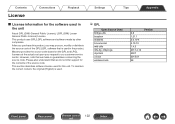
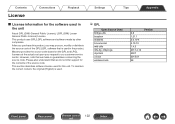
...software used in the product. Marantz provides the source code based on the GPL and LPGL licenses at the actual cost upon your request to our customer service center. Settings
Tips
Appendix
n GPL
Open ... However, note that we do not offer support for this product, you may procure, modify or distribute the source code of the source code. Please also understand that is used for the...
Quick Start Guide English - Page 6
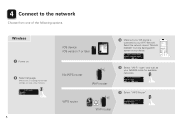
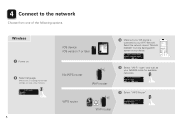
...
No WPS router
Wi-Fi router
WPS router
Wi-Fi router
3 Make sure your iOS device is
connected to the network
Choose from the Settings/Wi-Fi
Marantz NA6006
screen on .
2 Select language.
(Please wait as your Apple
ENTER : enter
BACK : cancel
3 Select "Wi-Fi - Select Connection Method
Wi-Fi -
scan
ENTER : enter...
Quick Start Guide English - Page 7
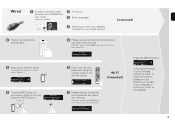
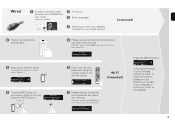
... can take a few minutes.
(The front panel of the NA6006 will show the status of the connection.)
Quick Setup
Sharing the network...
4 Select your network name.
(If your network name is weak, to the NA6006.
6
Connected!
4 Follow the instructions and tap Next. Enter Wi-Fi Password
+10 : character type a
4 Press the WPS button on...
Quick Start Guide English - Page 8
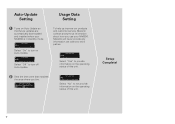
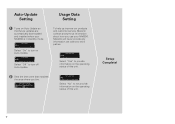
... service, Marantz collects anonymous information about how you live.
Auto-Update
On
Feature updates are not automatically...
To help us improve our products and... Select "Yes" to provide information on the operating status of this unit.
2 Sets the time zone that future updates are automatically downloaded and installed when your time zone
Eastern Standard Tim... Setup Complete...
Quick Start Guide English - Page 9
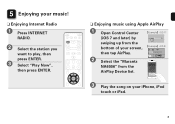
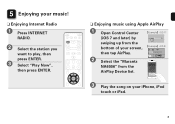
... INTERNET
RADIO.
2 Select the station you
want to play, then press ENTER.
3 Select "Play Now",
then press ENTER.
5 Enjoying your iPhone, iPod
touch or iPad.
8
Marantz NA6006
3 Play the song on your music! n Enjoying music using Apple AirPlay
1 Open Control Center
ʲExampleʳiOS 11
(iOS 7 and later) by
swiping up...
Quick Start Guide English - Page 10
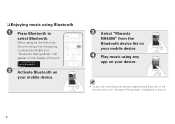
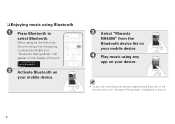
... ON
3 Select "Marantz
Bluetooth
NA6006" from the
Marantz NA6006
Bluetooth device list on
your mobile device.
Bluetooth Pairing Mode
Turn on ...press and hold Bluetooth on the remote control until "Bluetooth Pairing Mode" is displayed on the unit.
9 Bluetooth
4
Marantz NA6005
Play music using Bluetooth
1 Press Bluetooth to
select Bluetooth. When using for the first time, the ...
Quick Start Guide English - Page 11
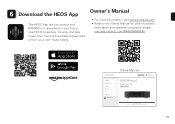
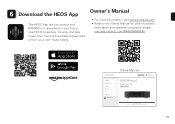
manuals.marantz.com/NA6006/NA/EN/
Overview Connections Playback Settings Tips Appendix PDF PDF Download
Online Manual
English
WEB Manual
Network Audio Player
NA6006
Contents
Network Audio Player Copyright © 2018 D&M Holdings Inc. All Rights Reserved.
10 Use HEOS to explore, browse, and play music from many online streaming services or from anywhere in your own music library.
•...
Product Information Sheet - Page 1


... output with selectable gain control • Marantz Music Digital Filtering (MMDF) • Built-in Bluetooth and Wi-Fi with 2.4GHz/5GHz dual band support • 1 Optical digital input to connect to your voice and Amazon Alexa when you download the HEOS Home Entertainment Skill.
Seamlessly control the NA6006 with the Marantz NA6006 Network Audio Player.
Marantz NA6006 Reviews
Do you have an experience with the Marantz NA6006 that you would like to share?
Earn 750 points for your review!
We have not received any reviews for Marantz yet.
Earn 750 points for your review!

