Marantz MODEL 30 Support and Manuals
Get Help and Manuals for this Marantz item
This item is in your list!

View All Support Options Below
Free Marantz MODEL 30 manuals!
Problems with Marantz MODEL 30?
Ask a Question
Free Marantz MODEL 30 manuals!
Problems with Marantz MODEL 30?
Ask a Question
Marantz MODEL 30 Videos
Popular Marantz MODEL 30 Manual Pages
Quick Start Guide English - Page 2
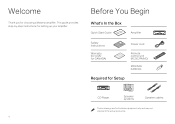
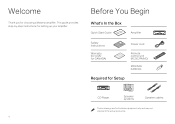
... represent the actual product(s).
1
Before You Begin
What's In the Box
Quick Start Guide
Amplifier
Safety Instructions
Warranty (for USA/ for CANADA)
Power cord
Remote control unit (RC002PMND)
R03/AAA batteries
Required for Setup
CD Player
Speaker systems
Speaker cables
These drawings are for setting up your amplifier. Welcome
Thank you for choosing a Marantz amplifier.
Quick Start Guide English - Page 3
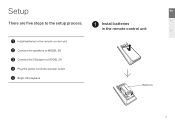
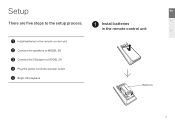
Setup
There are five steps to MODEL 30 Plug the power cord into a power outlet Begin CD playback
EN
FR
Install batteries
in the remote control unit
ES
Batteries
2
Install batteries in the remote control unit Connect the speakers to MODEL 30 Connect the CD player to the setup process.
Quick Start Guide English - Page 4
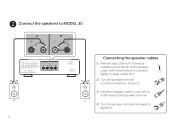
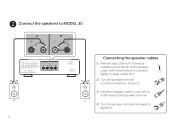
w Turn the speaker terminal counterclockwise to loosen it . Connect the speakers to MODEL 30
CD
TUNER LINE-1 LINE-2 RECORDER RECORDER
AUDIO IN
AUDIO OUT PRE OUT POWER AMP IN
SPEAKERS
wq
(R) 3
wq (L)
Connecting the speaker cables
q Peel off about 3/8 ...
Quick Start Guide English - Page 5
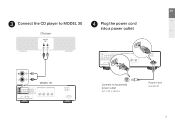
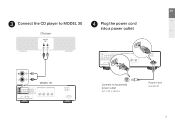
Connect the CD player to MODEL 30
CD player
AUDIO OUT RL
RL
L
R
CD
MODEL 30
SPEAKERS
CD
TUNER LINE-1 LINE-2 RECORDER RECORDER
AUDIO IN
AUDIO OUT PRE OUT POWER AMP IN
EN
FR
Plug the power cord into a power outlet
ES
CD
TUNER LINE-1 LINE-2 RECORDER RECORDER
AUDIO IN
AUDIO OUT PRE OUT POWER AMP IN
SPEAKERS
Connect to household power outlet (AC 120 V, 60 Hz)
Power cord (supplied)
4
Quick Start Guide English - Page 6
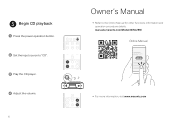
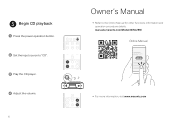
Begin CD playback
1 Press the power operation button. 2 Set the input source to "CD". 3 Play the CD player. 4 Adjust the volume.
5
Owner's Manual
• Refer to the Online Manual for other functions information and operation procedure details. manuals.marantz.com/Model30/NA/EN/
Online Manual
• For more information, visit www.marantz.com
User Guide English - Page 1
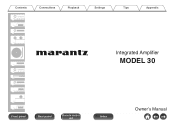
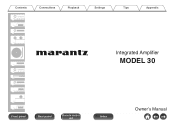
Connections
Playback
Settings
Tips
Appendix
Integrated Amplifier
MODEL 30
Front panel
Rear panel
Remote control
1
unit
Index
Owner's Manual
Contents .
User Guide English - Page 4
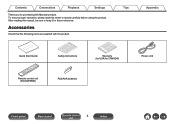
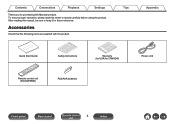
Tips
Appendix
. Quick Start Guide
Remote control unit (RC002PMND)
Safety Instructions
Warranty (for USA/for future reference. Accessories
Check that the following parts are supplied with the product.
To ensure proper operation, please read this Marantz product.
After reading this manual, be sure to keep it for CANADA)
R03/AAA batteries
Power cord
Front panel
Rear...
User Guide English - Page 10


... connectors Use this to add such equipment as a power amplifier or subwoofer. (v p. 19)
Settings
Tips
Appendix
D Power amplifier connectors (POWER AMP IN) Used to connect a pre-amplifier when this...speakers. (v p. 15)
F Remote control input/output connectors (REMOTE CONTROL) Used to connect to a Marantz audio device that is compatible with the remote control function. (v p. 20)
G AC inlet (AC ...
User Guide English - Page 11
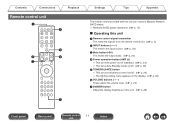
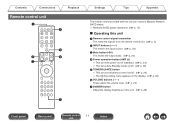
... unit
q r
t
w
y
e
u
Settings
Tips
Appendix
The remote control provided with this unit can control a Marantz Network SACD player. 0 "Network SACD player operations" (v p. 12)
o Operating ...23) 0 This turns Auto Standby mode on/off. (v p. 30)
E TONE/BALANCE button 0 This turns tone balance control on/off. (v p. 24) 0 The lighting setting menu appears on the display. (v p. 29)
F VOLUME buttons...
User Guide English - Page 13
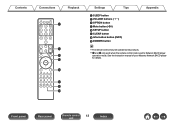
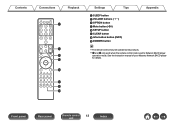
See the instruction manual of your Marantz Network SACD player for details. Front panel
Rear panel
Remote control 13 unit
Index
Contents
Connections
Playback
Q2
Q3 Q4 Q5
Q6
Q7 Q8 Q9
Settings
Tips
L SLEEP button M VOLUME buttons (no) N OPTION button O Mute button (:) P SETUP button Q CLEAR button R Information button (INFO) S DIMMER button
Appendix
0 The remote control may...
User Guide English - Page 26
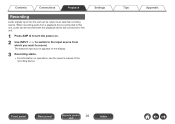
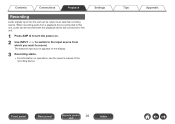
... can be recorded with the playback device still connected to this unit.
1 Press AMP X to turn the power on operations, see the owner's manual of the recording device. Settings
Tips
Appendix
Front panel
Rear panel
Remote control 26 unit
Index Contents
Connections
Playback
Recording
Audio signals input into this unit can be...
User Guide English - Page 34
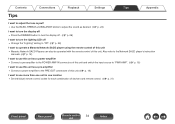
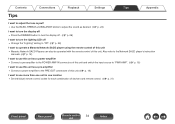
Also refer to the Network SACD player's instruction
manuals. (v p. 12)
I ...Marantz Network SACD Players can also be operated with the remote control of this unit. (v p. 19)
I want to adjust the tone myself 0 Use the BASS, TREBLE and BALANCE knobs to adjust the sound as a pre-amplifier 0 Connect a power amplifier to use more than one unit in one location 0 Set individual remote control codes...
User Guide English - Page 35
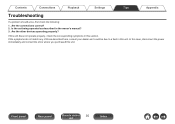
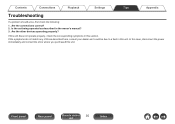
... here, consult your dealer as described in the owner's manual? 3. Are the connections correct? 2. If this unit does not operate properly, check the corresponding symptoms in this unit. Contents
Connections
Playback
Settings
Tips
Appendix
Troubleshooting
If a problem should arise, first check the following: 1. Is the set being operated as it could be due to a fault...
User Guide English - Page 36


...or longer. (v p. 30) 0 When this unit and a Marantz audio device compatible with the...contact our customer
service center.
Unplug the power cord and contact our customer service center. The ... If the problem is not solved by turning the power off and on again. 0 Please re-install this unit in...and no operations on . Contents
Connections
Playback
Settings
Tips
Appendix
Power does not turn on ...
User Guide English - Page 37


... TV
and glasses for operating a Marantz Network SACD player. Contents
Connections
Playback
Settings
Tips
Appendix
Operations cannot be performed through...30°. (v p. 5) 0 Remove any obstacle between this unit and the remote control unit. 0 Insert the batteries in which the
remote control sensor will not be performed through the remote control unit. 0 Batteries are worn out. Replace...
Marantz MODEL 30 Reviews
Do you have an experience with the Marantz MODEL 30 that you would like to share?
Earn 750 points for your review!
We have not received any reviews for Marantz yet.
Earn 750 points for your review!

