Marantz RC5200 Support and Manuals
Get Help and Manuals for this Marantz item
This item is in your list!

View All Support Options Below
Free Marantz RC5200 manuals!
Problems with Marantz RC5200?
Ask a Question
Free Marantz RC5200 manuals!
Problems with Marantz RC5200?
Ask a Question
Popular Marantz RC5200 Manual Pages
2005 Marantz Full Line - Page 16


... PROGRAMMABLE TOUCHSCREEN LEARNING REMOTE
• Monochrome Touch Screen • 160 x 100 Pixels LCD Display • 4 Gray Scales • Digital Contrast Control • Blue EL Backlighting for new and innovative downloads @ www.marantz.com.
Marantz remote controllers are versatile and expandable. Look for LCD
and Hard Buttons • Pre-Programmed Marantz IR
Codes •...
2005 Marantz Full Line - Page 28


... for System Control (1-Way) • Optical and Coaxial Digital Output
• High Quality Headphone Jack
• D-BUS (RC-5 In/Out) Remote Connection
®
Compatible
SD4050.
• Autoreverse Twin-deck Design Allows Continuous Play and Record (Deck B) from One Loaded Tape to deliver uncompromising audio performance - The CC4300 incorporates premium Marantz parts and construction...
2005 Marantz Full Line - Page 33
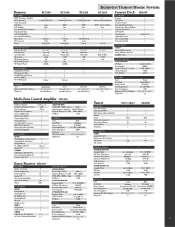
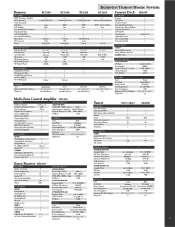
... (lbs.)
18.5
33 RC3200 Setup)
Serial Dry-cell
13/16" x 25/8" 100 x 160 4 Gray Scales
1MB 33ft
-
• •
-
Remotes
FEATURES IR/RF Transmission Capability Pre-Programmed Touch Screen LCD LCD Type LCD Backlight Programmable Macro Command Programmable Timer Software Upgradeable Non-Volatile Flash Memory Edit Software PC Connection Battery
SPECIFICATIONS LCD Size (W x H) LCD Resolution...
RC5000i Touch Screen Setup - Page 1


... a Marantz remote. w w w. From the RC2000mk2 to the RC9200, you put one button system operation via programmable "macro" functions. Take control and visit a Marantz dealer today. Each remote is ...domination are what you'll experience when you 'll have this much control, not even the president; Universal Programmable System Remotes
RC2000mk2
RC3200
RC5200
RC9200
Control the World!
RC5000i Touch Screen Setup - Page 2
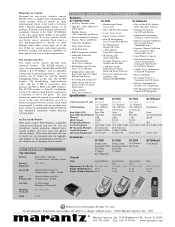
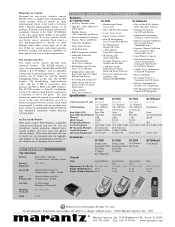
... Icons Can Be Activated/ Deactivated
• 3-Wire (RS232) Serial Port Connector
Specifications
RC3200
• Monochrome Touch Screen LCD
• 160 x 100 Pixel Resolution
• 4 Gray Scale Levels
• Digital Contrast Control
• Blue EL Backlighting for LCD and Hard Buttons
• Pre-Programmed Marantz IR Codes
• 3-Wire (RS232) Serial Port Connector
• IR Sending LED...
RC5200 User Manual - Page 2
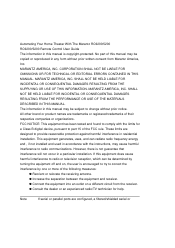
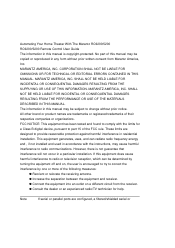
... FROM THE PERFORMANCE OR USE OF THE MATERIALS DESCRIBED IN THIS MANUAL. Note
If serial or parallel ports are trademarks or registered trademarks of the FCC rule. Automating Your Home Theater With The Marantz RC9200/5200 RC9200/5200 Remote Control User Guide The information in a particular installation.
These limits are designed to provide reasonable protection against harmful...
RC5200 User Manual - Page 3


...Operation? The INFO Panels
13
5 The Setup Panels
13
6. Macro/Panel Jump Capabilities
23
6. Programming Buttons
28
2. The Mode Menus
15
Customizing Your RC9200/5200
17
7. The Marantz RC9200/5200
2
2. Programming Macros & Panel Jumps
24
7. Recording Macros
43
6. The Battery
3
Getting Started
6
1. Using the Remote Control with Device and Macro Groups
35...
RC5200 User Manual - Page 4


... Volume, Channel and Mute buttons are controlling.
2 Introduction
1. The Backlight button lights up the
screen (you are typically programmed to
program the RC9200/5200 on a
Windows PC. The INFO button enables you to always work the same way regardless of it a perfect remote control for every user. User Guide
The RC9200/5200 is completely customizable and programmable. The Serial...
RC5200 User Manual - Page 17
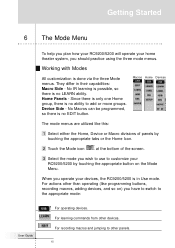
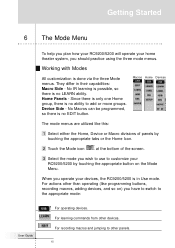
...screen.
3 Select the mode you wish to use to customize your devices, the RC9200/5200 is no LEARN ability. No Macros can be programmed, so there is in their capabilities: Macro Side - For actions other devices. Working.../5200 will operate your home theater system, you operate your RC9200/5200 by touching the appropriate button on ) you have to switch to the appropriate mode:
User Guide...
RC5200 User Manual - Page 29


... bracing the RC9200/5200 with your right hand, press and hold the Backlight button with a left hand finger.
5 Press and hold the Left hard button with the name of your Device at the top of the window.
8 Program your macro following steps 10 through 15 on the previous page. User Guide 27
To program:
1 Navigate to...
RC5200 User Manual - Page 30


... RC9200/5200 will say OK, yet the command will appear. Test the code. To do not change it for all of the buttons from one inch increments. Start with a brief tap. Once you MUST use the Tap technique for any new remote control to find the correct learning distance. User Guide
Programming Buttons
You program the RC commands (RC for...
RC5200 User Manual - Page 49
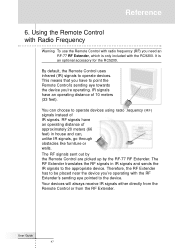
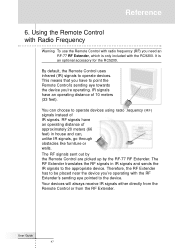
...'s sending eye pointed to the appropriate device. User Guide 47 This means that you need an RF-77 RF Extender, which is an optional accessory for the RC5200.
The RF signals sent out by the Remote Control are picked up by the RF-77 RF Extender. Using the Remote Control with Radio Frequency
Warning To use the...
RC5200 User Manual - Page 52


... Wheel
Add, delete, modify and move control panels, devices and commands anywhere on the touchscreen. Preview new configuration files on the side of the remote. Reference
7.
Connect the serial cable to the serial port on RC9200/5200 Emulator. In this with the serial cable included with other Remote Controls. User Guide 50
RC Edit Touch Screen Setup Program
If you can check how the...
RC5200 User Manual - Page 58


... is made to the configuration (a label, a delay in a macro or one new code has been learned). The RC9200/5200 is possible that the RC9200/5200 displays a message to calibrate the touchscreen. If this message appears do I calibrate the touchscreen?
You will see the instruction "Touch TOP LEFT corner."
1 Tap as close as possible the upper left...
RC5200 User Manual - Page 62


... file menu choose Download to duplicate a group without RC codes, then relabel buttons and tabs and teach the RC9200/5200 the RC codes of the demonstration macro groups (Help, FAV CD, etc.). User Guide 60 Simply use Copy Existing Device to RC9200/5200. The thirteen templates programmed into the Revert file are included:
TV =Marantz PV6080/5580
CD= Marantz CC3000/CC4000
DVD...
Marantz RC5200 Reviews
Do you have an experience with the Marantz RC5200 that you would like to share?
Earn 750 points for your review!
We have not received any reviews for Marantz yet.
Earn 750 points for your review!
