Marantz RC1200 Support and Manuals
Get Help and Manuals for this Marantz item
This item is in your list!

View All Support Options Below
Free Marantz RC1200 manuals!
Problems with Marantz RC1200?
Ask a Question
Free Marantz RC1200 manuals!
Problems with Marantz RC1200?
Ask a Question
Popular Marantz RC1200 Manual Pages
User Guide - Page 3


...) name for a function button.
• CLONING FUNCTION The unit features a cloning system that the learned codes will be retained even if the batteries are removed.
• PRESET CODES Function buttons already contain preset codes (using the RC-5/RC-6 remote control language) for other remote-controllable Marantz audio-visual component. (This does not apply to some of the buttons.)
• LCD...
User Guide - Page 10


... be displayed on which no code has been set to the command function for another component's
commands, such as many others that utilize the RC-5 remote control language.
1. or etc. CD
DVD
CD-R/MD
DSS
TV
VCR
AUX
LD
TUNER TAPE
AMP
CLEAR
AUTO
1
MATRIX
MEMO
DOLBY
2
MOVIE
THX
3
2CH
GUIDE
DTS
4
OSD
MUTE
HALL
5
SLEEP...
User Guide - Page 11


... the button is pressed, the display cycles through the modes one by one of learning and memorizing the remote control codes used by all items on the LCD will appear on the Marantz remote controller at the top of about 5 centimeters (2 inches).
5cm
LEARNING REMOTE CONTROL RC 7000 MACRO MODE
OFF
ON / OFF
SOURCE
POWER
O N ENGLISH
If it is left for...
User Guide - Page 14


... AGAIN appears on the Marantz remote controller at a distance of setting as the SIDE-B code for the laser disc player.
1. Press the SIDE-B button on the LCD B blinks, indicating the character in the name to press the MODE button z until OK is facing the infrared signal receiver window on the LCD, some error has prevented the...
User Guide - Page 17


... pressing the function buttons.
• Up to enter "DA". Pressing OK permanently fixes the newly written characters. POWER
SOURCE
ON
ON / OFF
OFF
LEARNING REMOTE CONTROL RC 1200 MACRO MODE
ERASING PROGRAMMED CODES (Returning to select the desired command and repeat from step 5.
8.
Similarly, the function names can be overwritten by erasing all memory contents.
1. ENGLISH...
User Guide - Page 18
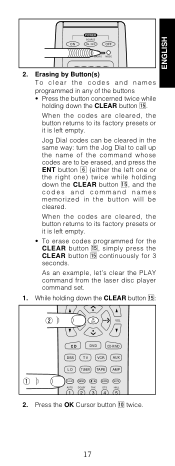
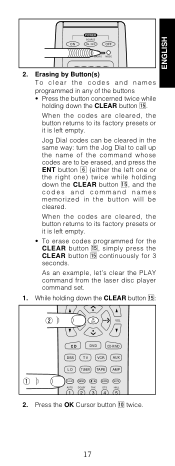
...set.
1. While holding down the CLEAR button ⁄5. Erasing by Button(s) To clear the codes and names programmed in any of the command whose codes are to its factory presets or it is left empty.
• To erase codes...LEARNING REMOTE CONTROL RC 1200 MACRO MODE
2. Press the OK Cursor button ⁄0 twice.
When the codes...
123
GUIDE
DTS
4
MUTE
HALL
5
2. When the codes are cleared...
User Guide - Page 21


...is cleared, the codes are set initially to press the MACRO button x until the MACRO and LEARN indicators are also ...Set the DVD player to PLAY.
• No signals may be programmed to perform up a macro are either returned to AMP.
1. POWER
SOURCE
ON
ON / OFF
OFF
LEARNING REMOTE CONTROL RC 1200 MACRO MODE
PROGRAMMING MACROS Macros make up to as much as 5 seconds using the Setup...
User Guide - Page 26


... 2CH
6 78
GUIDE
DTS
4
OSD
9
MUTE
HALL
5
SLEEP
0
Press CD ,, 3 ⁄7, and 3 OK ⁄0 in the CD player.
1. Use a ballpoint pen or other sharp point to CD and play the 3rd track on the LCD. CD-M is
displayed on a CD in this order. POWER
SOURCE
ON
ON / OFF
OFF
LEARNING REMOTE CONTROL RC 1200 MACRO MODE...
User Guide - Page 27
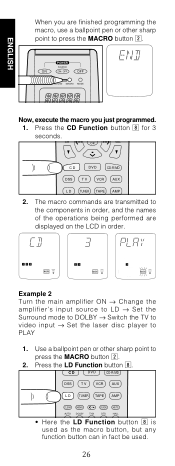
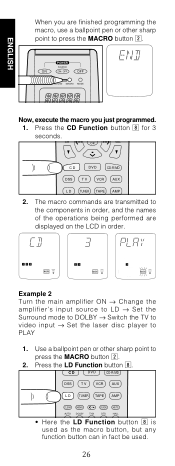
POWER
SOURCE
ON
ON / OFF
OFF
LEARNING REMOTE CONTROL RC 1200 MACRO MODE
Now, execute the macro you are finished programming the macro, use a ... input → Set the laser disc player to the components in order, and the names of the operations being performed are transmitted to PLAY
1. CD
DVD
CD-R/MD
DSS
TV
VCR AUX
L D TUNER TAPE AMP
CLEAR MEMO
GUIDE MUTE
AUTO DOLBY...
User Guide - Page 30


... sending end.
MODE
OFF
ON
MACRO
LEARNING REMOTE CONTROL RC 1200
LEARNING REMOTE CONTROL RC 1200
POWER SOURCE ON / OFF
POWER SOURCE ON / OFF
MACRO
O N
OFF
MODE
5cm
2. ENGLISH
USING THE CLONE MODE
All the codes which have been programmed can be copied altogether into another RC1200 remote controller by a few simple operations. (Macros and the set-up the CLONE and TX displays.
User Guide - Page 31
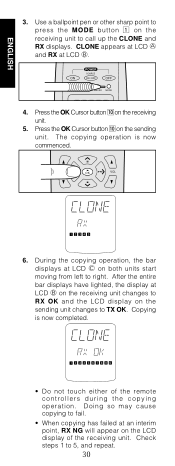
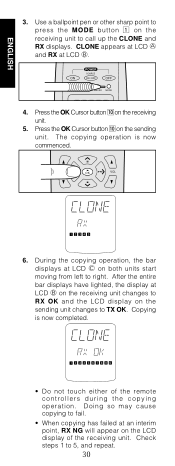
... point to call up the CLONE and RX displays. POWER
SOURCE
ON
ON / OFF
OFF
LEARNING REMOTE CONTROL RC 1200 MACRO MODE
4.
After the entire bar displays have lighted, the display at LCD C on ... ENGLISH
3. Press the OK Cursor button ⁄0 on the LCD display of the remote controllers during the copying operation. Doing so may cause copying to 5, and repeat. Check steps 1...
User Guide - Page 32


POWER
SOURCE
ON
ON / OFF
OFF
LEARNING REMOTE CONTROL RC 1200 MACRO MODE
Note: If RX NG is displayed, all the receiving unit's buttons which were programmed will be returned to call up the USE display...if the programming capacity in the sending unit is completed, use a ballpoint pen or other sharp point to press the MODE button z on both remote controllers to the factory presets (RC-5).
User Guide - Page 33


...
CLEAR MEMO
AUTO DOLBY THX
123
GUIDE
DTS
4
MUTE
HALL
5
Use a ballpoint pen or other keys as desired. POWER
SOURCE
ON
ON / OFF
OFF
LEARNING REMOTE CONTROL RC 1200 MACRO MODE
2.
The information that will be copied here to 1 ⁄7 on a button by button basis, and Jog Dial codes can be copied. LEARN now blinks on the LCD...
User Guide - Page 35


...mode.) "CPY→" appears again at LCD A. POWER
SOURCE
ON
ON / OFF
OFF
LEARNING REMOTE CONTROL RC 1200 MACRO MODE
2.
DSS
TV
VCR AUX
L D TUNER TAPE AMP
CLEAR MEMO
AUTO DOLBY THX
123
MATRIX MOVIE
2CH
6 78
GUIDE
DTS
4
OSD
9
MUTE
HALL
5
SLEEP
0
3. Press the CD function button ,... As an example, 1 (DISC+) for the CD function will be copied here to call up the LEARN display.
Marantz RC1200 Reviews
Do you have an experience with the Marantz RC1200 that you would like to share?
Earn 750 points for your review!
We have not received any reviews for Marantz yet.
Earn 750 points for your review!

