Marantz RC9200 Support and Manuals
Get Help and Manuals for this Marantz item
This item is in your list!

View All Support Options Below
Free Marantz RC9200 manuals!
Problems with Marantz RC9200?
Ask a Question
Free Marantz RC9200 manuals!
Problems with Marantz RC9200?
Ask a Question
Popular Marantz RC9200 Manual Pages
2005 Marantz Full Line - Page 15


...you see the pictures produced by Marantz. If you thought DVD and...with LS5 Mode (2.8 Mbps) for up • 1-year/24-event Programmable
Timer • 2 i.Link Terminal (IEEE 1394), DV
Input Only ...Set-top Box Ready with Digital-to 35 Hours
• 2 Recording Modes (SP, EP) for S-VHS/S-VHS ET/VHS
• Full Spec HDTV Compatible (with Provided Cable Box
Controller • Express Programming...
2005 Marantz Full Line - Page 16


... Gray Scales • Huge 8MB Non-volatile Flash
Memory • IR/RF Transmission Capability • Digital Contrast Control • Editable Macros (250 Commands
per Macro) • Virtually Limitless Number of programmable system remotes. No problem! Look for LCD
and Hard Buttons • Pre-Programmed Marantz IR
Codes • 3-Wire (RS232C) Serial Port
Connector • IR Sending and...
2005 Marantz Full Line - Page 33
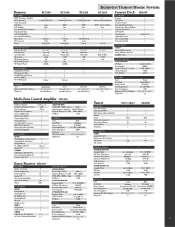
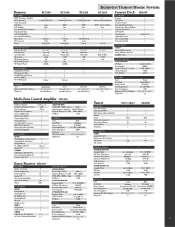
Remotes
FEATURES IR/RF Transmission Capability Pre-Programmed Touch Screen LCD LCD Type LCD Backlight Programmable Macro Command Programmable Timer Software Upgradeable Non-Volatile Flash Memory Edit Software PC Connection Battery
SPECIFICATIONS LCD Size (W x H) LCD Resolution Color/Gray Scale Memory Size IR Operating Distance RF Operating Distance RF Frequency Range
ACCESSORIES Recharging Dock ...
RC5200 User Manual - Page 3


...
17
1. Programming Buttons
28
2. RCEdit
50
Troubleshooting
52
Frequently Asked Questions
55
Overview of Contents
Introduction
2
1. Labeling Buttons, Frames and Menu Items
32
3. Deleting and Restoring
40
5. Macros or Help...
20
4. Activating the RC9200/5200
6
2. Using the Remote Control with Device and Macro Groups
35
4. The Marantz RC9200/5200
2
2. Cloning...
RC5200 User Manual - Page 4


... for any non-Marantz component.
The RC9200/5200 easily "learns" commands from your existing
remotes.
User Guide
The RC9200/5200 is completely customizable and programmable. The Volume, Channel and Mute buttons are controlling.
2 Its easy-to control most devices that understand infrared remote control signals. Although the RC9200/5200 is displayed. The RC9200/5200 is designed...
RC5200 User Manual - Page 21


... side of the RC9200/5200. Check all of your devices.
12 Switch to LEARN mode and teach the RC9200/5200 all of ... that your home panel is not a good match to match your remote controls have a matching device group.
8 Switch to LABEL mode to relabel... tabs; User Guide 19 Repeat steps 4 through 6 until all codes and reteach as needed to your non-Marantz components' RC Codes (see page 52...
RC5200 User Manual - Page 22


... and off . With a Marantz system, you can record a Macro that require multiple steps to you, practice using the RC9200/5200 manually for a few days before you press the "Power" button. Frustrating!
Here's an example:
Your spouse goes out to use a:
Macro - The recorded sequence of a single "power" button, the remote controls have to decide whether...
RC5200 User Manual - Page 23


... many television remote controls. An example of the commands in the default configuration.
You will have one you should program a help ...set to find it is an "anchor" command that require you can use toggle type commands in a known state.
Unfortunately, it is in a known state, you to a particular input with powering up or
down in your component's instruction
manual...
RC5200 User Manual - Page 24


User Guide
Programming Help Lists
1 Write a list of all of the RC9200/5200.
4 Select ADD from the Mode menu. Use ...program a help list.
22 Add the Help device.
5 Switch to record.
2 Gather all of the introductory text on relabeling devices, see page 35-40). Relabel the new device currently labeled Help (for the operation.
3 Navigate to the Device side of the remote controls...
RC5200 User Manual - Page 26


... deleting all of them
24 User Guide
Programming Macros & Panel Jumps
You will appear after you understand how to move around in the operation you want , then touch it. You cannot learn a new... Macro side of the RC9200/5200 does not have only a few macros to program, you want to record.
2 Play with programming, make any or all of the 255 steps send an remote control command to a button ...
RC5200 User Manual - Page 30


... (1/2 to the RC9200/5200's learning eye. Most commands learn correctly when you have found the correct learning distance, do this improves operation, continue to use the press and hold when you have to be systematic and teach all other button on the remote. User Guide
Programming Buttons
You program the RC commands (RC for Remote Control) by...
RC5200 User Manual - Page 31


... to program. The RC9200/5200 also offers empty control panel buttons which can reuse them for a specific function). You will also see page 30). Additional empty buttons appear, which you can let go of the button you're holding. The button starts flashing.
5 Press and hold the corresponding button on the RC9200/5200 icon. User Guide 29...
RC5200 User Manual - Page 52


...the serial cable to use. Save, duplicate and share configuration files, codes or devices with your Remote Control connected to and from your Remote Control even more, beyond its standard programming features, RCEdit Touch Screen Setup is the RC9200/5200's companion software that you can download from the following internet address: http://www.marantz.com With RCEdit Touch Screen Setup you can...
RC5200 User Manual - Page 62


... device groups. however, it does not have all of the pre-programmed Marantz RC codes, nor does it have all of the button art and fundamental features of the Default configuration; Install RCEditby double clicking on the file named "New_ RC9200/5200_Default." User Guide 60 The Revert configuration includes all of your PC. Simply use Copy...
RC9200 Spec Sheet - Page 1


... a Marantz programmable remote, it's no problem. With Windows compatible software from the Internet
• Supplied with the RC5400
15 If that are in a Different Room or not in Commands for all Other Hi-Fi and AV Products are versatile and expandable. Look for new and innovative downloads @ www.marantz.com
RC9200 COLOR LEARNING UNIVERSAL REMOTE CONTROL WITH RX-77 RF EXTENDER...
Marantz RC9200 Reviews
Do you have an experience with the Marantz RC9200 that you would like to share?
Earn 750 points for your review!
We have not received any reviews for Marantz yet.
Earn 750 points for your review!
