Marantz RC9500 Support and Manuals
Get Help and Manuals for this Marantz item
This item is in your list!

View All Support Options Below
Free Marantz RC9500 manuals!
Problems with Marantz RC9500?
Ask a Question
Free Marantz RC9500 manuals!
Problems with Marantz RC9500?
Ask a Question
Popular Marantz RC9500 Manual Pages
RC9500 Configuration File - Page 1


... out of Devices, Macros, Panels and Buttons • Pre-programmed Marantz Product Templates • Setup Protection • USB Port for errors in consequential errors being made by Cursor Keys • Adjustable Auto Shut off Timer • Recharging Dock Station • Ni-MH Rechargeable Batteries Included • Utilizes New Edit Software: Wizz.it 9 • Black Metallic/Silver Finish...
RC9500 User Manual - Page 4


... ERRORS CONTAINED IN THIS USER GUIDE. All other brand or product names are reserved. Reproduction in whole or in part is copyright-protected. The information in this manual is prohibited without prior notice.
DFU RC9500 Ver1_2.qxd 5/28/2004 10:32 AM Page 4
Automating Your Home Theater With The Marantz
RC9500
RC9500 Remote Control User Guide The information in this user guide...
RC9500 User Manual - Page 5


...5
Table of Symbols
64
Specifications
66
Index
67
Service and Support
72
User Guide 1 The Information Page
12
5 The Setup Pages
12
6. Adding Devices
35
4. Moving Devices
41
6. Check Battery Life - Programming Help Lists
22
5. Macro/Page Jump Capabilities
23
6. The Marantz RC9500
2
2. Navigating the RC9500
7
3. Operating a Device
11
4. Introduction...
RC9500 User Manual - Page 9


..., the LEDs are turned off. Note
Normal charging time is 2 to 45°
the RC9500 up at any time. You can operate the RC9500 while it is completely empty.
When the RC9500 is running low, the Low Battery icon appears.
User Guide
DS9500
Make sure you lift
30° to 3 hours, depending on the front of...
RC9500 User Manual - Page 10


...To enable this function, the "Pickup sensor" setting in the Setup
has to be set to "On". (see the Home page.
Picking up .
User Guide
Using the Backlight
RC9500's backlight can adjust the time out period in...on at the certain low battery level but
the remote will see page 13)
Tapping the Touch Screen
By tapping the Touch Screen, the backlight is set to "Off", button backlight
...
RC9500 User Manual - Page 58


... devices. To be placed near the
devices you're operating with RF signals, you have to point the RC9500's IR sending eye towards the devices you need a Marantz RX-77 RF Extender.
User Guide
Changing the IR / RF Settings
All devices are picked up by the RX-77
RF Extender. IR signal
You can , unlike IR signals, go through...
RC9500 User Manual - Page 60


... one device, the Remote Control will look like.
56
Wizz.it 9 is the tool for you should try choosing another channel for all devices that is set with other RC9500 remotes. Save, duplicate and share configuration files, codes or devices with RF signals. Preview new configuration files on Wizz.it 9 is the RC9500's companion software that you can download from the following...
RC9500 User Manual - Page 61


... create new buttons and designs. Personalize configuration files to optimize the use PC's to configure their remote controls exists at;
DFU RC9500 Ver1_2.qxd 5/28/2004 10:33 AM Page 61
Reference
Upload and download new configurations to and from your RC9500.
Programming macros easily. www.remotecentral.com
User Guide
PC Requirements
„ Windows 98SE/ME/2000/XP „ 64...
RC9500 User Manual - Page 62


...Avoid the use with other sharp object on the RC9500, you place the batteries back. Protect the RC9500 from extreme temperatures Keep the RC9500 away from heaters and other liquids like coffee ...;C). (page 66)
RC9500 is soiled, clean it with diluted window-cleaning solution. User Guide 58 DFU RC9500 Ver1_2.qxd 5/28/2004 10:33 AM Page 62
Maintaining Your RC9500
Important Notice
Take care...
RC9500 User Manual - Page 63


... are trying to save power. Re-add the device with the correct model number. (page 35)
User Guide 59 DFU RC9500 Ver1_2.qxd 5/28/2004 10:33 AM Page 63
Troubleshooting
General Problems
The display is blank „ Tap the screen to make sure the RC9500 is turned on. „ Adjust the screen brightness using the buttons...
RC9500 User Manual - Page 64


..., label or delete commands „ Make sure your devices are positioned as possible manually. DFU RC9500 Ver1_2.qxd 5/28/2004 10:33 AM Page 64
Troubleshooting
User Guide
Programming Problems
Hard buttons are not sending the correct commands „ Check whether the button is programmed per device or globally.
(page 30) The MACRO mode is useful to confirm...
RC9500 User Manual - Page 65


... adaptor supplied with problems.
User Guide
Recharging Problems
The batteries won't recharge „ Make sure you will be programmed
to reprogram your RC9500.
z Can't open configuration file z Configuration file error z No configuration file found at www.remotecentral.com
can use Wizz.it 9 to
download a new configuration file. Select the device without issuing IR codes using the...
RC9500 User Manual - Page 66


... buttons on page 30. on Device Overview pages? Downloading this using "Delete device" function via the LABEL mode. Can I program source switching? By using the "Revert" function in the Setup, you make to these items are automatically updated in C:\Program Files\Marantz\Wizzit_9\Samples.
However, if the RC9500's display freezes or if you notice unusual behavior, you...
RC9500 User Manual - Page 70


... station
Option
RX-77 RF Extender
User Guide The specifications and design of up the RC9500
Power Off: Auto shut off by adjustable timer
Dimensions 6inch x 3.5inch x 1.2inch (153mm x 90mm x 33.5mm)
Operating 41°F to 113°F temperature (5°C to 45°C)
Accessories USB cable for PC connection
NiMH 4.8V Rechargeable battery pack
DS9500 Recharging...
RC9500 User Manual - Page 71
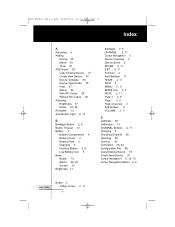
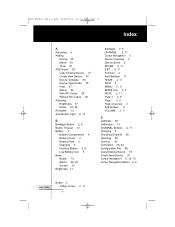
... Overview 3 Soft buttons 11 VOLUME 2, 11
C Calibrate 63 Calibration 13 CHANNEL Buttons 2, 11 Charging 5 Choosing Channel 56 Cleaning 58 Cloning 18 Command 26, 42 Configuration File 56 Copy Existing Device 37 Create New Device 37 Cursor Navigation 9, 10, 13 Cursor Navigation Button 3, 9
User Guide
Button 2 4-Way Cursor 2, 11
67
Marantz RC9500 Reviews
Do you have an experience with the Marantz RC9500 that you would like to share?
Earn 750 points for your review!
We have not received any reviews for Marantz yet.
Earn 750 points for your review!
