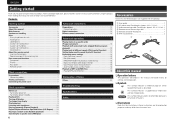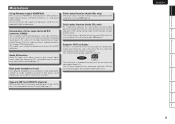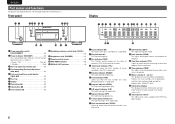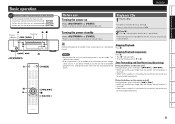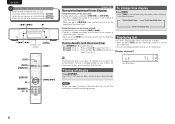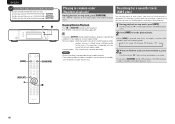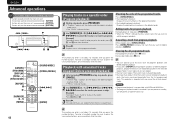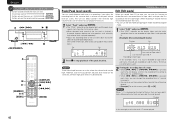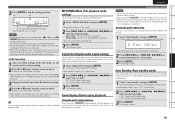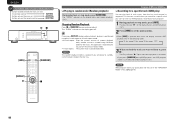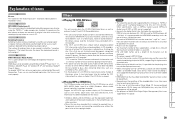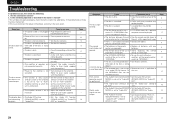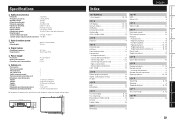Marantz CD5004 Support and Manuals
Get Help and Manuals for this Marantz item

View All Support Options Below
Free Marantz CD5004 manuals!
Problems with Marantz CD5004?
Ask a Question
Free Marantz CD5004 manuals!
Problems with Marantz CD5004?
Ask a Question
Marantz CD5004 Videos
Popular Marantz CD5004 Manual Pages
Marantz CD5004 Reviews
We have not received any reviews for Marantz yet.