Marantz CD5400 Support and Manuals
Get Help and Manuals for this Marantz item
This item is in your list!

View All Support Options Below
Free Marantz CD5400 manuals!
Problems with Marantz CD5400?
Ask a Question
Free Marantz CD5400 manuals!
Problems with Marantz CD5400?
Ask a Question
Marantz CD5400 Videos
Popular Marantz CD5400 Manual Pages
2005 Marantz Full Line - Page 9
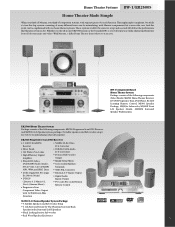
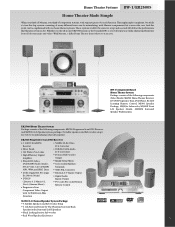
...CD, CD-R/RW, MP3, WMA and JPEG Discs...Marantz, you think of component systems, with 3:2 Pull Down Film Detection
• 192kHz/24-Bit Audio D/A Converters
• Powered Sub-woofer Output
• Simple Setup Menu • Color Coded Speaker
Terminals • NTSC PAL Converter • External A/V Inputs/Output • Digital Audio
Inputs/Output • TV Codes Pre-coded System
Remote Control...
2005 Marantz Full Line - Page 13


... output. The remote control fits your peace of mind. We haven't forgotten conveniences either. Of course you can 't get better than just a DVD player: it apart. First, the DV6500 handles movie DVDs, DVD-As, SACDs, conventional music CDs, recordable CD-Rs and CD-RWs, VCD 2.0 discs, MP3 and WMA audio discs, and JPEG-format picture discs! The Marantz audio tradition...
2005 Marantz Full Line - Page 22
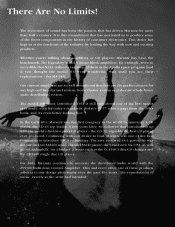
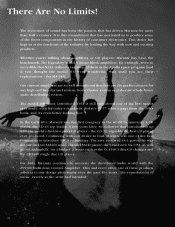
... has been the passion that NASA utilized a variation of music, exactly as the CC4300 5 disc CD changer and the CD5400 single disc CD player. Our current amplifiers are so well thought the model 9's were wonderful, wait until you 're talking about amplifiers or CD players, Marantz has been the benchmark. There Are No Limits! Continuing with the ZS5300 Multi-zone Control Amplifier.
2005 Marantz Full Line - Page 28


... Control (1-Way) • Optical and Coaxial Digital Output
• High Quality Headphone Jack
• D-BUS (RC-5 In/Out) Remote Connection
®
Compatible
SD4050.
• Autoreverse Twin-deck Design Allows Continuous Play and Record (Deck B) from One Loaded Tape to deliver uncompromising audio performance - rivaling more expensive single-disc players. CC4300/SD4050 5-Disc CD Changer...
CD5400 CD Player User Guide - Page 3
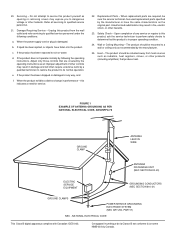
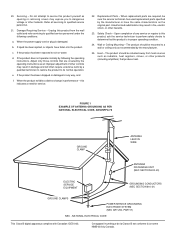
... been dropped or damaged in any service or repairs to its normal operation. Safety Check - Upon completion of other controls may result in proper operating condition.
24. NATIONAL ELECTRICAL CODE
This Class B digital apparatus complies with Canadian ICES-003.
The product should be sure the service technician has used replacement parts specified by a qualified technician to...
CD5400 CD Player User Guide - Page 16


... POWER button on the player or remote control unit to temporarily suspend play . During play, press the 8 button on the player to retract the disc tray. After the CD has been removed, press the OPEN/CLOSE 0 button again to turn on the player to be played in the extended disc tray while ensuring that supports CD-TEXT, the album title...
CD5400 CD Player User Guide - Page 21


... the desired tracks in which the CD tracks are played can be rearranged into the sequence desired. TTL
RROG
TEXT 2 4 6 8 10
TTL TIME
5. Play now starts in the time display mode
In the case of tracks programmed and their total time appear on the remote control unit to set the main display to select...
CD5400 CD Player User Guide - Page 22


...of a CD-TEXT disc, tracks can be selected by title for program play will start even when step 4 is set to the time display mode, press the TEXT button on the remote control unit ... tracks which have been programmed, press the 7
button on the player or remote control unit or press the PROGRAM button on the remote
control unit. Note: Programming in the programmed sequence. OPEN/CLOSE
PLAY
The...
CD5400 CD Player User Guide - Page 23


... entered. Repeat step 2, and upon completion of a CD-TEXT disc, first press the TIME button on the remote control unit to set the main display to the time display mode. During stop, press the PROGRAM button on the player or remote control unit. Press the 3 button on the remote
control unit, and then press the CANCEL button.
7
8
PROGRAM
0
9
CANCEL
Display...
CD5400 CD Player User Guide - Page 24


...CD-TEXT disc, the tracks that are not desired can also be selected using the numeric buttons on the remote control unit but with the deleted tracks skipped.
Press the 3 button on the remote
control...set to the time display mode, press the TEXT button on the remote control... the 7 button on the player or remote control unit or press the PROGRAM button on the player to establish the text display...
CD5400 CD Player User Guide - Page 25


...HONES
LEVEL
Press the 7 button on the player or remote control unit twice during stop .
The number of tracks which were...using the numeric buttons to select track 10 or up
on a CD with 10 or more tracks in total, press the button corresponding...when the disc tray is displayed in the music calendar on the display.
7
8
PROGRAM
0
9
CANCEL
Press the PROGRAM button on the remote control unit....
CD5400 CD Player User Guide - Page 26


...disc or in the order 90 → 46 → 54 → 60 → 74 → 90. TTL
TRK
PEAK
TIME
TEXT 1 2 3 4 5 6 7 8 9 10 11 12 13 14 15 16 17 18 19 20
2. Note:
As a CD...tape side B.
Press the EDIT button again and set the editing contents.
5
TTL
TRK
A -
...(recording a disc on the player or remote control unit to ...instruction
manual for approximately 6 seconds with a 46-minute tape, tracks ...
CD5400 CD Player User Guide - Page 27


...B side program complete, player stops playing and
clears edit program automatically. Player jumps to the beginning of the player manually to start editing, connect remote control input of Marantz cassette deck with synchro recording...
When recording from a disc to a tape, this procedure allows you to omit the tracks you to record tracks in any of the tape ends up , setup the cassette deck to ...
CD5400 CD Player User Guide - Page 31


...16 (440)
CD PLAYER CD5400
STANDBY POWER ON/STANDBY
DISC TTL RNDM TRK RROG A - SPECIFICATIONS AND DIMENSIONS
Specifications
Audio characteristics Channels ...player's specifications and exterior are subject to -noise ratio 110 dB Channel separation 100 dB (1 kHz) Harmonic distortion 0.0025% (1 kHz) Wow & flutter Precision of quartz Error correction system Cross-interleave Reed
Solomon code...
CD5400 CD Player User Guide - Page 32


... taken for trouble and malfunctions. If the trouble persists even after the following points have been checked, consult your player, first check the points listed below. Disc turns but then stops at the remote sensor of the player? No remote control operations. • Is the transmitter of the player? • Is the REMOTE CONTROL switch on the rear panel set to the...
Marantz CD5400 Reviews
Do you have an experience with the Marantz CD5400 that you would like to share?
Earn 750 points for your review!
We have not received any reviews for Marantz yet.
Earn 750 points for your review!

