Marantz CD5001 Support and Manuals
Get Help and Manuals for this Marantz item
This item is in your list!

View All Support Options Below
Free Marantz CD5001 manuals!
Problems with Marantz CD5001?
Ask a Question
Free Marantz CD5001 manuals!
Problems with Marantz CD5001?
Ask a Question
Popular Marantz CD5001 Manual Pages
CD5001 .pcf File - Page 1


.... CD5001 SINGLE DISC CD PLAYER
The CD5001 CD player offers the purest digital sound reproduction possible. It combines our latest CD transport mechanism for errors in this spec sheet which may result in consequential errors being made by retail dealers, designers, custom installers, cabinet makers or end users, etc based upon information contained within this document.
©2006 Marantz America...
CD5001 User Manual - Page 4
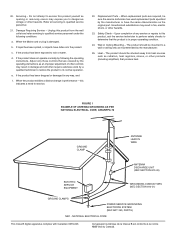
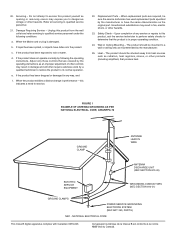
... the service technician has used replacement parts specified by the operating instructions as the original part. The product should be mounted to qualified service personnel.
21. NATIONAL ELECTRICAL CODE
This Class B digital apparatus complies with Canadian ICES-003.
20. Servicing - Refer all servicing to a wall or ceiling only as radiators, heat registers, stoves, or other controls may...
CD5001 User Manual - Page 7
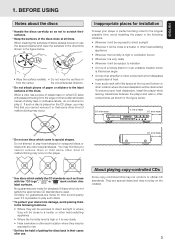
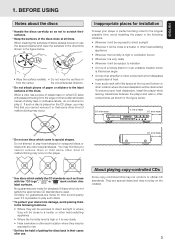
...
other special shapes. About playing copy-controlled CDs
Some copy-controlled CDs may not play such discs.
* To protect your player in an unstable location which do not attempt to play heart-shaped or octagonal discs or discs with the "CD logo", " " or " " mark on the CD5001.
3 BEFORE USING
Notes about the discs
* Handle the discs carefully so as those
with any...
CD5001 User Manual - Page 8


...player.
This CD player uses an optical lens, so the condensation may not be used with the same shape may cause interference on a tuner or TV set. Bear in the following points when using batteries. • Remove the batteries from the remote control... control on the amplifier is set .
• Compact discs have...player is designed to repair the pick-up and parts inside of the player...
CD5001 User Manual - Page 10


... display is particularly useful for musical instrument practice sessions.
• Quick replay function By a single-action operation, the "quick replay" function enables play to be moved back from the current play position for the Marantz CD player, has been adopted. This new CD playback technology opens the door to new dimensions in high-sound-quality...
CD5001 User Manual - Page 11
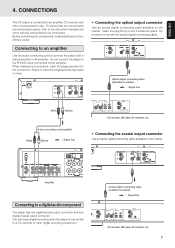
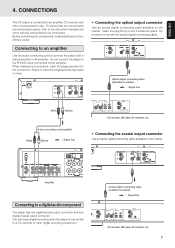
...COAXIAL
OPTICAL
INPUT OUTPUT INPUT OUTPUT
REMOTE CONTROL
IN
OUT EXTERNAL
INTERNAL
CD recorder, MD deck, AV amplifier, etc.
7 Do not bend or bundle the optical digital connecting cable. Coaxial digital connecting cable (available on the market.
ENGLISH
4. CONNECTIONS
This CD player is connected to a digital audio component
The player has one digital optical output connector...
CD5001 User Manual - Page 12
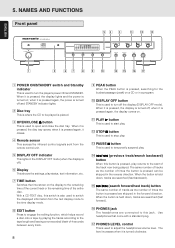
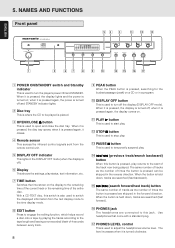
...played is used to switch the displayed information from the remote control unit.
The level increases when it is turned off ...and the power is pressed, the disc tray opens; n Display
This shows the settings, play .
⁄4 4/1 (...disc tray. NAMES AND FUNCTIONS
Front panel
bv c
⁄1 ⁄2 ⁄3
DISC TTL RNDM TRK PROG A - x Disc tray
This is where the CD to turn the player...
CD5001 User Manual - Page 15
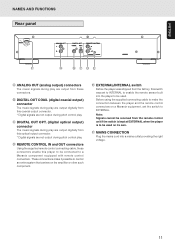
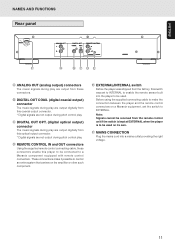
... during play are output digitally from the remote control unit if the switch is kept at EXTERNAL when the player is to enable the remote sensor built into a mains outlet providing the right voltage.
11
These connections make the connection between the player and the remote control connectors on a Marantz equipment, set to INTERNAL to be used on the...
CD5001 User Manual - Page 21
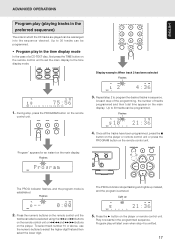
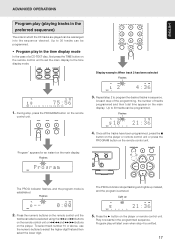
..., the number of a CD-TEXT disc, first press the TIME button on the remote control unit the
tracks can be programmed. Flashes
555
PROG
TEXT
5
5
1
2
3
4
5
6
7
8
PROGRAM
0
9
CANCEL
Display example: When track 2 has been selected
Flashes
555
TTL
5
TRK PROG
5
TTL TIME
TEXT 2
3.
Press the numeric buttons on the remote control unit to set the main display to...
CD5001 User Manual - Page 22
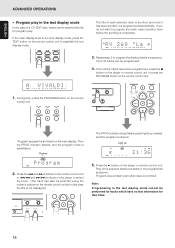
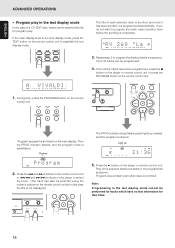
... title of a CD-TEXT disc, tracks can be selected using the numeric buttons on the remote control unit but in...player or remote control unit.
Once all the tracks have no text information for an instant on the remote control unit. Note: Programming in the programmed sequence. Repeat step 2 to 30 tracks can also be selected by title for program play will start even when step 4 is set...
CD5001 User Manual - Page 23
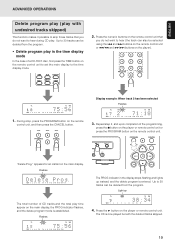
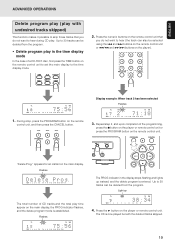
...appear on the remote control unit to set the main display to hear during CD play. Flashes
...555
TTL
5
PROG
5
TTL TIME
TEXT 1 2 3 4 5 6 7 8 9 10 11 12 13 14 15 16 17 18
The PROG indicator in the time display mode
In the case of a CD-TEXT disc...the player or remote control unit or press the PROGRAM button on the remote
control unit...
CD5001 User Manual - Page 24
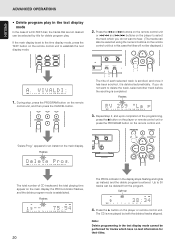
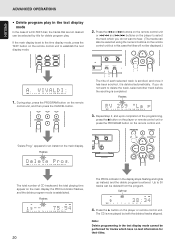
...set to the time display mode, press the TEXT button on the main display.
The CD is completed. AMS
A-B REPEAT
TEXT
SCROLL/ RECALL
TIME
2.
PROGRAM
0
CANCEL
RANDOM
QUICK REPLAY
The total number of a CD-TEXT disc, the tracks that are not desired can be selected by title for an instant on the remote control...press the 7 button on the player or remote control unit or press the PROGRAM ...
CD5001 User Manual - Page 26


...the 7 button on the player or remote control unit to change the ...press 4 then 6. Press the EDIT button again and set the editing contents. Perform the play
will light up
...onto tape side B.
Note: As a CD may contain several peaks, a different ...instruction manual for sync
recording.
In other words, by assigning tracks 1 to 15 on tape side B.
2. Total number of the 28 disc...
CD5001 User Manual - Page 27
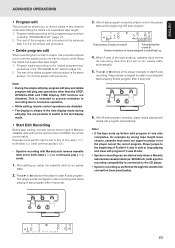
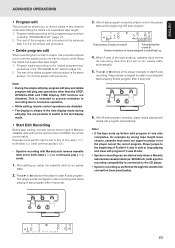
... operations are disabled. Press 3 or 8 buttons of Marantz cassette deck with synchro recording compatibility is performed through the remote line connection (rear panel jacks). The player sends out signal to start A side program. Press 3 or 8 buttons of the player manually to start editing, connect remote control input of the player to 3 in the simple edit procedure.
Note: •...
CD5001 User Manual - Page 32


...; Has the player been turned on? • Has the disc been placed in a format (CD-DA) used on ? • Has the amplifier's function or selector switch been set to the EXTERNAL position? (Set it
cannot be played.
Disc starts turning but no sound is wrong with your dealer or nearest Marantz sales office or service center. No remote control operations. •...
Marantz CD5001 Reviews
Do you have an experience with the Marantz CD5001 that you would like to share?
Earn 750 points for your review!
We have not received any reviews for Marantz yet.
Earn 750 points for your review!
