Marantz AV9000 Support and Manuals
Get Help and Manuals for this Marantz item
This item is in your list!

View All Support Options Below
Free Marantz AV9000 manuals!
Problems with Marantz AV9000?
Ask a Question
Free Marantz AV9000 manuals!
Problems with Marantz AV9000?
Ask a Question
Popular Marantz AV9000 Manual Pages
AV9000 SPEC SHEET - Page 1


...-
The Marantz AV-9000: The Ultimate Home Theater Control Center
FM Tuner Section
# of FM/AM station presets:
30
Usable FM sensitivity (mono):
13.5 dBf
Signal to noise ratio (... preamp/processors, with a remarkable array of DTS Technology. This versatile remote can be programmed to operate every component in the digital domain. THX Ultra is included. All surround sound settings ...
AV9000 USER'S MANUAL - Page 7
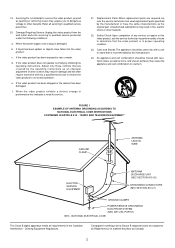
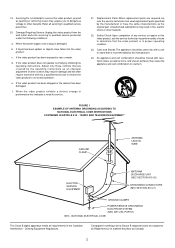
... cart combination to this indicates a need for service.
21.
FIGURE 1 EXAMPLE OF ANTENNA GROUNDING ACCORDING TO
NATIONAL ELECTRICAL CODE INSTRUCTIONS CONTAINED IN ARTICLE 810 - NATIONAL ELECTRICAL CODE
This Class B digital apparatus meets all servicing to its normal operation. Adjust only those controls that are required, be sure the service technician has used only with care. An...
AV9000 USER'S MANUAL - Page 10


....
The no compromise DTS digital process sets the standard of quality for a large movie theater. And, with learning capability.
Infrared remote control with Dolby Digital, all benefit from the... characteristics of quality and performance tests, in addition to incorporating the technologies explained above Dolby Pro Logic. The Marantz AV9000 was found in order to reproduce...
AV9000 USER'S MANUAL - Page 13


... and the voice distorts even by throttling the AV9000 VOLUME control, turn the display ON again, perform the previous procedure.
• FM mode
Press TUNER button .. Attenuate is invalid for use the LVL+ and LVL- "MULTI ROOM" appears in this function is not used for tuning a pre-set to multi room mode. Press DIR D2...
AV9000 USER'S MANUAL - Page 15


...
: SOURCE
DIGITAL : SOURCE
RETURN TO MAIN/EXIT
SYSTEM SETUP 2/2
6CH. The settings made with these buttons are also shown in the on the remote unit. ENGLISH
SET-UP
ON-SCREEN MENU SYSTEM
The AV9000 incorporates an on-screen menu system, which makes various operations possible by using the cursor and OK buttons on -screen display. DIRECT...
AV9000 USER'S MANUAL - Page 18


... level with or button. Press button to
move the cursor to VOLUME control. But the sound is not heard because
the Master volume is changed, perform the Bass Peak Level setup and correct the setting. TO NEXT LEVEL MENU
SPKR LEVEL
TEST TONE: Press the OK button, ON is memorized to reproduce the all...
AV9000 USER'S MANUAL - Page 19


...on the remote to display the frequency. 4.
AUTO TUNING (USING THE AV9000) Light up .
AUTO TUNING (USING THE REMOTE CONTROL UNIT) or...the Multi-room output level is set to name using the DIGITAL output, which broadcast...
NAME :
:
CHARACTERS
ABCDEFGHIJKLMNOPQRST
UVWXYZ1234567890 - + /
1-b. Manual Presetting (Using the remote unit) 1. Enter the desired preset number with the GYRO...
AV9000 USER'S MANUAL - Page 21


...you can select the input source by volume knob or remote cotrol. MULTI ROOM SELECTOR OPERATION (USING THE MULTI ROOM REMOTE CONTROL UNIT)
1. If the main room is active (...set to the instruction manual supplied with the multi room function are necessary.
Be sure to the TV TUNER and the AV9000. 3. Turn OFF the power to connect the video input.
2.
"SLEEP" blinks on the remote...
AV9000 USER'S MANUAL - Page 22
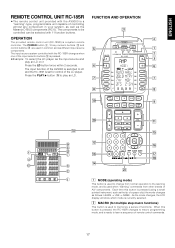
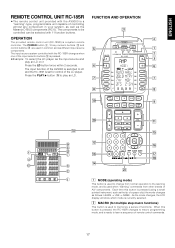
... is set for multiple step macro functions)
This button is ready to memorize a series of the LD player. x MACRO (for control of functions. OPERATION
The provided remote control unit (RC-18SR) is currently selected.
The POWER button v, 10-key numeric buttons ⁄2 and control buttons ⁄5 are used in your system, as well as the Marantz D-BUS...
AV9000 USER'S MANUAL - Page 23


...4 buttons can "teach" the RC-18SR with most quality A/ V amplifiers (or receivers) including popular Marantz models. For example, a macro button could easily exceed 300 buttons for each side of remote codes to LD (laser disc) mode, the transport keys will provide the selected component's specialized remote control codes.
m DIRECT
With today's high performance A/V systems, it easy to...
AV9000 USER'S MANUAL - Page 25


... repeating steps 3, 4 and 5 above . The RC-18SR has been tested for just about 5 cm (2 inches) apart.
3. Proceed to learn remote codes for compatibility with the RC-18SR right away. n To make a function button learn a particular remote control command.
Figure 3
LOW
LEARN USE NAME
1234
For any Marantz components, or Philips and/or other brands of DIRECT commands...
AV9000 USER'S MANUAL - Page 29


... the display will operate a Marantz CD player (or any other CD player equipped with the RC-5 remote control language). We have provided a very quick and simple procedure that you may wish to check its owner's manual to see if direct track selection is possible via remote, or if the macro sequence needs to be sent from...
AV9000 USER'S MANUAL - Page 31


... OFF. The customized memory contents and user-adjusted settings will reset to last about 4 months, based upon 15 remote control operations per day (every day), and 3 lighting...use up to replace the batteries by Marantz, Philips, and some other code set is set is for North American (USA) users, while the other companies). Enter SETUP mode of 2 seconds, which you can change this setting...
AV9000 USER'S MANUAL - Page 36


...use with Dolby surround status automatically subjects that happens, set the Surround mode to monaural channel, center...manual. However output will produce theater-, concert-hall- For details, refer to output noise. The signal can be processed in concert halls and movie theaters, etc. For details, refer to the player's operation manual... AV9000 incorporates digital signal processors ...
AV9000 USER'S MANUAL - Page 38


.... Remote controller's function-key setting is too far. The distance between this AV9000. Move closer to STEREO or AUTO. Cancel mute using the remote control unit. STEREO has been selected for Surround mode.
Surround mode is incomplete. Select other than equipment selected with the remedy actions listed in SETUP mode.
ENGLISH
TROUBLESHOOTING
In case of trouble...
Marantz AV9000 Reviews
Do you have an experience with the Marantz AV9000 that you would like to share?
Earn 750 points for your review!
We have not received any reviews for Marantz yet.
Earn 750 points for your review!
