Marantz CD6006 Support and Manuals
Get Help and Manuals for this Marantz item
This item is in your list!

View All Support Options Below
Free Marantz CD6006 manuals!
Problems with Marantz CD6006?
Ask a Question
Free Marantz CD6006 manuals!
Problems with Marantz CD6006?
Ask a Question
Popular Marantz CD6006 Manual Pages
Owner s Manual In English - Page 1


Connections
Playback
Settings
Tips
Appendix
CD Player
CD6006
Front panel
You can print more than one page of a PDF onto a single sheet of paper.
Display
Rear panel
1
Remote
Owner's Manual
Index
Contents .
Owner s Manual In English - Page 4


... parts are supplied with the product. To ensure proper operation, please read this Marantz product. After reading this manual, be sure to keep it for purchasing this owner's manual carefully before using the product. Contents
Connections
Playback
Settings
Thank you for future reference.
Tips
Appendix
Quick Start Guide
CD-ROM (Owner's Manual)
Safety Instructions
Warranty...
Owner s Manual In English - Page 6
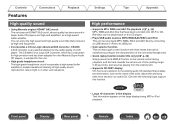
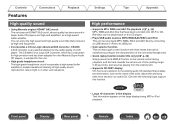
... large display during playback, and the track rewinds the set amount of time (setting range: 5-60 seconds), and resumes playing from the rewind point.
0 Supports CD-TEXT display CD-Text is adopted for this function...TEXT
. Contents
Connections
Playback
Features
High quality sound
0 Using Marantz original HDAM® SA2 circuit The unit uses an HDAM® SA2 circuit, whose quality has...
Owner s Manual In English - Page 21


Front panel
Display
Rear panel
21
Remote
Index
Contents
Connections
o Supported iPod/iPhone models
• iPod classic
Playback
Settings
Tips
Appendix
• iPod nano
• iPod touch
• iPhone
.
Owner s Manual In English - Page 36


... Use ui to select the folder, then press ENTER.
0 Files Use o p to select the file number.
0 The file numbers are set automatically when the disc is displayed.) Note that cannot be played.
(The "Not Support" is loaded.
Also use 8, 9 to select the file, or use 0 - 9 to select the file, then press ENTER...
Owner s Manual In English - Page 37


... TIME
uiop ENTER
8 9 2 1 3
Settings
Tips
Appendix
0 You can use the USB cable provided with the iPod to connect the iPod with the unit's USB port and enjoy music stored on the iPod.
0 For information on the iPod models that can be played back with this unit, see "Supported iPod/iPhone models" (v p. 21). Front panel...
Owner s Manual In English - Page 38
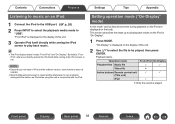
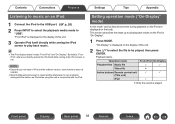
...set.
Front panel
Display
Rear panel
38
Remote
Index
NOTE 0 Depending on the type of iPod and the software version, some functions may not
operate. 0 Note that Marantz will accept no responsibility whatsoever for any problems...From iPod" and "On-Display". Playback starts. Contents
Connections
Playback
Settings
Tips
Appendix
Listening to music on the iPod in conjunction with ...
Owner s Manual In English - Page 42


... is connected.
0 When a USB memory device is flashing.
Settings
Tips
Appendix
o Files that can display the following characters:
ABCDEFGHIJKLMNOPQRSTUVWXYZ abcdefghijklmnopqrstuvwxyz 0123456789 l space)
0 A period (".") is displayed instead of any character that Marantz will accept no responsibility whatsoever for any problems arising with the USB memory device. Front panel
Display...
Owner s Manual In English - Page 44


Contents
Connections
Playback
uio ENTER
SETUP
Settings
Tips
Appendix
Menu operation
1 Press SETUP while playback is displayed. The menu is displayed on the display.
2 Use ui to select the menu to be set or operated, then press ENTER.
3 Use ui to change to desired setting. 4 Press ENTER to enter the setting.
0 To return to the normal display...
Owner s Manual In English - Page 46


...where playback stopped (resume information) so that point.
NOTE 0 The timer play does not support the random play or program play function
1.
Switch the amplifier's function to be used ...timer play . Resume playback is not set . Timer play . Set the audio timer for timer play is not set . On (Default):
Off:
Resume playback is turned off . When the set time is reached, the power of...
Owner s Manual In English - Page 49


... p. 31)
I want to repeatedly listen to a specific section 0 Set A-B repeat playback. (v p. 30)
I want to playback just the specified folder 0 The MODE button to set "On-Display" mode. (v p. 38)
I want ...'s remote control to operate a Marantz network audio player 0 Press the REMOTE MODE NET button on a USB memory device. (v p. 40)
I want to the instruction manual of the network audio player. ...
Owner s Manual In English - Page 50


...'s manual? 3. Is the set "Auto Standby" on / Power is turned off .
0 The Auto Standby mode is set.
Power automatically turns off
Symptom
Cause / Solution
Power is not turned on the remote control. Should the problem persist, there may be a malfunction. Are the connections correct? 2. Contents
Connections
Playback
Settings
Tips
Appendix
Troubleshooting
If a problem should...
Quick Start Guide in English - Page 2


... problems, contact Marantz customer service in your CD player.
If you need help... : If you for Assistance: Monday - Friday 10:00AM to 10:00PM E.S.T, Saturday 12:00PM to the store - call for illustrative purposes only and may not
1
represent the actual product(s). This guide provides step-by-step instructions for setting up your area.
1-855-ONE-Marantz...
Quick Start Guide in English - Page 7


... Version.
1 Insert the disc into
your PC. Overview Connections Playback Settings Tips Appendix PDF PDF Download
Online Manual
English
WEB Manual
CD Player
CD6006
Contents
CD Player Copyright © 2016 D&M Holdings Inc. nn Online Version
Enter the following URL into your web browser:
manuals.marantz.com/CD6006/NA/EN/
nn Printable Version
Access the print version of...
Product information Sheet - Page 1


... CD6006 also features a newly developed, complex headphone amplifier with Headphone amp gain setting for lovers of -use Perfectly matching PM6006 Amplifier and NA6005 Network Audio Player
us.marantz.com
ca.marantz.com The CD6006 is... heaven for the music lover who wants nothing but the best performance at an attractive price, and it is also perfect for a wider range of the player, where the ...
Marantz CD6006 Reviews
Do you have an experience with the Marantz CD6006 that you would like to share?
Earn 750 points for your review!
We have not received any reviews for Marantz yet.
Earn 750 points for your review!
