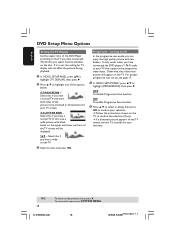Magnavox MDV460 Support and Manuals
Get Help and Manuals for this Magnavox item

View All Support Options Below
Free Magnavox MDV460 manuals!
Problems with Magnavox MDV460?
Ask a Question
Free Magnavox MDV460 manuals!
Problems with Magnavox MDV460?
Ask a Question
Most Recent Magnavox MDV460 Questions
Turn On Close Captions Without Remote .
how do I turn on/off closed captioning without the remote control??Can I buy a replacement remote co...
how do I turn on/off closed captioning without the remote control??Can I buy a replacement remote co...
(Posted by Lemonade8185 7 years ago)
What Spots Do I Connect The Red/white Cable To On The Dvd Player?
I have a VIZIO TV that has the cable already connected. It has a red and a white connect both. The M...
I have a VIZIO TV that has the cable already connected. It has a red and a white connect both. The M...
(Posted by rsvanbeber 9 years ago)
Replacing Audio Video Cables For Magnavox Mdv460
lost the audio video cables for the dvd player. What type is needed to replace??
lost the audio video cables for the dvd player. What type is needed to replace??
(Posted by jsauvageot1 12 years ago)
Does This Play Divx Movies?
(Posted by kgknocout 12 years ago)
Popular Magnavox MDV460 Manual Pages
Magnavox MDV460 Reviews
We have not received any reviews for Magnavox yet.