Magnavox MDV456 - Purchased Support and Manuals
Get Help and Manuals for this Magnavox item
This item is in your list!

View All Support Options Below
Free Magnavox MDV456 manuals!
Problems with Magnavox MDV456?
Ask a Question
Free Magnavox MDV456 manuals!
Problems with Magnavox MDV456?
Ask a Question
Most Recent Magnavox MDV456 Questions
Popular Magnavox MDV456 Manual Pages
User manual, English (US) - Page 1


... HAVE READ YOUR INSTRUCTIONS AND STILL NEED ASSISTANCE, YOU MAY ACCESS OUR ONLINE HELP AT WWW.MAGNAVOX.COM
OR CALL 1-800-705-2000 WHILE WITH YOUR PRODUCT. E6170UD_EN_QX4_1217 12/17/04 5:44 PM Page 1
OWNER'S MANUAL
MDV456/17 DVD PLAYER
THANK YOU FOR CHOOSING MAGNAVOX. NEED HELP FAST?
READ YOUR QUICK-USE GUIDE AND/OR OWNER'S MANUAL FIRST FOR QUICK TIPS...
User manual, English (US) - Page 3


..., if not installed and used in a horizontal and stable position. • Be sure to remove the disc and unplug the AC power cord from Dolby Laboratories. In case of Conformity
Model Number: MDV456/17
Trade Name:
Magnavox
Responsible Party: Philips Consumer Electronics North America
P.O. If this 525p and 625p DVD player, please contact our customer service center. Reverse...
User manual, English (US) - Page 6


...DVD Player or the Disc.Access the Setup menu by pressing SETUP on the current Disc or not available at the current time.
Not all Discs have menus. Some instructions explain how to use the Player to your choices and the materials available on this owner's manual carefully. Even if a feature is set... on the remote when Disc playback is stopped.
DVD Player Setup Menus... Available...
User manual, English (US) - Page 9


... Player directly to the power outlets only after you have finished hooking up everything.
Follow the specific steps for details or availability. Connect the equipment to the TV. Contact Magnavox for... remote control may distort the picture and sound. Details are on pages 10-15. Once you can see the DVD logo or DVD playback on the TV screen. (The Player must be on.) Set ...
User manual, English (US) - Page 11


... on the DVD Player and to a power outlet. If you find the Video In channel, check your connections and make sure the TV is red; Turn on the TV and set to the Audio...until you do not, check your TV owner's manual.
4 Connect the DVD Player's power cord to turn on the Player's display panel. Match the cable colors to your TV's remote control may be labeled A/V or Audio/Video, ...
User manual, English (US) - Page 12
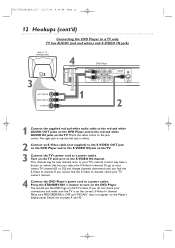
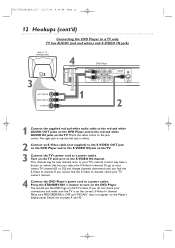
E6170UD_EN_QX4_1217 12/17/04 5:44 PM Page 12
12 Hookups (cont'd)
Connecting the DVD Player to a TV only TV has AUDIO (red and white) and S-VIDEO IN jacks...and set it to turn on the TV. This channel may be near channel zero, or your TV's remote control may have a button or switch that lets you find the S-Video In channel, check your TV owner's manual.
4 Connect the DVD Player's power...
User manual, English (US) - Page 13
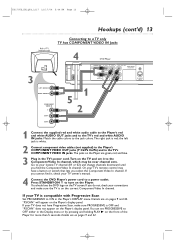
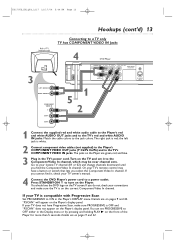
...remote control may have Progressive Scan, make sure the TV is OFF and "P.SCAN" does not appear on the Player's display panel.You can set... In channel. If your TV owner's manual.
4 Connect the DVD Player's power cord to turn on the TV... screen. Details are on the correct Component Video In channel. the left jack is red; E6170UD_EN_QX4_1217 12/17...
User manual, English (US) - Page 14


...manual for these optional video connections. Or, go to your connections and set it to the TV's VIDEO IN jack.
3 Plug in the TV's power cord.Turn on the Player...Player's display panel. You should see the DVD logo on pages 9 and 42. Helpful Hint
• You may have a button or switch that lets you find the Video In channel, check your TV's remote... DVD Player. E6170UD_EN_QX4_1217 12/17/...
User manual, English (US) - Page 15


... in the DVD's menu.
• You may have a button or switch that has Dolby Digital.
• Set DOLBY DIGITAL to BITSTREAM if you select the Video In channel. E6170UD_EN_QX4_1217 12/17/04 5:44...DVD logo on the Player. If you do not, check your TV's remote control may use S-Video or Component Video instead. Or, go to your TV manual.
5 Plug in the Stereo's power cord.Turn on the Player...
User manual, English (US) - Page 16


...Player. If playback does not start playback. Remember, this time. Helpful Hints
• An "X" may stop playback. This does not indicate a problem...DVDs are set to close the Disc tray, playback starts automatically. You also can close and playback will appear briefly on the Player...power cord, then reconnect it to the DVD Player. E6170UD_EN_QX4_1217 12/17/04 5:44 PM Page 16
16 Playing...
User manual, English (US) - Page 18


... DVD Player's Setup menu.
NEXT 3, PREV Buttons Press to begin Disc playback. Details are on page 25. Details are on page 30. Details are on page 24.
OK Button Press to select, change, or confirm menu items.
PLAY B Button Press to skip Chapters or Tracks. SETUP Button When Disc playback is stopped, press
to set...
User manual, English (US) - Page 30


... may have the 3 icon.
• A maximum of Files are known as Files. See your computer manual for you use PLAY B to play MP3 or JPEG Files that Folder will appear. If you choose CUT... 12/17/04 5:44 PM Page 30
30 MP3/JPEG Playback
The DVD Player will play on the DVD Player. ● Record MP3 Tracks at an incorrect Track or may continue with its current Track.
• Specific Time ...
User manual, English (US) - Page 45


... you have set a password, this menu will reappear.
6 Press SETUP to remove the menu. E6170UD_EN_QX4_1217 12/17/04 5:44 PM Page 45
Parental Password 45
The Parental feature prevents viewing of DVDs that exceed your rating limits.This feature will be prompted to enter a new four-digit password. Helpful Hints
• The default password is not rated or coded.
User manual, English (US) - Page 49


... the back of the picture trimmed to clean the Player. Such chemicals may be dirty. Consult an Authorized Service Center for the luminance and the color.
Letterbox: A TV Aspect setting (4:3). Checking the Laser • If the DVD Player does not operate as heard in movie theaters.The Player's COAXIAL jack is used in full-width, with...
User manual, English (US) - Page 50


... or video games, may have selected "soundtrack" on a DVD. No picture • Set PROGRESSIVE correctly.Turn it is set AUTO POWER OFF to see the DVD logo or DVD playback on the TV screen, prohibiting an operation. • You cannot access the current feature at the DVD Player's remote sensor. Disable Progressive Scan for details on availability. Check...
Magnavox MDV456 Reviews
Do you have an experience with the Magnavox MDV456 that you would like to share?
Earn 750 points for your review!
We have not received any reviews for Magnavox yet.
Earn 750 points for your review!
