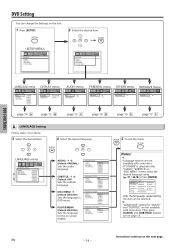Magnavox MDV2400 Support and Manuals
Get Help and Manuals for this Magnavox item

View All Support Options Below
Free Magnavox MDV2400 manuals!
Problems with Magnavox MDV2400?
Ask a Question
Free Magnavox MDV2400 manuals!
Problems with Magnavox MDV2400?
Ask a Question
Most Recent Magnavox MDV2400 Questions
Dvd Hook Up
Magnavax DVD player has cr/ pr Cb/pb y rca jacks scepter tv has pr pb y rca jacks can you hook these...
Magnavax DVD player has cr/ pr Cb/pb y rca jacks scepter tv has pr pb y rca jacks can you hook these...
(Posted by 26lessel 5 years ago)
I Have A Receiver Mx891 Pro.i Want To Hook Up Surround. Sound.lol Need Some Help
l have a Magnavox. Mx891pro receiver and let want to hook up surround. Sound. To it.I need a mangled...
l have a Magnavox. Mx891pro receiver and let want to hook up surround. Sound. To it.I need a mangled...
(Posted by donaldleonard724 8 years ago)
Region Error
tryingn to unlock the region on our Magnavox MDV2400 DVD player so it can may movies from around the...
tryingn to unlock the region on our Magnavox MDV2400 DVD player so it can may movies from around the...
(Posted by jmarxtiff 8 years ago)
Not Reading Disc
my DVD mvd2400 is not reading disc at all. I've tried cleaning it and that did not work. What should...
my DVD mvd2400 is not reading disc at all. I've tried cleaning it and that did not work. What should...
(Posted by danielleenyard 8 years ago)
Please Give Me Instructions On Making 2400 Dvd Model Region Free If
possible.
possible.
(Posted by toddjohnson228 9 years ago)
Popular Magnavox MDV2400 Manual Pages
Magnavox MDV2400 Reviews
We have not received any reviews for Magnavox yet.