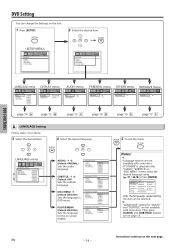Magnavox MDV2400 Support Question
Find answers below for this question about Magnavox MDV2400.Need a Magnavox MDV2400 manual? We have 1 online manual for this item!
Question posted by donaldleonard724 on September 28th, 2015
I Have A Receiver Mx891 Pro.i Want To Hook Up Surround. Sound.lol Need Some Help
l have a Magnavox. Mx891pro receiver and let want to hook up surround. Sound. To it.I need a mangled or some info about. The unit.
Current Answers
Answer #1: Posted by TommyKervz on October 8th, 2015 1:03 PM
Please refer to the connections page of the owners manual on the link below
https://docs.google.com/document/d/15KaMECjfuPgXZYfmUdaSxn7h-O73A0s3-OedHtGXjks/edit
Related Magnavox MDV2400 Manual Pages
Similar Questions
Dvd Hook Up
Magnavax DVD player has cr/ pr Cb/pb y rca jacks scepter tv has pr pb y rca jacks can you hook these...
Magnavax DVD player has cr/ pr Cb/pb y rca jacks scepter tv has pr pb y rca jacks can you hook these...
(Posted by 26lessel 5 years ago)
I Have A Magnavox Mdv2400 Dvd Player.
It is hooked up to my tv which has cable I can't get a picture from the dvd player
It is hooked up to my tv which has cable I can't get a picture from the dvd player
(Posted by meblectric 10 years ago)
I Have A Magnovox Tv Model Mwc20t6 That I Want To Hook Surround Sound To...how?
hOW DO i HOOK SURROUND SOUND TO A mAGNOVOX TV WITH ONLY RED, YELOW,WHITE INPUTS IN FRONT ANS D AND ...
hOW DO i HOOK SURROUND SOUND TO A mAGNOVOX TV WITH ONLY RED, YELOW,WHITE INPUTS IN FRONT ANS D AND ...
(Posted by cbambino715 11 years ago)
How Do I Hook Up A Mdv2100/f7 Dvd Player Thru My Dish Sattalite Receiver?
(Posted by jtbrammin 12 years ago)
How Do I Hook Up The Magnavox Mdv2100 Dvd Player?
kids lost the installation manual. Im hooking it up to a sanyo tv with the the yellow/white av ports...
kids lost the installation manual. Im hooking it up to a sanyo tv with the the yellow/white av ports...
(Posted by bridgettecampbell 13 years ago)