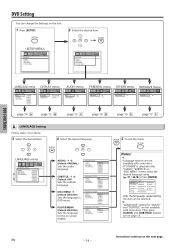Magnavox MDV2400 Support Question
Find answers below for this question about Magnavox MDV2400.Need a Magnavox MDV2400 manual? We have 1 online manual for this item!
Question posted by meblectric on August 21st, 2013
I Have A Magnavox Mdv2400 Dvd Player.
It is hooked up to my tv which has cable I can't get a picture from the dvd player
Current Answers
Related Magnavox MDV2400 Manual Pages
Similar Questions
Dvd Hook Up
Magnavax DVD player has cr/ pr Cb/pb y rca jacks scepter tv has pr pb y rca jacks can you hook these...
Magnavax DVD player has cr/ pr Cb/pb y rca jacks scepter tv has pr pb y rca jacks can you hook these...
(Posted by 26lessel 5 years ago)
Region Error
tryingn to unlock the region on our Magnavox MDV2400 DVD player so it can may movies from around the...
tryingn to unlock the region on our Magnavox MDV2400 DVD player so it can may movies from around the...
(Posted by jmarxtiff 8 years ago)
Please Give Me Instructions On Making 2400 Dvd Model Region Free If
possible.
possible.
(Posted by toddjohnson228 9 years ago)
How To Hook Tv To Rf Modulator To Vcr So I Can Record Live Shows On Blank Tapes?
(Posted by rbagent2002 12 years ago)