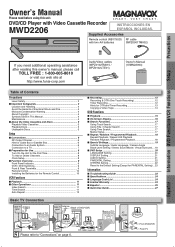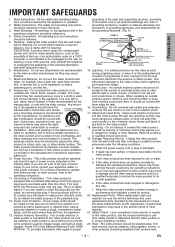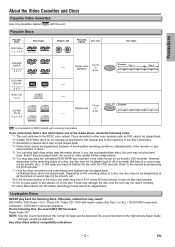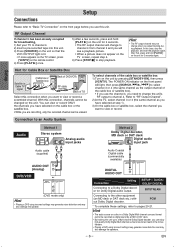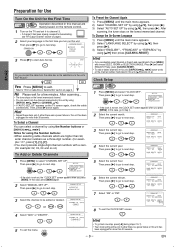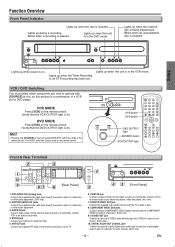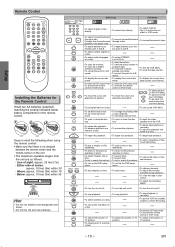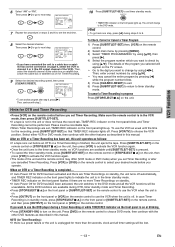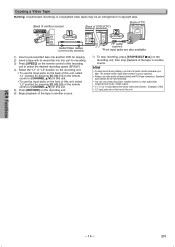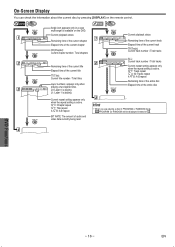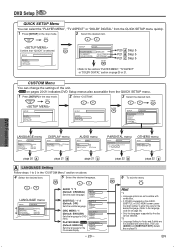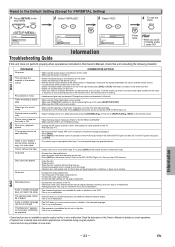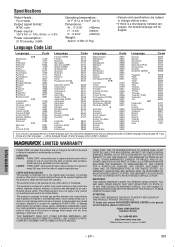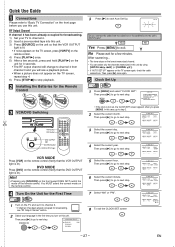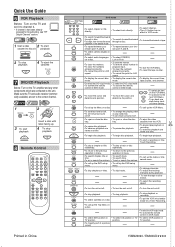Magnavox MWD2206 - DVD/VCR Support and Manuals
Get Help and Manuals for this Magnavox item

View All Support Options Below
Free Magnavox MWD2206 manuals!
Problems with Magnavox MWD2206?
Ask a Question
Free Magnavox MWD2206 manuals!
Problems with Magnavox MWD2206?
Ask a Question
Most Recent Magnavox MWD2206 Questions
Magnavox Dvd/vcr Won't Work. Only Two Buttons Have Response.
There are only two lights on in standby: record and timer. None of the buttons respond in any way ex...
There are only two lights on in standby: record and timer. None of the buttons respond in any way ex...
(Posted by mrh21105 1 year ago)
Tape Won't Stay In Tray.
Tape sometimes goes in and if it does then it comes back out. E-1 shows on the display
Tape sometimes goes in and if it does then it comes back out. E-1 shows on the display
(Posted by rfeg 9 years ago)
Ge Universal Remote Code For My Magnavox Mwd2206
(Posted by mcgovernjen 9 years ago)
How To Program Magnavox Mwd2206 Without Remote
(Posted by AndrSmoke 9 years ago)
How To Change The Speed On A Magnavox Dvd Player Vcr Mwd2206
(Posted by mwaurjua 10 years ago)
Popular Magnavox MWD2206 Manual Pages
Magnavox MWD2206 Reviews
We have not received any reviews for Magnavox yet.