Magnavox MDV460 Support Question
Find answers below for this question about Magnavox MDV460.Need a Magnavox MDV460 manual? We have 3 online manuals for this item!
Question posted by kgknocout on September 6th, 2011
Does This Play Divx Movies?
The person who posted this question about this Magnavox product did not include a detailed explanation. Please use the "Request More Information" button to the right if more details would help you to answer this question.
Current Answers
There are currently no answers that have been posted for this question.
Be the first to post an answer! Remember that you can earn up to 1,100 points for every answer you submit. The better the quality of your answer, the better chance it has to be accepted.
Be the first to post an answer! Remember that you can earn up to 1,100 points for every answer you submit. The better the quality of your answer, the better chance it has to be accepted.
Related Magnavox MDV460 Manual Pages
User manual, English (US) - Page 6


... uses only unless otherwise authorized by Macrovision Corporation and other rights owners.
Your DVD player consists of materials which can be authorized by Macrovision Corporation, and is prohibited. NOTE: PICTURES SHOWN MAY BE DIFFERENT BETWEEN COUNTRIES. patents and other U.S.
MDV460 Serial No
Manufactured under license from Dolby Laboratories. Laser safety
This unit...
User manual, English (US) - Page 7


... TV SET COMPATIBILITY WITH THIS MODEL 525p AND 625p DVD PLAYER, PLEASE CONTACT OUR CUSTOMER SERVICE CENTER.'
7
16/06/05, 9:45 AMMDV460/17_1 As DVD technology advances, these enhancements will become common and will... be easy to the inconsistency of disc formats provided by various disc manufacturers, your DVD system may require a playability enhancement or upgrade. IN CASE OF 525 OR 625 PROGRESSIVE...
User manual, English (US) - Page 8


... to operate the Player 16 Step 2: Setting... DVD features 23 Playing a Title ...23 Camera Angle 23 Changing the Audio Language 23 Subtitles 23 Special VCD & SVCD Features 23 Playback Control (PBC 23 Playing MP3/JPEG (Kodak) Picture CD ..... 24 General Operation 24 Playback selection 24 Repeat 24 Fast Forward/Reverse (MP3 24
8
01-37 MDV460_US3
8
16/06/05, 9:45 AM MDV460...
User manual, English (US) - Page 10


...clean a CD, wipe it impossible to play a disc. Leave the player in an enclosed cabinet, allow about 10 cm (4 inches) of the cabinet - Do not operate the DVD Player in the warm environment until the moisture... AM MDV460/17_1 Remote Control and two AAA batteries
10 cm (4 inches)
10 cm (4 inches)
PHILIPS
DVD Home Cinema System
10 cm (4 inches)
G Care of free space all around the player for...
User manual, English (US) - Page 11


... corresponding Component video input jacks (or labeled as A/V In,Video In, Composite or Baseband) on the TV (cable supplied).
2 To hear the sound of this DVD Player
through your TV, use the audio cables (white/red) to connect AUDIO OUT (L/ R) jacks of your TV, use the audio cables (white/red) to connect...
User manual, English (US) - Page 12


...
IMPORTANT! - NO DISC
12
01-37 MDV460_US3
12
16/06/05, 9:45 AM MDV460/17_1
English
Connections
RF coaxial cable to your TV's RF jack. See your TV only...DVD playback on RF modulator availability and operations. When no disc is connected properly, plug in order to the power outlet.
Using an accessory RF modulator
1 Use the composite video cable (yellow) to
connect the DVD Player...
User manual, English (US) - Page 13


..., COMPONENT VIDEO IN) depending on the options available on your TV.
2 Connect the COAXIAL jack of the DVD
Player to the corresponding Digital Audio In jack on your Receiver (cable not supplied).
3 Set the DVD Player's Digital Output to the corresponding AUDIO IN jacks on the capabilities of your receiver, the receiver will produce...
User manual, English (US) - Page 14


... English
Functional Overview
Front and Rear Panels
STANDBY-ON B - To switch the DVD Player to a standard AC outlet
CVBS (VIDEO Out) - To stop playback
B; ...PLAY/PAUSE - Connect to the unit.
14
01-37 MDV460_US3
14
16/06/05, 9:45 AM MDV460/17_1 To start or interrupt playback
IR Sensor - To select previous chapter or track
9 STOP - Shows the current status of the DVD
Player...
User manual, English (US) - Page 15


... Switches on a disc AUDIO - Disables or enables sound output
DISPLAY - To access subtitle language
system menu ANGLE - To switch the DVD player to previous menu/show
title menu
S - Displays information on the TV
screen
01-37 MDV460_US3
15
15 16/06/05, 9:45...go back to
standby mode or ON
0-9 numerical key pad - To select previous chapter or track
PLAY ( B ) - To stop playback
OK -
User manual, English (US) - Page 16


...
01-37 MDV460_US3
16
16/06/05, 9:45 AM MDV460/17_1 Refer to channel 1 on your TV manual for the DVD Player output.
You should be called FRONT, A/V IN, or... (eg. Batteries contain chemical substances, so they are between the Remote Control and the DVD Player while operating the DVD Player.
English
Getting Started
Step 1: Inserting batteries into the Remote Control
3
1
2
1 ...
User manual, English (US) - Page 17


...IMPORTANT! Before enabling the progressive scan feature, you turn on the DVD player.
4 Select the correct Video Input channel.
(See page 16). ➜ The DVD background screen appears on the TV.
5 Press SYSTEM MENU.
6... and you can accept progressive signals,
a progressive scan TV is required. 2) You have connected the DVD player to
your TV using Y Pb Pr (see page 11.)
1 Turn on your TV.
2 Turn...
User manual, English (US) - Page 18


...
18
16/06/05, 9:45 AM MDV460/17_1 TY Type TV Display Progressive Sharpness Brightness Contrast Closed Caption Black Level
PAL Multi NTSC
Preference
4 Press 3 4 to play on the TV, it may be in... ensure that corresponds to open the disc tray.
3 Press numeric keypad '1' on your TV
This DVD Player is NTSC system.
You must reset the unit to interlace format.
1 Turn off your TV progressive...
User manual, English (US) - Page 19


... switch to the language for other language
settings.
Preference Page - - English
Getting Started
Step 3: Setting language preference
You can choose your preferred language settings.This DVD Player will remain as you want is not available on the remote to select a language and press
OK.
User manual, English (US) - Page 20


.../05, 9:46 AM MDV460/17_1 Digital Video Discs +
Recordable[Rewritable] (DVD+R[W]) - MP3 discs, picture (Kodak, JPEG) files
on the TV, see the DVD background screen on the TV power and set to the
correct Video In channel. (See page 16 "Setting up .
5 Playback will not play on this Player.You cannot play on the current disc...
User manual, English (US) - Page 25


..., then press
OK to confirm your TV display device from becoming damaged.
1 In 'GENERAL SETUP PAGE', press 3 4 to confirm your particular requirements.
English
DVD Setup Menu Options
This DVD Player setup is stopped or paused for more than 5 minutes. General Setup menu
1 In disc mode, press SYSTEM MENU. 2 Press 1 2 to select 'General Setup...
User manual, English (US) - Page 26


.../05, 9:46 AM MDV460/17_1 English
DVD Setup Menu Options
Audio Setup Menu
1 In disc mode, press SYSTEM MENU. 2 Press 1 2 to select 'Audio Setup' icon. 3 Press OK to the previous menu, press 1.
TIPS: 26
To return to confirm.
STEREO Select this option if your DVD Player is not capable of your DVD Player.
1 In 'AUDIO SETUP...
User manual, English (US) - Page 27


... to confirm. To remove the menu, press SYSTEM MENU.
27
01-37 MDV460_US3
27
16/06/05, 9:46 AMMDV460/17_1 English
DVD Setup Menu Options
LPCM Output
If you connect the DVD Player to a PCM compatible receiver via the digital terminals, such as coaxial or optical etc, you may need to adjust 'LPCM'.
User manual, English (US) - Page 28
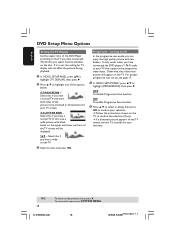
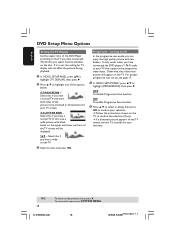
...Select this case, a wide picture with less flickers. Select this if you have a normal TV. It only works when you have connected the DVD player's Y Pb Pr jacks to the TV you have connected. ON To enable Progressive Scan function.
2 Press 3 4 to select a setting, then... function. Progressive -
To remove the menu, press SYSTEM MENU.
01-37 MDV460_US3
28
16/06/05, 9:46 AM MDV460/17_1
User manual, English (US) - Page 34


... distorted picture or black/white picture with the DVD/
Player. - Check the digital connections. - Check if... TV is switched on the disc being played back.This is compatible with DVD No sound or distorted sound No audio ...MDV460/17_1 Visit us at digital output
Solution
-
Press the STANDBY ON on the front of electric shock. If the progressive scan feature is a risk of the DVD...
User manual, English (US) - Page 35


...-37 MDV460_US3
35
16/06/05, 9:46 AMMDV460/17_1
Replace the batteries in the Remote Control. -
DVD Player cannot read CDs/DVDs
- Press STOP twice before sending the DVD Player for 5-10 seconds. Unable to some menu items
cannot be played
- English
Troubleshooting
Problem
Solution
Disc can't be selected. Re-insert the batteries with a soft cloth...
Similar Questions
What Spots Do I Connect The Red/white Cable To On The Dvd Player?
I have a VIZIO TV that has the cable already connected. It has a red and a white connect both. The M...
I have a VIZIO TV that has the cable already connected. It has a red and a white connect both. The M...
(Posted by rsvanbeber 9 years ago)
Dvd Recorded On Zv427mg9 Wont Play On Other Dvd Players
(Posted by hotmfranky 10 years ago)
Play Button The Dvd Player Won't Work. Don't Have The Remote
(Posted by Cekmstevens 11 years ago)
My Magnavox Mdv460 Dvd Player Keeps Saying Bad Disc With Every Dvd What's Wrong?
(Posted by Swthoney2983 13 years ago)

