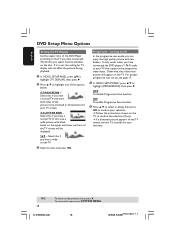Magnavox MDV460 Support Question
Find answers below for this question about Magnavox MDV460.Need a Magnavox MDV460 manual? We have 3 online manuals for this item!
Question posted by Swthoney2983 on May 25th, 2010
My Magnavox Mdv460 Dvd Player Keeps Saying Bad Disc With Every Dvd What's Wrong?
The person who posted this question about this Magnavox product did not include a detailed explanation. Please use the "Request More Information" button to the right if more details would help you to answer this question.
Current Answers
Related Magnavox MDV460 Manual Pages
Similar Questions
What Spots Do I Connect The Red/white Cable To On The Dvd Player?
I have a VIZIO TV that has the cable already connected. It has a red and a white connect both. The M...
I have a VIZIO TV that has the cable already connected. It has a red and a white connect both. The M...
(Posted by rsvanbeber 9 years ago)
What Causes The Magnavox Dvd Player Dp100mw8b To Read Disc Error When Trying To
play a dvd
play a dvd
(Posted by dugeLoui 10 years ago)
Lost Color: Magnavox Model Mdv460/37
dvd player will not play in color. plays dvds in black and white only. how do i restore color in pla...
dvd player will not play in color. plays dvds in black and white only. how do i restore color in pla...
(Posted by michaelfnapa 12 years ago)
I Just Purchased A Dvd Player And 4 Head Vcr Model # Rdv220mw9.
The box says it plays CD's and the symbols on the box say compact disc digital audio and another say...
The box says it plays CD's and the symbols on the box say compact disc digital audio and another say...
(Posted by frenchrachel 13 years ago)