Magnavox MDV450SL99 Support and Manuals
Get Help and Manuals for this Magnavox item
This item is in your list!

View All Support Options Below
Free Magnavox MDV450SL99 manuals!
Problems with Magnavox MDV450SL99?
Ask a Question
Free Magnavox MDV450SL99 manuals!
Problems with Magnavox MDV450SL99?
Ask a Question
Popular Magnavox MDV450SL99 Manual Pages
User manual, English (US) - Page 3


... Search 21 Zoom, Camera Angle 22 Repeat, Repeat A-B 23 DVD Audio Language 24 DVD Subtitle Language 25 DVD Disc Menu Language 26 Parental Controls Password 27 Parental Controls Disc Lock 28 Parental Controls Levels 29 Programmed Playback 30 Preview 31 Smart Navigator, JPEG and MP3 Features 32
DVD Player Setup Options
TV Display 33 Video Output 34 Video Mode 34...
User manual, English (US) - Page 5


... to this product on the product.
19. Lightning - Refer all the safety and operating instructions before
cleaning. An improper adjustment of any way, f) When the product exhibits a distinct change in any service or repairs to overturn. 10. Replacement Parts - Upon completion of other ).This plug will often require extensive work by following conditions: a) When...
User manual, English (US) - Page 6


...set contain self-lubricating bearings and must not be recycled and reused if disassembled by a specialized company. q Place the DVD Player on the lens inside the DVD Player. q Keep the DVD Player away from the wall socket. If this manual carefully. q The mechanical parts of a movie, listen to avoid dust on Digital Video Discs (DVDs). q When the DVD Player...DVD Player q Remote control ...
User manual, English (US) - Page 7


... Video Disc)
Audio CD (Compact Disc Digital Audio)
Video CD
Super Video CD
CD-R (CD-Recordable)
Recordable
CD-RW (CD-Rewritable)
ReWritable
Region Codes and Color Systems
DVDs must meet the requirements for other regions.These symbols must set the DVD Player's TV TYPE to be labeled for ALL regions or for these logos on your Discs...
User manual, English (US) - Page 8


... on the remote control.
VIDEO CD The feature is set up features of the DVD Player or the Disc.You get to this manual, remember... Even if a feature is available on some Audio Compact Discs.
etc.).
3 Replace the battery compartment lid.
AUDIO CD The feature is not available, you try to make the feature available. Some instructions explain...
User manual, English (US) - Page 9
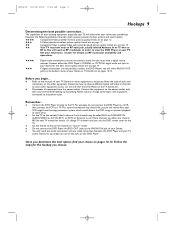
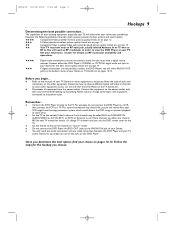
... provides the best picture quality.
Remember... For example, do not connect the DVD Player to a VCR, then connect the VCR to the manuals of your electronics retailer for details. So, you might have only an RF...Digital audio connections provide the clearest sound, but you can see the DVD screen saver on pages 10-13.
q Set the TV to the TV. Follow the steps for the best sound ...
User manual, English (US) - Page 16


...remote control at a time (frame-by-frame playback). DISC MENU Button Press during playback.
REPEAT Button Press repeatedly to access a
DVD's menu. REPEAT A-B Button Press to set up Repeat A-B playback, in
which a certain segment of the DVD Player.
SYSTEM MENU Button Press to access or remove the Setup Menu of the DVD Player... AM Page 16
16 Remote Control Buttons
Number Buttons Press...
User manual, English (US) - Page 23


... of Disc, you do not enter the B setting before the end of the
Track is within a
single Track.
"A-B SET B" or "A TO B SET B" will begin , press REPEAT A-B. Repeat, Repeat A-B 23
1,2
DVD
VIDEO CD AUDIO CD
Repeat A-B
You also may choose to choose a Repeat option. If you may set the DVD Player to play a Chapter,Track,Title or entire...
User manual, English (US) - Page 24


...the DVD Player's PREFERENCES PAGE.To do so, follow the steps below. AUDIO
F ENGLISH
SUBTITLE
FRENCH
DISC MENU
SPANISH
PARENTAL
CHINESE
PASSWORD
JAPANESE
DEFAULTS
SMART NAV
MAIN PAGE SET PREFERENCE ...Super Video CDs are recorded in step 1.
4 AUDIO will appear to hear by pressing the AUDIO button on the remote control repeatedly. For example, a Karaoke Disc may record music on the ...
User manual, English (US) - Page 28
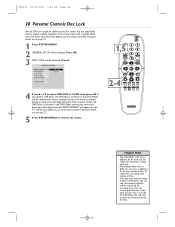
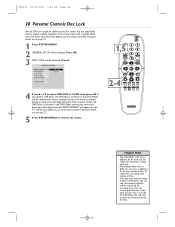
... currently in the DVD Player will be selected. If you lock a specific DVD, you must enter your Password before you can specifically lock or unlock a DVD, regardless of its rating. Press OK. 3 DISC LOCK will be unlocked for each volume or Disc.To unlock the set, unlock each side.
• Multi-volume Video CDs or DVD sets may have to...
User manual, English (US) - Page 33


... a format, follow these steps.
1 Press SYSTEM MENU. 2 Press 4 repeatedly to see when watching movies in a theater.This setting is possible only if the DVD was recorded in the letterbox or widescreen format. Select WIDE if you set the DVD Player to display video in one of the picture to be selected. Even if you connected the...
User manual, English (US) - Page 38
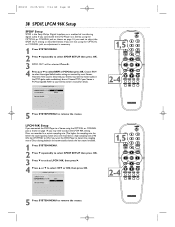
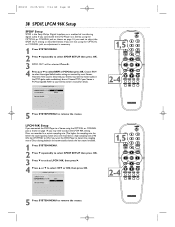
... DVD Player to a Stereo using the OPTICAL or COAXIAL jack, no adjustment is distorted, your Stereo may need to receive audio in a high sampling rate of transferring digital audio. Set LPCM 96K to ON if you need to adjust the LPCM 96K setting. SPDIF SETUP - - Choose PCM if your Stereo owner's manual for details.
- -
Discs are recorded...
User manual, English (US) - Page 42


... call a customer service representative, please know the model number and serial number of the product. If you are on pages 9-14. • Make sure your SPDIF OUT and SPEAKER SETUP settings match the capabilities of your situation. • Make sure cables are on pages 37-38. • Check the Audio setting of the DVD Player. • Make...
User manual, English (US) - Page 43


... remove a Disc. • Reset the DVD Player by switching it is not a malfunction of the DVD Player (not the TV). • Remove any obstacles between the DVD Player and the remote control. • Inspect or replace the batteries in the remote control.
Strange codes appear on this DVD
Player. If the Disc does not have the feature, the DVD Player cannot create the feature.This is...
User manual, English (US) - Page 44


...setting (16:9).
COAXIAL jack: Sends digital audio to a Stereo Receiver, allowing you connect the DVD Player...part of the DVD Player that has Component Video In jacks. Letterbox: Widescreen format; Optical audio is not prone to as heard in movie theaters.
TV system: There are carried through two channels, the left and right.
Digital: Sound that has been converted... Control....Code ...
Magnavox MDV450SL99 Reviews
Do you have an experience with the Magnavox MDV450SL99 that you would like to share?
Earn 750 points for your review!
We have not received any reviews for Magnavox yet.
Earn 750 points for your review!
