Magnavox 13MT1433 - 13i Mono Support and Manuals
Get Help and Manuals for this Magnavox item
This item is in your list!

View All Support Options Below
Free Magnavox 13MT1433 manuals!
Problems with Magnavox 13MT1433?
Ask a Question
Free Magnavox 13MT1433 manuals!
Problems with Magnavox 13MT1433?
Ask a Question
Popular Magnavox 13MT1433 Manual Pages
User manual, English (US) - Page 1
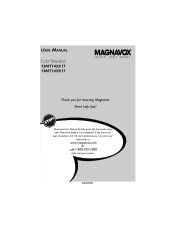
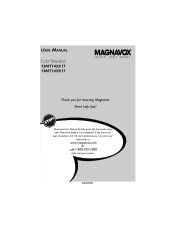
USER MANUAL Color Television
13MT1432/17 13MT1433/17
Thank you may access our
online help fast? IB8468E001 Need help at
www.magnavox.com or
call 1-800-705-2000
while with your Magnavox product more enjoyable.
If you have read your instructions and still need assistance you for quick tips that make using your product. Read your User Manual first for choosing Magnavox.
User manual, English (US) - Page 2


...of this information for future reference.
All of your model. Remember, to get the most comprehensive warranties and outstanding service networks in a MAGNAVOX product. s The "exclamation point" calls attention to...not remove product covering. t This "bolt of plug to prevent operating and maintenance problems.
WARNING: TO PREVENT FIRE OR SHOCK HAZARD, DO NOT EXPOSE THIS EQUIPMENT TO ...
User manual, English (US) - Page 3
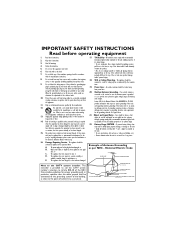
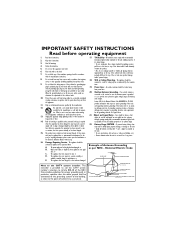
... lightning storms or when unused for replacement of these instructions.
2. Do not defeat the safety...set and cause product damage and/or personal injury.
18. The appliance should be serviced by the manufacturer, or sold with the manufacturers instructions... and mercury. National Electric Code
GROUND CLAMP
ANTENNA LEAD IN WIRE
Note to the CATV system installer: This reminder is not ...
User manual, English (US) - Page 4
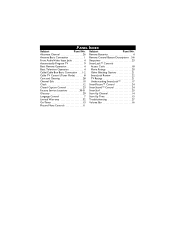
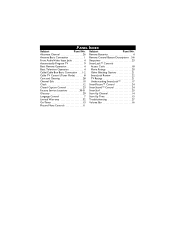
...Access Code 18
Basic Television Operation 4 Movie Ratings 20
Cable/Cable Box Basic Connection . . .1-2 Other Blocking Options 21
Cable TV Control (Tuner Mode 8 SmartLock Review 22
Care and Cleaning 28 TV Ratings 21
Channel Edit 10 Understanding SmartLock 17
Clock 12 SmartPicture™ Control 24
Closed Caption Control 23 SmartSound™ Control 24
Factory Service Locations...
User manual, English (US) - Page 7
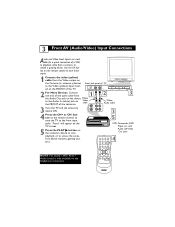
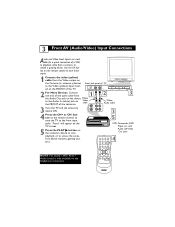
... camera, or attach a gaming device. ANTENNA VIDEO OUT
AUDIO
IN
IN
3 5
VCR, Camcorder, DVD Player, etc. "Front" will appear on the TV screen.
5 Press the PLAY &#...remote control to tune these inputs.
1 Connect the video (yellow) cable from the Video output on
the Camera (or accessory device) Front Jack panel of the TV. with Audio and Video Out jacks
4
EXIT
NOTE: For model 13MT1433/17...
User manual, English (US) - Page 8
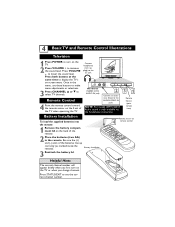
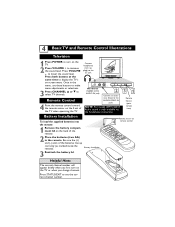
...remote).
3 Reattach the battery lid. POWER
Remote Sensors (point remote here)
Battery Installation
To load the supplied batteries into the remote:...Remote Control
4 Point the remote control toward the remote sensor on remote control
POWER
3 2
CH+
1
6 5
CH-
4
9 8
VOL+
7
CC 0
VOL-
Press both buttons at the same time to the AUDIO/VIDEO IN
jacks. NOTE: For model 13MT1433/17...
User manual, English (US) - Page 9
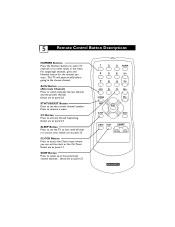
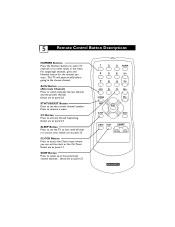
...the present channel. For single-digit channels, press the Number button for the channel you can set the TV to access the Clock menu, where you want. CLOCK Button Press to turn itself...panel 23. CC Button Press to remove a menu. 5
Remote Control Button Descriptions
NUMBER Buttons Press the Number buttons to select TV channels or to set the clock or the On-Timer. Details are on panel 25...
User manual, English (US) - Page 10
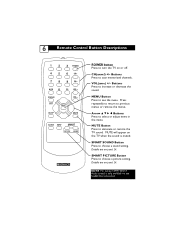
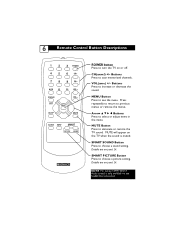
... off. Details are on panel 24.
NOTE: For model 13MT1433/17 Audio sound is muted. Arrow 8 9 : ; Buttons Press to previous menus or remove the menus. SMART PICTURE Button Press to scan memorized channels. Buttons Press to choose a picture setting.
MENU Button Press to choose a sound setting.
6
Remote Control Button Descriptions
POWER button Press to turn the TV...
User manual, English (US) - Page 20


... the VOL +/- NOTE: For model 13MT1433/17 Audio sound is only available via the headphone connection. The Volume Bar will increase the TV sound.
2 Press VOL - 16
Volume Bar
Use the Volume Bar to display the on-screen Volume Bar. button will decrease the TV sound. on the remote to see the TV's volume...
User manual, English (US) - Page 21
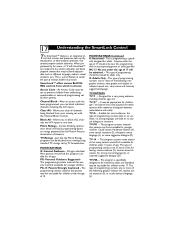
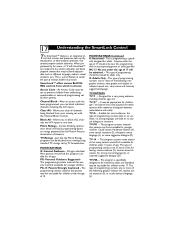
... programming is specifically designed for a very young audience, including children ages 2-6. An Access Code must be set by their parents. SmartLock™ offers various BLOCKING controls from viewing using standard TV ratings set to the content advisories and block program content that many parents would find this type of 13. 17 Understanding the SmartLock Control
T he SmartLock...
User manual, English (US) - Page 23
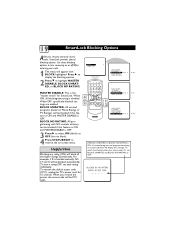
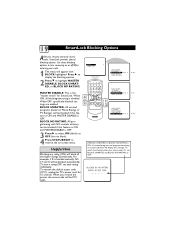
... be blocked if this message. When OFF, specifically blocked settings are enabled. MASTER DISABLE: This is blocked manually, NC 17 and X will display this feature is ON and MASTER DISABLE is disabled. For example, if R is the "master switch" for 10 seconds. To restore the default access code (0711), unplug the TV's power cord for...
User manual, English (US) - Page 24
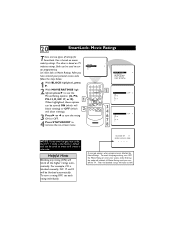
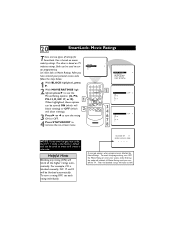
... is blocked manually, NC 17 and X will be used to ON. Let's first look at Movie Ratings. Entering the code will block all Movie Ratings until you turn the rating ON or OFF.
4 Press STATUS/EXIT to remove the on-screen menu.
9
EXIT
NOTE: If you have entered your personal access code, follow the...
User manual, English (US) - Page 28
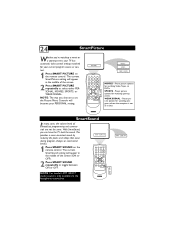
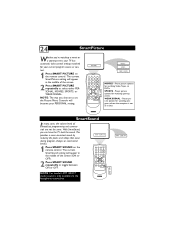
... Tapes, or DVDs. This provides a more consistent sound by reducing the peaks and valleys that occur during program changes or commercial breaks.
1 Press SMART SOUND on the remote control. 24
SmartPicture
Whether you're watching a movie or a sporting event, your TV has automatic video control settings matched for watching sporting events.
NOTE: For model 13MT1433/17 Audio sound...
User manual, English (US) - Page 31


...Troubleshooting
No Power •Check the TV power cord. No Sound •Check the VOLUME buttons. •Check the MUTE button on the remote control. •If you're attempting to hook up the headphone before you forget your personal access code. For model 13MT1433/17... Remote Does Not Work •Check the batteries.
buttons on a wall switch. Details are set a new personal access code...
User manual, English (US) - Page 34


... to product during shipping when improperly packaged or cost of purchase to any Magnavox authorized service center.
uct, adjustment of customer controls on the product, and installation or repair of antenna systems outside of the product. • Product repair and/or part replacement because of improper installation, connections to be defective)
LABOR: For a period of ninety (90) days from...
Magnavox 13MT1433 Reviews
Do you have an experience with the Magnavox 13MT1433 that you would like to share?
Earn 750 points for your review!
We have not received any reviews for Magnavox yet.
Earn 750 points for your review!
