Magnavox MVR430MG - Vcr Mono Support and Manuals
Get Help and Manuals for this Magnavox item
This item is in your list!

View All Support Options Below
Free Magnavox MVR430MG manuals!
Problems with Magnavox MVR430MG?
Ask a Question
Free Magnavox MVR430MG manuals!
Problems with Magnavox MVR430MG?
Ask a Question
Popular Magnavox MVR430MG Manual Pages
User manual, English (US) - Page 1


...! 1-800-705-2000
THANK YOU FOR MAKING US A PART OF YOUR HOME!
IMPORTANT! RETURN YOUR WARRANTY REGISTRATION CARD WITHIN 10 DAYS.
SEE WHY INSIDE. CONGRATULATIONS ON PURCHASING THIS PRODUCT.WE'VE INCLUDED EVERYTHING YOU NEED TO GET STARTED. mvr630mg.QX33 2/11/02 12:05 PM Page 1
OWNER'S MANUAL
MVR430MG/MVR630MG VCR
READ THIS MANUAL FIRST!
User manual, English (US) - Page 2


...MAGNAVOX warranty. And most importantly you can count on our uncompromising commitment to prevent operating and maintenance problems....SERVICING TO QUALIFIED SERVICE PERSONNEL.
Once your confidence in a MAGNAVOX product. What's more, your purchase guarantees you'll receive all the privileges of lightning" indicates uninsulated material within your model. NO USER-SERVICEABLE PARTS...
User manual, English (US) - Page 3


... 3
Setting Up Your VCR
Table of Contents 3 Introduction 4 Before Using Your VCR 5 Hookups Without a Cable Box/Direct Broadcast System 6-7 Hookups With a Cable Box/Direct Broadcast System 8-9 Hookups With a Stereo TV 10 Turning on Your VCR 11 Automatic Channel Setup 12-14 Setting the... You May Need
Helpful Hints 42-43 Limited Warranty 44 Glossary/Specifications 45 Index 46 Accessories 47
User manual, English (US) - Page 4


... entry as possible. This manual describes the MVR430MG and the MVR630MG. Otherwise, the MVR430MG looks exactly like the MVR630MG.)
Features
• Automatic Channel Setup • Automatic Head Cleaner... ground shall be disposed of Conformity
Model Number: MVR430MG/MVR630MG
Trade Name:
Magnavox
Responsible Party: Philips Consumer Electronics
P.O.
This VCR has a High Quality (HQ) ...
User manual, English (US) - Page 7


...area. Please go to page 11 before turning on the VCR. Check your TV owner's manual for details.
75 CAANBTLE/
RF coaxial cable
75Ω... ANT / CABLE
ANTENNA IN Jack (on back of TV) example only
4 Plug in the power cords of the TV and the VCR.
5 Set the CH3/CH4 switch on the back of the VCR to CH3 or CH4, whichever channel is set...
User manual, English (US) - Page 10
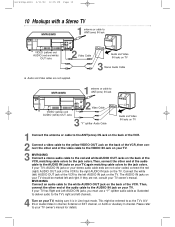
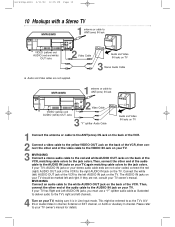
... AUDIO (red and white)
OUT Jacks
2 Video Cable
Audio and Video IN Jacks on the back of the VCR. MVR430MG
1 antenna or cable to ANT(enna) IN Jack
VIDEO (yellow) and AUDIO (white) OUT Jacks
2 Video... VIDEO OUT Jack on your TV owner's manual. Then, connect the other end of the VCR to your TV owner's manual for details.
If they are not color coded, connect the red (right) AUDIO OUT ...
User manual, English (US) - Page 12


... CH PROGRAMMING IN PROCESS PLEASE WAIT
START
FINISH
4 Wait for the first time, this function lets you set up the channels.
mvr630mg.QX33 2/11/02 12:05 PM Page 12
12 Automatic Channel Setup
Although your VCR may automatically memorize the channels you receive when you turn it on your TV).
• You...
User manual, English (US) - Page 13


...To add or delete channels from the VCR's memory, follow these steps.
2-5
1 Press the MENU button. POWER
VCR/TV EJECT
2 Press the PLAY/o button or the STOP/p button to select TUNER SET UP, then press the F.FWD/B...the ADD/DELETE CH menu. mvr630mg.QX33 2/11/02 12:05 PM Page 13
Automatic Channel Setup (cont'd) 13
Adding/Deleting Channels
If your channel lineup changes, you want to add newly ...
User manual, English (US) - Page 14


...FWD/B button will take you will appear on the screen, press the F.FWD/B button to select TUNER SET UP, then press the F.FWD/B button. SELECT op CHOOSE B
→ AUTO PROGRAMMING
ADD/DELETE CH... channels or you back to exit. SELECT op CHOOSE B
→ PROGRAM VCR SET UP TUNER SET UP SET CLOCK
TO END PUSH EXIT
2-3
POWER
VCR/TV
EJECT
2 Press the PLAY/o button or the STOP/p button to see...
User manual, English (US) - Page 42


... power.
Details are on page 22. • Remove all obstacles between the remote control and the VCR. • Inspect and/or replace the batteries in TV position, then change channels at least five minutes before requesting service.
Details are on pages 6-10. mvr630mg.QX33 2/11/02 12:05 PM Page 42
42 Helpful...
User manual, English (US) - Page 43


...-Fi Stereo Sound (MVR630MG only) • During playback, Hi-Fi audio may temporarily revert to replace the heads. Tapes recorded in normal audio will play in monaural audio. However, the heads may not...set your TV to channel 03 or 04, then make your channel selections at the DBS. • If you use audio and video cables to connect your DBS, VCR, and TV, you may have an authorized servicer...
User manual, English (US) - Page 44


... of the product. • Product repair and/or part replacement because of improper installation, connections to improper voltage supply, abuse, neglect, misuse, accident, unauthorized repair or other cause not within ninety (90) days of the date of sale, the limitation on all countries where Magnavox officially distributes the product. Note: The exchange model supplied will attempt to...
User manual, English (US) - Page 45


...VCR. RF coaxial cable: The black cable supplied with your VCR; Special Effects: forward and reverse searching; slow motion playback. Specifications
Video Heads Four heads - Bands: settings that allow you prefer.
Frame: a still picture. a feature in which you set your VCR...the VCR, select 001 (AV REAR). The MVR430MG has a single AUDIO IN jack on the front and back of the VCR. channels...
User manual, English (US) - Page 46


... 13 reviewing 14 selection 18 setup 11-14 o/p buttons 19, 22, 37 clear button 19, 34 clock setting 15 connections 6-10 contents, ...setting 15 timer light 21 recording
cancelling 31 checking 31 setting 28-30 tracking 37 tv hookups 6-10 position 19, 22
vcr position 19, 22 vcr..., 36 motion 36 slp 30, 45 sp 30, 45 specifications 45 speed button 18 standard play 30, 45 status display...
User manual, English (US) - Page 47


... ENERGY STAR® guidelines for energy efficiency. Remember to help you use or set up your VCR, are provided to recycle! ENERGY STAR® is made of recyclable materials. ...mvr630mg.QX33 2/11/02 12:05 PM Page 48
SUPPLIED ACCESSORIES
The following items, supplied with your VCR. POWER
VCR/TV
EJECT
MENU
1
4
2
7
5
8
SPEED
0
9
REC/OTR
TIME SEARCH MEMORY
PAUSE/STILL...
Magnavox MVR430MG Reviews
Do you have an experience with the Magnavox MVR430MG that you would like to share?
Earn 750 points for your review!
We have not received any reviews for Magnavox yet.
Earn 750 points for your review!
