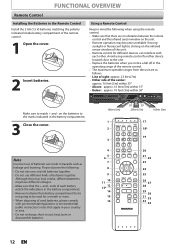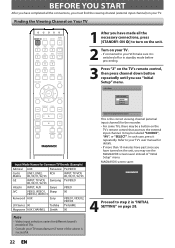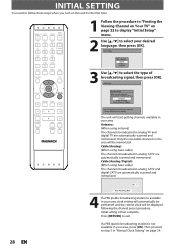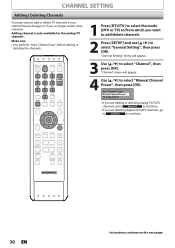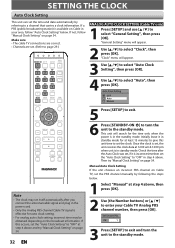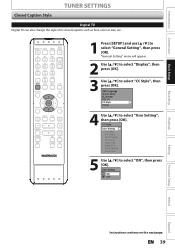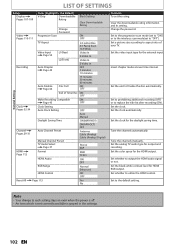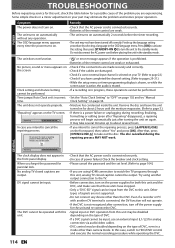Magnavox MDR513H Support and Manuals
Get Help and Manuals for this Magnavox item

View All Support Options Below
Free Magnavox MDR513H manuals!
Problems with Magnavox MDR513H?
Ask a Question
Free Magnavox MDR513H manuals!
Problems with Magnavox MDR513H?
Ask a Question
Most Recent Magnavox MDR513H Questions
Magnavox Mdr513h/f7 Was Unpluged Unit Display Only Clock W/o Numbers, No Hdmi
(Posted by fuc9peter 3 years ago)
Cd Player Not Working
whenever I push the CD button is says on the display 'door' and does not play, the CD door is closin...
whenever I push the CD button is says on the display 'door' and does not play, the CD door is closin...
(Posted by Cristaabreu 6 years ago)
How Can I Remove A Dvd When The Power Is Out?
Unit got zapped in storm and there is a DVD in the player that I need to get out
Unit got zapped in storm and there is a DVD in the player that I need to get out
(Posted by Anonymous-143821 9 years ago)
Mdr513h Disk Won't Play
(Posted by easav 9 years ago)
Magnavox MDR513H Videos
Popular Magnavox MDR513H Manual Pages
Magnavox MDR513H Reviews
We have not received any reviews for Magnavox yet.