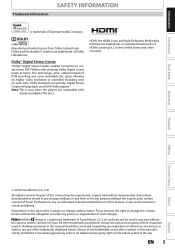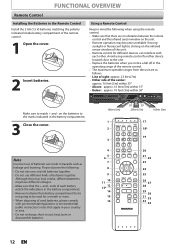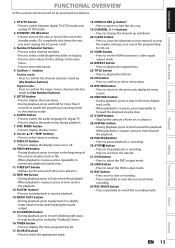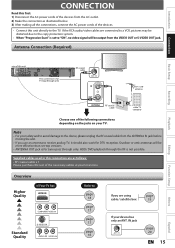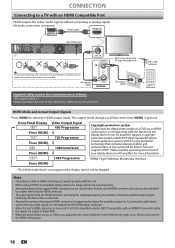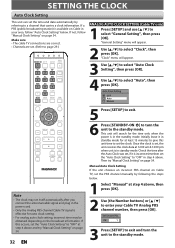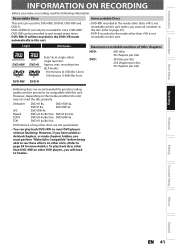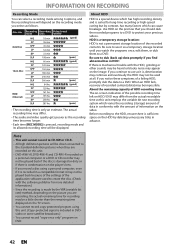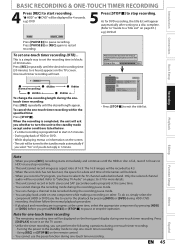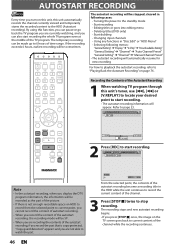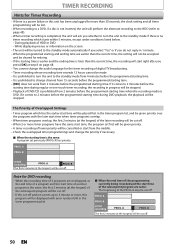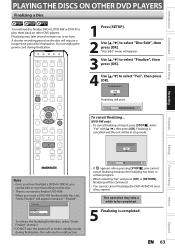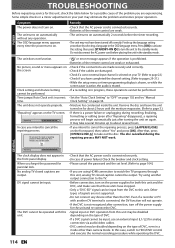Magnavox MDR513H Support Question
Find answers below for this question about Magnavox MDR513H.Need a Magnavox MDR513H manual? We have 2 online manuals for this item!
Question posted by Anonymous-143821 on September 20th, 2014
How Can I Remove A Dvd When The Power Is Out?
Unit got zapped in storm and there is a DVD in the player that I need to get out
Current Answers
Related Magnavox MDR513H Manual Pages
Similar Questions
Dvd Player Will Not Power Up.
There is power through the fuse but nothing happens when pushing the power button.
There is power through the fuse but nothing happens when pushing the power button.
(Posted by lovekotrc1955 5 years ago)
Dvd-rw Recorded On Magnavox Mdr513h Will Not Play On Other Dvd Player
(Posted by Theroyi 10 years ago)
Dvd Player Says No Disk But There Is A Disk In The Machine
Magnavox MDV455 dvd player
Magnavox MDV455 dvd player
(Posted by mdmprop 12 years ago)
Magnavox Mdr513h/f7 Hdd And Dvd Recorder With Digital Tuner.
will thsi hook up todtv h24-700 and record and playback tv shows?
will thsi hook up todtv h24-700 and record and playback tv shows?
(Posted by Anonymous-41452 12 years ago)