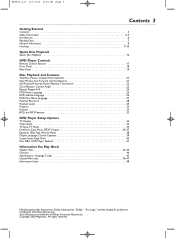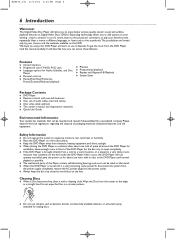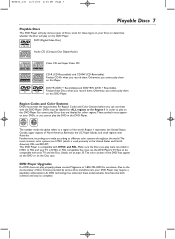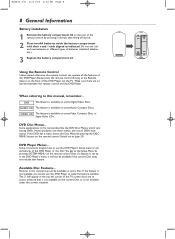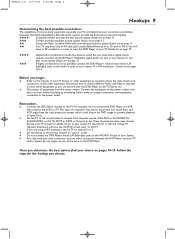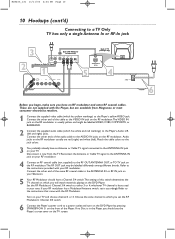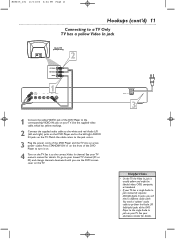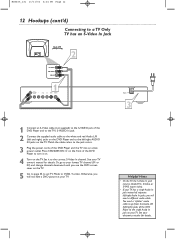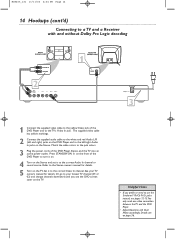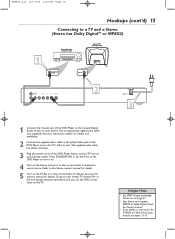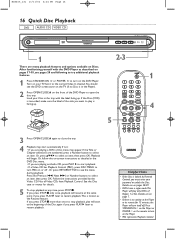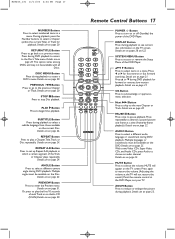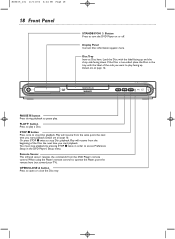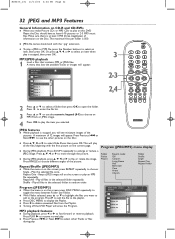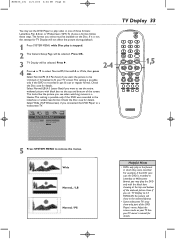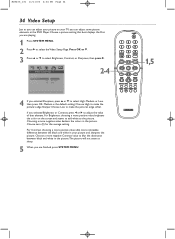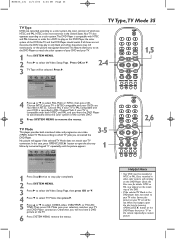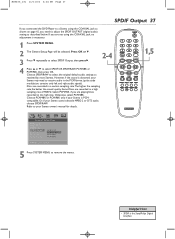Magnavox MDV455 Support Question
Find answers below for this question about Magnavox MDV455 - Dvd-video Player.Need a Magnavox MDV455 manual? We have 1 online manual for this item!
Question posted by mdmprop on November 21st, 2011
Dvd Player Says No Disk But There Is A Disk In The Machine
Magnavox MDV455 dvd player
Current Answers
Related Magnavox MDV455 Manual Pages
Similar Questions
Where Can I Buy A Remote For My Dvd Player Magnavox Mdv455
(Posted by billmoore288 10 years ago)
Why Does My Magnavox Mdv2100 Dvd Player Say Error
(Posted by usgar 10 years ago)
Dvd Player Says No Disk
My Magnovox 7" Dual screen Portable DVD (MPD722D)player stopped working 3 months after I bought it. ...
My Magnovox 7" Dual screen Portable DVD (MPD722D)player stopped working 3 months after I bought it. ...
(Posted by msm7763 13 years ago)
My Mdv455 Dvd Player Won't Open Or Respond
I am unable to retrieve a dvd in the player. I press the power button and it doesn't respond and whe...
I am unable to retrieve a dvd in the player. I press the power button and it doesn't respond and whe...
(Posted by JLBeare 13 years ago)