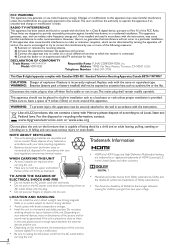Magnavox 40MF430B - Magnavox Support and Manuals
Get Help and Manuals for this Magnavox item

View All Support Options Below
Free Magnavox 40MF430B manuals!
Problems with Magnavox 40MF430B?
Ask a Question
Free Magnavox 40MF430B manuals!
Problems with Magnavox 40MF430B?
Ask a Question
Most Recent Magnavox 40MF430B Questions
Magnavox 40mf430b/f7 Model Wall Mounting
I need to know what the size of the mounting holes are for the Magnavox TV Model # 40MF430B/F7.
I need to know what the size of the mounting holes are for the Magnavox TV Model # 40MF430B/F7.
(Posted by compwizben 10 years ago)
Volume Button Going Down By Its Self
(Posted by mooresandy20 10 years ago)
Out Of The Blue
out of the blue my tv wont turn on what could this mean its practically brand new!!!
out of the blue my tv wont turn on what could this mean its practically brand new!!!
(Posted by shannonbauer40 11 years ago)
Using The Tv For A Computer Monitor.
My laptop has a VGA output. Can I use my TV for a monitor???
My laptop has a VGA output. Can I use my TV for a monitor???
(Posted by jacperk 12 years ago)
Why Picture Goes In And Out?
WHY DOES PICTURE BLINK OFF AND ON EVERY 30 MINS OR SO. JUST STARTED DOING THIS 2 WEEKS AGO AND IS BE...
WHY DOES PICTURE BLINK OFF AND ON EVERY 30 MINS OR SO. JUST STARTED DOING THIS 2 WEEKS AGO AND IS BE...
(Posted by SHORECR 12 years ago)
Popular Magnavox 40MF430B Manual Pages
Magnavox 40MF430B Reviews
We have not received any reviews for Magnavox yet.