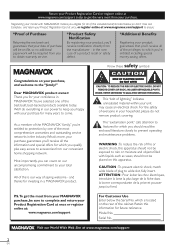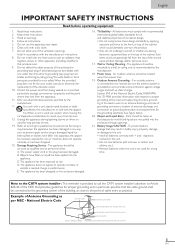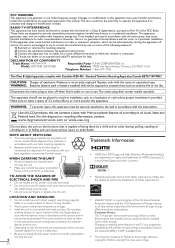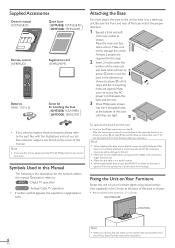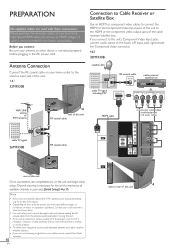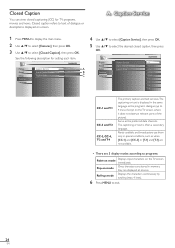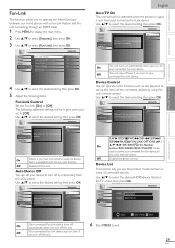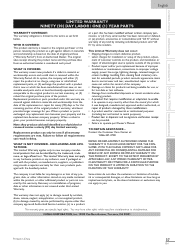Magnavox 32MF330B - Magnavox Support and Manuals
Get Help and Manuals for this Magnavox item

View All Support Options Below
Free Magnavox 32MF330B manuals!
Problems with Magnavox 32MF330B?
Ask a Question
Free Magnavox 32MF330B manuals!
Problems with Magnavox 32MF330B?
Ask a Question
Most Recent Magnavox 32MF330B Questions
Flash Drive
how to watch movies on flash drive plugged into tv? i have model 32mf330b.
how to watch movies on flash drive plugged into tv? i have model 32mf330b.
(Posted by imwest 10 years ago)
Popular Magnavox 32MF330B Manual Pages
Magnavox 32MF330B Reviews
We have not received any reviews for Magnavox yet.