Magnavox 26MD350B - Magnavox Support and Manuals
Get Help and Manuals for this Magnavox item
This item is in your list!

View All Support Options Below
Free Magnavox 26MD350B manuals!
Problems with Magnavox 26MD350B?
Ask a Question
Free Magnavox 26MD350B manuals!
Problems with Magnavox 26MD350B?
Ask a Question
Popular Magnavox 26MD350B Manual Pages
User manual, English (US) - Page 2
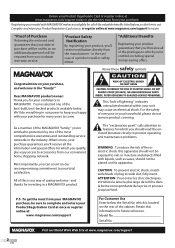
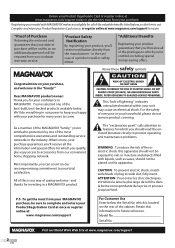
...Model No
Serial No
Visit our World Wide Web Site at :
www.magnavox.com/support...magnavox.com/support today to get the most comprehensive warranties and outstanding service...support to ensure:
*Proof of Purchase
Returning the enclosed card guarantees that you'll receive all of the privileges to which you should read the enclosed literature closely to prevent operating and maintenance problems...
User manual, English (US) - Page 3


.... All televisions must comply with a cart, stand, tripod, bracket, or table
specified by qualified service personnel when:
A. Such items could ultimately overturn the product. • Also, do not fall from power lines.
19. Care should be located away from the top of the obsolete outlet.
10. aligned as practical. Keep these instructions.
2. Install in...
User manual, English (US) - Page 4
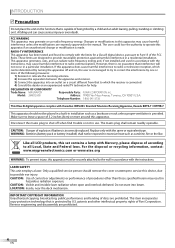
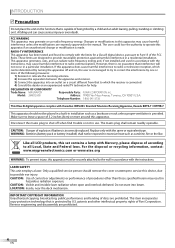
...to this set contains a lamp with the instructions. This apparatus generates, uses, and can radiate radio frequency energy and, if not installed and used...Television Receiving Apparatus, Canada BETS-7 / NTMR-7
This apparatus should remove the cover or attempt to Part 15 of Rovi Corporation. Replace only with the limits for help. DECLARATION OF CONFORMITY Trade Name: MAGNAVOX
Model: 26MD350B...
User manual, English (US) - Page 7


.... • Resume Playback - Select your disc.
7
EN
INTRODUCTION PREPARATION WATCHING TV OPTIONAL SETTING OPERATING DVD DVD SETTING TROUBLESHOOTING INFORMATION You can display DVD menus in randomly. You can access their cable TV channels.
• Information Display (DTV only) - Accessing from the remote control.
• Auto Shut Off Function - You can display the title...
User manual, English (US) - Page 8
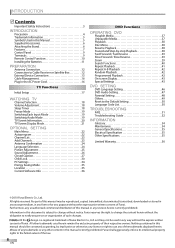
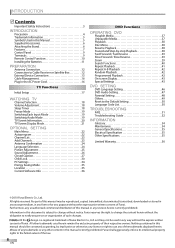
... enforce its intellectual property rights to the Default Setting 50 Language Code List 50
TROUBLESHOOTING FAQ 51 Troubleshooting Guide 52
INFORMATION Glossary 54 Maintenance 54 General Specifications 55 Electrical Specification 55 Other Specifications 55
Limited Warranty 56
© 2010 Funai Electric Co., Ltd. No part of this manual may not be construed as granting, by -step...
User manual, English (US) - Page 17


... the instructions listed on -screen menu and autoprogram, which automatically scans and memorizes viewable channels. IN" jack on the remote control to select "Antenna" for TV channels or... the on-screen language from your preference.
• When the initial setup is registered. INTRODUCTION PREPARATION WATCHING TV OPTIONAL SETTING OPERATING DVD DVD SETTING TROUBLESHOOTING INFORMATION
These ...
User manual, English (US) - Page 18
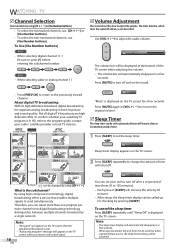
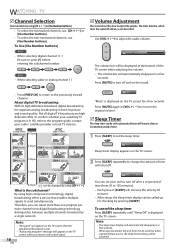
...The sleep timer display will increase the time by 30 minutes.
• After setup, the sleep timer display can select more than one program per main channel since ... TV screen after a set the sleep timer.
About digital TV broadcasting: With its high definition broadcast, digital broadcasting far surpasses analog broadcasting in HD, refer to the program guide, contact your watching TV program...
User manual, English (US) - Page 22


... (English, Spanish, French) displayed on the remote
control skips unavailable programs automatically. • If... PIN Code, follow the instruction of a TV program or other text information across the TV screen. PICTURE SOUND SETUP FEATURES ...SETTING" section on page 26.
Refer to "PC Settings" on page 30. • You can select the energy saving mode.
PICTURE SOUND SETUP...
User manual, English (US) - Page 27


... in memory, they are the primary caption and text services.
CC-2, CC-4, T-2 and T-4;
PICTURE
Caption Service
Off
A
SOUND
Digital Caption Service
Off
B
SETUP
Caption Style
C
FEATURES
LANGUAGE
DVD
A... INTRODUCTION PREPARATION WATCHING TV OPTIONAL SETTING OPERATING DVD DVD SETTING TROUBLESHOOTING INFORMATION
Closed Caption
You can view closed caption...
User manual, English (US) - Page 30


... 4-digit numbers for your PIN Code. US TV ratings lock". page 32
D... PICTURE SOUND SETUP FEATURES LANGUAGE DVD
Closed Caption Child Lock PC Settings Energy Saving Mode Location Current Software...• When you set. With this unit is based on
CEA-766-A and the Canadian Radio-Television and Telecommunications Commission (CRTC) policy.
30
EN "A. OPTIONAL SETTING
Child Lock...
User manual, English (US) - Page 48
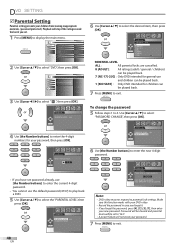
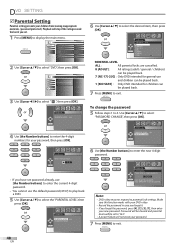
... with your DVD-video.
• Record the password in case you forget it. • If you have set password already, use [the Number buttons] to enter the current 4-digit password.
• You cannot use
and children can
be set .
1 Press [MENU] to display the main menu. PICTURE SOUND SETUP FEATURES LANGUAGE DVD
Smart Picture Brightness Contrast...
User manual, English (US) - Page 52
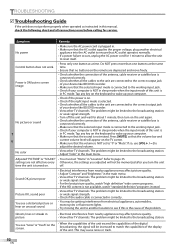
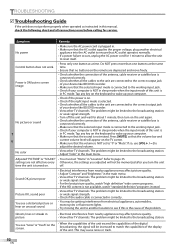
... mode when the input mode of this unit is
in PC mode. The problem might be limited to the broadcasting station. • Adjust "Color" in "Location".
TROUBLESHOOTING
Troubleshooting Guide
If the unit does not perform properly when operated as instructed in this manual, check the following chart and all the cables to the unit are...
User manual, English (US) - Page 53


... may cause captioning to the broadcasting station,
screen
missing data or pixelation. D The unit does not respond to the instructions of the shortened program. INTRODUCTION PREPARATION WATCHING TV OPTIONAL SETTING OPERATING DVD DVD SETTING TROUBLESHOOTING INFORMATION
Symptom
Remedy
Different color marks on its surface. The problem might not have fingerprints, scratches, or
dusts...
User manual, English (US) - Page 54
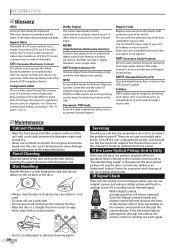
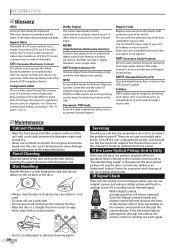
...).
Region Code
Regions associate discs and players with a soft cloth. Conventional TVs are 16:9 (the TV screen is almost square); This unit will mar the disc. • Wipe the disc in this manual to locate an authorized service center. Before cleaning the panel, disconnect the AC power cord.
NTSC
Acronym that stands for National Television Systems Committee...
User manual, English (US) - Page 56


...installation or repair of antenna/signal source systems outside of the product. • Product repair and/or part replacement...(b) to damage caused by service performed by some retailers.
...installation or setup of the product.
to new company manufac-
mission, or (d) if any serial number has been removed or defaced, or (e) product, accessories or consumables sold and identified as set...
Magnavox 26MD350B Reviews
Do you have an experience with the Magnavox 26MD350B that you would like to share?
Earn 750 points for your review!
We have not received any reviews for Magnavox yet.
Earn 750 points for your review!
