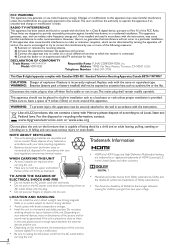Magnavox 40MF430B Support Question
Find answers below for this question about Magnavox 40MF430B - Magnavox.Need a Magnavox 40MF430B manual? We have 3 online manuals for this item!
Question posted by SHORECR on October 5th, 2011
Why Picture Goes In And Out?
WHY DOES PICTURE BLINK OFF AND ON EVERY 30 MINS OR SO. JUST STARTED DOING THIS 2 WEEKS AGO AND IS BECOMING MORE FREQUENT.
Current Answers
Related Magnavox 40MF430B Manual Pages
Similar Questions
Magnavox 40mf430b/f7 Model Wall Mounting
I need to know what the size of the mounting holes are for the Magnavox TV Model # 40MF430B/F7.
I need to know what the size of the mounting holes are for the Magnavox TV Model # 40MF430B/F7.
(Posted by compwizben 10 years ago)
Screen Goes Black After 3 To 5 Minutes Have Sound No Picture. Unit Is 7 Years Ol
My TV just started this yesterday. Picture goes out, I have sound but no picture. I can turn the uni...
My TV just started this yesterday. Picture goes out, I have sound but no picture. I can turn the uni...
(Posted by curtredmond 11 years ago)
No Screen/picture Showing Did Have Sound For About An Hour Then No Picture
no picture then no sound just happened in 1 hour of watching tv was told its the backlight is that t...
no picture then no sound just happened in 1 hour of watching tv was told its the backlight is that t...
(Posted by harleydarla 12 years ago)
Display Too Bright/white Out
displayed items,faces, clothes, background too white, almost a whiite out. when adjust brightness st...
displayed items,faces, clothes, background too white, almost a whiite out. when adjust brightness st...
(Posted by elf11wzd 12 years ago)
I Have No Picture And No Sound
I get a light for the power switch comes on.But no picture,no sound.Were to start?A fuze?
I get a light for the power switch comes on.But no picture,no sound.Were to start?A fuze?
(Posted by darfug 13 years ago)