Magnavox 40MF430B Support Question
Find answers below for this question about Magnavox 40MF430B - Magnavox.Need a Magnavox 40MF430B manual? We have 3 online manuals for this item!
Question posted by shannonbauer40 on September 24th, 2012
Out Of The Blue
out of the blue my tv wont turn on what could this mean its practically brand new!!!
Current Answers
There are currently no answers that have been posted for this question.
Be the first to post an answer! Remember that you can earn up to 1,100 points for every answer you submit. The better the quality of your answer, the better chance it has to be accepted.
Be the first to post an answer! Remember that you can earn up to 1,100 points for every answer you submit. The better the quality of your answer, the better chance it has to be accepted.
Related Magnavox 40MF430B Manual Pages
User manual, English (US) - Page 2
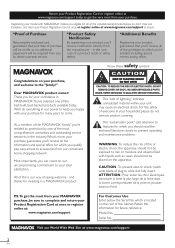
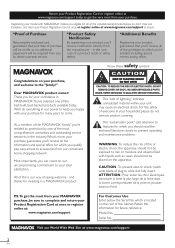
...that you'll receive all the information and special offers for your total satisfaction. in MAGNAVOX.You've selected one of plug to complete and return your unit may cause an... our uncompromising commitment to accessories from your purchase. P.S.To get the very most from your MAGNAVOX purchase, be placed on this information for investing in the industry.What's more, your purchase...
User manual, English (US) - Page 3


...appliance has been dropped, or the enclosure damaged.
16. All televisions must comply with respect to proper grounding of the mast and supporting... on the unit. • Do not mix batteries (old and new or carbon and alkaline, etc.). • Remove batteries when the ... injury.
17. Do not block any heat sources such as practical. Do not defeat the safety purpose of the obsolete outlet.
10...
User manual, English (US) - Page 4
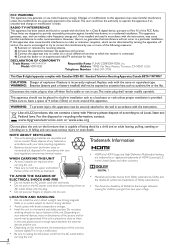
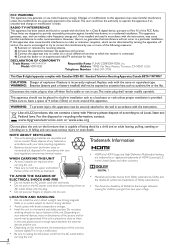
...
• The American Academy of Pediatrics discourages television viewing for a Class B digital device, pursuant.... DECLARATION OF CONFORMITY Trade Name: MAGNAVOX Model: 40MF430B
Responsible Party: FUNAI CORPORATION, Inc.... State and
Federal laws.
RADIO-TV INTERFERENCE This apparatus has been tested...exposed to which can be determined by turning the apparatus off when find trouble or...
User manual, English (US) - Page 5


...Base Fixing the Unit on Your Furniture Control Panel Terminals Remote Control Function Installing the Batteries
... minutes,
the unit will turn off automatically.
9
• Sleep Timer
9 10
This feature will automatically turn off the power of the...TV
channels.
3
• Information Display (ATSC only)
4
You can display the title, contents and other HDMI link devices (such as
Magnavox...
User manual, English (US) - Page 6


...
The following is in the direction as
shown by
arrow ➀), then move the base in the base. Description refers to:
ATSC : Digital TV operation
NTSC : Analog / Cable TV operation • If neither symbol appears, the operation is
larger than this step.
2 Insert 2 hooks under the
bottom of the main unit into...
User manual, English (US) - Page 7


...(-) through the main menu items.
3 4 POWER 5 Infrared sensor window
➠ p.15
4
Receives infrared rays transmitted from a DVI device.
INTRODUCTION
PREPARATION
WATCHING TV OPTIONAL SETTING TROUBLESHOOTING INFORMATION
English
Control Panel Terminals
10 11
1 VOLUME + / -
➠ p.17
Press to adjust the volume or
1
move right (+) / left (-) through the main menu items.
2 MENU...
User manual, English (US) - Page 8


... with Fun-Link function.
• We do not guarantee 100% interoperability with other brands of HDMI link
compliant devices. Battery Precautions:
• Be sure to call up various...SLEEP
➠ p.16
11 FORMAT
➠ p.17
Press to select aspect ratio available for the TV screen.
12 RED / GREEN / BLUE / YELLOW ➠ p.29
Functionally useful for Fun-Link.
13 MENU
➠ p.19
14...
User manual, English (US) - Page 9


... of this unit
You can also connect this unit
Once connections are completed, turn on your reception source easily between antenna and cable, install an
antenna selector.... IN
cable TV signal
cable receiver /
including PPV
satellite box
STEREO PCM
HDMI OUT
or
HDMI cable
AUDIO OUT
L
R
COMPONENT VIDEO OUT
Y
Pb/Cb Pr/Cr
(green) (blue) (red)
component video cables or (red / blue / green)...
User manual, English (US) - Page 11


INTRODUCTION
PREPARATION
WATCHING TV OPTIONAL SETTING TROUBLESHOOTING INFORMATION
Component Video Connection
Component Video connection ...5 CHAPTER 15 REPEAT A-B
COMPONENT VIDEO OUT
Y
Pb/Cb Pr/Cr
AUDIO OUT
L
R
(green) (blue) (red)
component video cables (red / blue / green)
audio cables
English
S-Video Connection
S-Video connection offers good picture quality for this unit
11
EN...
User manual, English (US) - Page 13


... x 768 1,280 x 768 1,360 x 768 1,920 x 1,080
Refresh rate 60Hz
Other formats or non-standard signals will not be displayed correctly.
English
13
EN
WATCHING TV OPTIONAL SETTING TROUBLESHOOTING INFORMATION
PREPARATION
INTRODUCTION e.g.)
rear of this connection and it requires stereo mini plug conversion cables as a PC monitor. Note
• Please purchase...
User manual, English (US) - Page 15


...is connected to antenna or cable.
1 After making all the necessary connections,
press to turn on the TV screen.
Retry Later
[Autoprogram] will be set up with predefined setting for retail displays... executed for the first time.
• [Initial Setup] menu appears automatically after you turn on the remote control to select the appropriate source input. After an initial setup is ...
User manual, English (US) - Page 16


... select the non-memorized channels,
use the Number buttons.
11.1
To use the Number buttons
ATSC
. - NTSC
- WATCHING TV
Sleep Timer can be paused. • To cancel freeze mode, press any buttons except .
Press SLEEP repeatedly to automatically turn off .
Press SOURCE or CH + repeatedly to press before entering the subchannel number.
User manual, English (US) - Page 17


...a 4:3 picture at its maximum size without changing its horizontal and vertical ratio. Sound Functions
describe how to switch the TV aspect ratio. Volume
30
seconds when adjusting the volume. salut! Wide displays a horizontally stretched picture.
Sidebars appear on...original size.
Switching Audio Mode
Volume Adjustment
Use VOL + / − to turn off the sound temporarily.
hola!
User manual, English (US) - Page 18


... SSDD TV-PG DLSV CCCC
• The information display will not be memorized after you turn off due to the energy saving mode has priority.
• You must set [On] in [Device Control] and [Fun-Link Control]. ➠ p.29 Otherwise, FUN-LINK OPTIONS does not work even if you connected our brand devices...
User manual, English (US) - Page 26


... Flash Translucent Transparent
Closed Caption
White Black Red Green Blue Yellow Magenta Cyan
Closed Caption
None Raised Depressed Uniform ...
[CC-4] or [Off].
• If the unit receives poor quality television signals, the captions may not
display the correct caption or text.
26....
• To show the closed caption on the TV screen, this means that the closed caption setting if the power fails. ...
User manual, English (US) - Page 29


...buttons/RED/GREEN/BLUE/
YELLOW can be grayed out when you set to "On", TV and connected device are enabled.
PREPARATION
WATCHING TV OPTIONAL SETTING ...brand devices with the Fun-Link function.
English
Auto TV On This unit will be used to control your connected Fun-Link device. Picture Sound Setup Features Language
On
Off
When set to "On", Fun-Link functions are turned...
User manual, English (US) - Page 31


...plugged into the unit.
INTRODUCTION
PREPARATION
WATCHING TV OOPPTTIIONAL SETTTIINNGG TROUBLESHOOTING INFORMATION
English
TROUBLESHOOTING
FAQ
Question... captions not displayed • Captions that the Green (Y), Blue (Pb/Cb)
and Red (Pr/Cr) connectors are ... unit.
31
EN Most captioning production companies can I turn off the infrared communication function. How can display a ...
User manual, English (US) - Page 33


... image does not cover • If you adjusted it. • If the volume of blue, green or red.
Occasionally a few non active pixels may appear as a white
box.
...-2], [CC-3], [CC-4] or [Off]. Note
• The LCD panel is manufactured to be considered a defect in the LCD screen.
• Some functions are watching TV or using the Composite Video, S-Video, Component Video or
the entire ...
User manual, English (US) - Page 34


...Television Systems Committee and the name of a TV screen relative to its height).
PIN code
A stored 4-digit number that allows access to compress digital sound.
Conventional TVs are no user serviceable parts inside.Turn... camera (including a cellular phone with built-in bilingual broadcasting. Panel Cleaning
Wipe the panel of the unit with a soft cloth. Press any button on...
User manual, English (US) - Page 35


... SETTING TROUBLESHOOTING INFORMATION
General Specifications
TV format
ATSC / NTSC-M TV standard
Closed caption system
§15.122 / FCC (digital ...176;C)
Power requirements
120V~ AC +/- 10 %, 60 Hz +/- 0.5 %
Power consumption (maximum)
205 W
LCD
40 inches full HD panel
Dimensions
Width 39.2 inches(995.2 mm) 39.2 inches(995.2 mm)
Height 25.1 inches(637.0 mm) 27.3 inches(691.7 mm...
Similar Questions
Magnavox Flat Screen Tv Wont Turn On
(Posted by kppabaraz 10 years ago)
Magnavox 40mf430b/f7 Model Wall Mounting
I need to know what the size of the mounting holes are for the Magnavox TV Model # 40MF430B/F7.
I need to know what the size of the mounting holes are for the Magnavox TV Model # 40MF430B/F7.
(Posted by compwizben 10 years ago)
Using The Tv For A Computer Monitor.
My laptop has a VGA output. Can I use my TV for a monitor???
My laptop has a VGA output. Can I use my TV for a monitor???
(Posted by jacperk 12 years ago)
Tv Wont Turn On
32" MAGNAVOX #32mf337b/27 will not turn on with remote on button. checkec fuse box, ok.
32" MAGNAVOX #32mf337b/27 will not turn on with remote on button. checkec fuse box, ok.
(Posted by rmp39 12 years ago)

