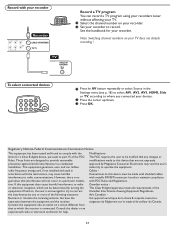Magnavox 32MF231D Support Question
Find answers below for this question about Magnavox 32MF231D - 32" LCD TV.Need a Magnavox 32MF231D manual? We have 3 online manuals for this item!
Question posted by kppabaraz on September 14th, 2013
Magnavox Flat Screen Tv Wont Turn On
The person who posted this question about this Magnavox product did not include a detailed explanation. Please use the "Request More Information" button to the right if more details would help you to answer this question.
Current Answers
Related Magnavox 32MF231D Manual Pages
Similar Questions
Magnavox 32mf231d/37 Wont Turn On
(Posted by RobKenigenrail 9 years ago)
Tv Wont Turn On
32" MAGNAVOX #32mf337b/27 will not turn on with remote on button. checkec fuse box, ok.
32" MAGNAVOX #32mf337b/27 will not turn on with remote on button. checkec fuse box, ok.
(Posted by rmp39 12 years ago)
Flat Screen Tv Turnig Offnand On By Its Self.
my flat c=screen tv will turn it's self on and off .i'lluse the remote to turn it off but it will co...
my flat c=screen tv will turn it's self on and off .i'lluse the remote to turn it off but it will co...
(Posted by pavlik64 12 years ago)