Magnavox 32MF231D Support Question
Find answers below for this question about Magnavox 32MF231D - 32" LCD TV.Need a Magnavox 32MF231D manual? We have 3 online manuals for this item!
Question posted by RobKenigenrail on July 8th, 2014
Magnavox 32mf231d/37 Wont Turn On
The person who posted this question about this Magnavox product did not include a detailed explanation. Please use the "Request More Information" button to the right if more details would help you to answer this question.
Current Answers
There are currently no answers that have been posted for this question.
Be the first to post an answer! Remember that you can earn up to 1,100 points for every answer you submit. The better the quality of your answer, the better chance it has to be accepted.
Be the first to post an answer! Remember that you can earn up to 1,100 points for every answer you submit. The better the quality of your answer, the better chance it has to be accepted.
Related Magnavox 32MF231D Manual Pages
User Manual - Page 1


User Manual
26MF/32MF231D LCD TV
S M A R T. Need help at: w w w.usasup por t .magnavox .com
or call 1- 80 0 -705 -20 0 0 while with your product (and Model / Serial number)
Model No:
Serial No:
3138 155 24272
Read your user Manual and/or Quick-Use Guide first for choosing Magnavox. V E R Y S M A R T. If you for quick tips
that make using your instructions...
User Manual - Page 2


...from the manufacturer - We'll do not remove product covering. As a member of the MAGNAVOX "family," you should read the enclosed literature closely to prevent operating and maintenance problems.
...your product guarantees that your total satisfaction.
in our power to keep you happy with MAGNAVOX makes you eligible for all the information and special offers for which you 're entitled...
User Manual - Page 4


... unattended for proper ventilation. • Do not place the LCD TV near a radiator or other soft material like chamois. Improper tightening of the carton and packing material through the proper waste disposal management in your area.
4 POSITIONING THE LCD TELEVISION • Place the LCD TV on the LCD screen. RECYCLING PROCEDURE/END OF LIFE DISPOSAL • To...
User Manual - Page 5


...TV 2
IMPORTANT SAFETY INSTRUCTIONS 3
Precaution 4
Content 5
Preparation 6
Use of the remote control 9
Buttons on the packaging, ready, before calling the Magnavox helpline 1-800-705-2000 Model: 26MF231D/32MF231D Serial No
Care of the screen See Tips, p. 35
Magnavox... not solve your TV problem, you can find at the back of your television set or on the top of the TV 11
To use ...
User Manual - Page 6


...Your TV has an integrated HDTV tuner, which receives and decodes terrestrial ATSC and unscrambled cable (QAM) signals and displays them. through an antenna. through a cable provider - Magnavox bears ...wall socket before all around the TV.
Note: Use the illustrations on back cover. (26" : 100x 100 mm / 32" :200 x 100 mm)
Caution: Installing the TV requires special skill that you see ...
User Manual - Page 8


... Consult your local dealer if your
local electronics retailer. Connect the incoming antenna signal to digital
TV. Please determine and comply with S-Video, component video (YPbPr) or HDMI connectors See Connect Accessory.... Press the POWER buttons or the CH / button on top of depleted batteries.
6 Turn the TV on cable systems, often at top the AC cord could cause a fire or ...
User Manual - Page 9


... When functions attached to the color buttons, the color buttons are shown on /off the TV from or to standby mode. subchannels).
AV Press this button repeatedly to start the installation ...in the Settings menu, see p. 12. Smart Picture button Press repeatedly to turn on screen. Note: The TV is physically unplugged. Pressing a second time will be removed automatically after six seconds...
User Manual - Page 13


...updated
channel information. • Background Autoprogramming occurs only when the TV is turned on. • Channel information about an ATSC channel is updated...TV Setup Installation Exit
Installation Language Autoprogram Weak channel installation Software upgrade
Info
Settings Installation Language Autoprogram Weak channel installation Software upgrade
Autoprogram Start now
Info
Television...
User Manual - Page 14


...36.
14 When you to upload a new software version on the www.usasupport.magnavox.com website.
Note: Subchannel selections The new standards employed with digital broadcasting make use... channel in the corresponding position.
Channel tuning Available channels: - Settings TV Setup Installation Exit
Info
Installation Language Autoprogram Weak channel installation Software upgrade
...
User Manual - Page 15


...boxes' to turn the Caption service On or Off.
Designed to help the hearing impaired, this feature uses on the screen during the transmission of television closed captioning ...schedules, bulletin board information for the correct working of television programs on screen.
Setup menu
Settings Setting TV Setup Installation Exit
Setup Preferences Source Clock
Info
Settings Setup...
User Manual - Page 20


... output of the picture. Picture menu Note: Some menu items are not available in bright store environments, which will likely not be selectable. Note: This Magnavox TV has been set at the factory to look best in case of HD sources.
1 Press the cursor right key to select Picture. 2 Press the cursor...
User Manual - Page 23


You can either be permanently displayed (assuming that the service is available in the broadcast) or only when mute is turned off your chosen CC or CS service in the TV Settings menu. 2 Press the cursor right key to 180 minutes.
The list will have values from Off to enter the features menu...
User Manual - Page 32


...digital format. Side connections Camera, Camcorder, Game 1 Connect your television from a device connected to VIDEO and AUDIO L for mono ... device to switch off and then turn off the internal loudspeakers of the following TV and monitor display modes:
SDTV 640...HDMI devices to your DVD player to adjust the headphone volume.
32 HDMI
HDMI
Pr
Pb
Y
L
R
VIDEO
HDMI
HDMI
DVI AV1...
User Manual - Page 33
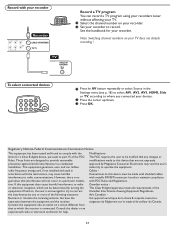
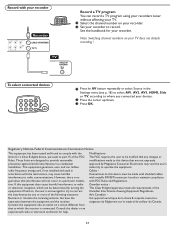
... this device must be determined by Magnavox Consumer Electronics may cause harmful interference to radio communications.
Consult the dealer or an experienced radio or television technician for a Class B digital...operate the equipment. These limits are not expressly approved by turning the equipment off and on your TV does not disturb recording ! See the handbook for your devices.
2 ...
User Manual - Page 34


...turn on
clearance around the vents of the device to be more than approximately twenty feet. • You can adjust the picture position to the center of the TV to slight differences in an improper way (e.g. This is wrong. E.g. Go to www.usasupport.magnavox... picture Snowish picture and noise Television not responding to remote control
Control of your TV has been shutdown in output ...
User Manual - Page 35


...of TV failure, do , subtle "ghost" images can be bright and may be left on the LCD screen. for example, in the same location on the screen for extended periods of the LCD panel.... dust the TV with standard (4:3) aspect ratio. Do not use household cleaners. This can become excessively hot -- These are some DVDs. • Video game images and scoreboards • Television station logos ...
User Manual - Page 36
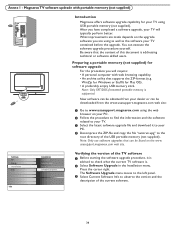
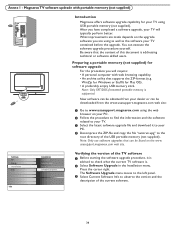
...upgrade software you have completed a software upgrade, your TV will require: • A personal computer with portable memory (not supplied)
Introduction
Magnavox offers software upgrade capability for Mac OS). •...to the left panel.
3 Select Current Software Info to your TV contained before the upgrade. Be aware that supports the ZIP-format (e.g. Settings TV Setup Installation Exit
...
User Manual - Page 37


... successful, remove the USB portable memory (not supplied) and restart your TV with the new software.
37 Your TV will automatically go to Local upgrades/applications. The TV will start up with the power switch at the right side of the TV. The TV will continue the upgrade as soon as the power comes back. •...
Product Spec Sheet - Page 1


... ultra sharp picture •Smart picture and sound presets •Virtual Dolby Surround for a cinema-like audio experience •Reliable audio via a SPDIF coaxial connector 32MF231D
32" LCD TV with ATSC/QAM tuner
Advanced entertainment!
Product Spec Sheet - Page 2


...DVI sources but includes digital audio. www.magnavox.com
Multiple AV inputs
Multiple AV inputs accommodate...field-by-field comparisons of the television image to change without notice. 32MF231D/37 32" LCD TV with ATSC/QAM tuner
Product ...; Response time (typical): 8 (grey to grey) ms • Panel resolution: 1366 x 768p
Supported Display Resolution
Resolution
Refresh rate
Video formats
...

