Magnavox 32MD357B Support Question
Find answers below for this question about Magnavox 32MD357B - 32" LCD TV.Need a Magnavox 32MD357B manual? We have 2 online manuals for this item!
Question posted by techbe on September 14th, 2014
Magnavox 32md357b/37 Wont Turn On
The person who posted this question about this Magnavox product did not include a detailed explanation. Please use the "Request More Information" button to the right if more details would help you to answer this question.
Current Answers
There are currently no answers that have been posted for this question.
Be the first to post an answer! Remember that you can earn up to 1,100 points for every answer you submit. The better the quality of your answer, the better chance it has to be accepted.
Be the first to post an answer! Remember that you can earn up to 1,100 points for every answer you submit. The better the quality of your answer, the better chance it has to be accepted.
Related Magnavox 32MD357B Manual Pages
User Manual - Page 10


... in your area. • The LCD TV uses materials that can be carried out by qualified servicemen. POSITIONING THE LCD TELEVISION • Place the LCD TV on the right way of tightening of...LCD TV around each side of the screen. Recycling Magnavox has paid a lot of attention to clean the surface of the LCD TV cabinet to allow for proper ventilation. • Do not place the LCD TV...
User Manual - Page 11


... DivX disc
31
Picture menu
32
Sound menu
33
Parental Control menu
35
Installation
37
PC menu 38
Installation
38
Picture...Magnavox has determined this call the Magnavox Customer Care Center at 1 800 705 2000. Model: 26MD357B, 32MD357B Serial No:
Care of the TV. registered mark.
Manufactured under license.
Pixel characteristics Your TV display is a structural property of the TV...
User Manual - Page 12


... ways to do the work yourself. Magnavox bears no naked flame sources, such as 480i (480-line interlaced) or 480p (480-line progressive scan) video. - Note: Progressive scan video (p) is more distinct, free of mounting screw extensions will be exposed to the TV Your integrated digital TV automatically decodes and displays the four...
User Manual - Page 14


...of screensCtahbaltegbuoixde you through the process.
1 After an introduction screen, you are in which you turn on the air, one analog and one digital. DBS also provides service in areas not ...Cable box with local regulations when disposing of depleted batteries.
6 Turn the TV on -screen instructions to highlight your digital TV set
you 're not sure what HDTV programming is available in...
User Manual - Page 15


...).
-To select between the currently viewed channel and the previously viewed channel. Format Please refer to activate a setting -
subchannels).
Sleep button Press to set the LCD TV to turn on the screen, press freeze button. CH +/-
Pressing a second time will activate the assigned function.
to page 9. Dot button Use the dot for and...
User Manual - Page 20


... in the Installation menu. 2 Use the cursor right to turn on the remote control. 2 Use the cursor down and ...enter the list of equipment are requested to autoprogram. TV menu-Installation
Settings Installation Language Autoprogram Source Clock Weak...Settings I Installation Autoprogram Antenna Cable
Antenna Start now
Info
Television Installation You can take up /down to select Installation...
User Manual - Page 24


... area's TV program listings for the TV channels and times of a Closed Caption program.
4 See Closed Caption in the TV Settings menu. 2 Press the cursor right key to turn the Caption...languages if they are usually noted in the Feature menu. Note: This television provides display of television programs on the TV screen.
Not all Caption services are made for broadcast with the EIA-608...
User Manual - Page 26


...
X2
3
4
5
6
7 8
9
Settings Features Closed captions Caption service Digital caption service Digital caption options Preferred channels Sleeptimer
Info
Sleeptimer
3
0
Preferred channels A channel, when installed, is turned off your TV earlier or select another time set.
19 This feature provides the ability to remove a channel number from Off to the channel list. You can...
User Manual - Page 27


... will adjust the light output of the complete picture, which typically use fluorescent lighting. Note: This Magnavox TV has been set at the factory to find that best suits your personal preference.
20 Note: &#...you are not available in case of HD sources.
1 Select Picture in the TV Settings menu. 2 Press the cursor right key again to select either Personal, Rich, Natural, Soft, ...
User Manual - Page 35


... To return to activate playback. Then the disc can not eject the disc, please turn off the TV power, and turn on the use of remote control.
To access the menu. Pausing playback (DVD/SVCD...EJECT
STOP
PLAY/ PAUSE
Power
Settings Installation Language Source Reset AV settings DivX VOD
Info
Source TV DVD AV1 AV2 ADVV3D HDMI1 HDMI2 Side
Playing discs 1 Press the "SOURCE" button to ...
User Manual - Page 37


...Audio language (DVD) For DVD Press AUDIO repeatedly to select different desired angle. The data disc menu appears on the TV screen.
2 Use
keys or numeric keypad (0-9) to select a
play option.
3 Press OK key to normal speed,...the required speed: 2X, 4X, 8X, 16X or 32X (backward or forward). You have to turn on your TV and set to file browser.
30 MP3
00:15 04:54 192kpbs 003/006
\
AAAA BBBB ...
User Manual - Page 38


... JPEG picture CD
When pictures are in "Slide show", press STOP key and the screen will appear on th TV for your computer onto a CD-R/ RW, DVD+R/+RW disc.
1 Insert a DivX disc. 2 If the ...Repeat (MP3/DivX/JPEG picture CD)
- In this case, pressing SUBTITLE on the remote control will turn the subtitle display on the DivX disc, you can press SUBTITLE to change the subtitle language while playing...
User Manual - Page 39


... through the various smart picture modes to find that best suits your personal preference.
32 Note: This Magnavox TV has been set at the factory to look best in bright store environments, which... to suit your own viewing conditions. Personal refers to the personal preference settings of picture in the TV Settings menu. 2 Press the cursor right key again to enter the Picture menu. 3 Select the...
User Manual - Page 44


...Info
Settings Installation Language Source Reset AV settings DivX VOD
Info
Settings Installation Language Source Reset AV settings DivX VOD
Info
Source TV DVD AV1 AV2 AV3 HDMI1 HDMI2 Side
Reset AV settings
1
Start now
Settings Installation Language Source Reset AV settings DivX VOD... service.
Follow the instructions and copy the video from DivX VOD service at https://vod.divx.
com.
37
User Manual - Page 49


...operating system is correctly selected. Go to www.magnavox.com/usasupport to be adjusted.
Notes: Most High Definition ... that the TV's AC power cord is plugged into the mains socket
and turn on this user's manual.
42 If your TV. •...the Closed Captions control.
E.g. See Extras, Specifications on the television again.
• Check antenna connections at the bottom of ...
User Manual - Page 53


..., uses and can be determined by turning the equipment off and on a circuit... there is
connected.
•
Consult the dealer or an experienced radio/TV technician for a Class B digital device, pursuant to provide reasonable protection ... do not expose this equipment does cause harmful interference to radio or television reception, which can radiate radio frequency energy and, if not installed...
User Manual - Page 54


... apparatus meets all requirements of Conformity Trade Name: Magnavox
Responsible Party: Funai Corporation, Inc. Consult the dealer or an experienced radio or television technician for a Class B digital device, pursuant to... accordance with FCC Rules and Regulations. These limits are not expressly approved by turning the equipment off and on a circuit different from that may void the user...
Product Spec Sheet - Page 1


32MD357B
32" Digital LCD HDTV with Built-in DivX DVD player
With its built-in DivX capable DVD player and onboard digital tuner, the 32MD357B enriches your TV and PC viewing experiences, delivering ultra sharp widescreen HD picture, HD media connectivity, Dolby Digital sound and SPDIF audio output.
•Built-in DVD with ...
Product Spec Sheet - Page 2
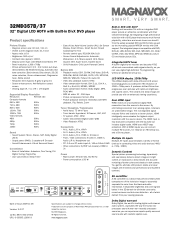
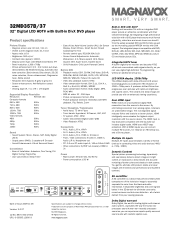
...DivX®
Exciting and innovative TVs with an integrated DVD player provide an attractive combination with their respective owners. © 2009 Magnavox. 32MD357B/37
32" Digital LCD HDTV with Built-in DivX ...television image to eliminate cross-color, cross-luminance and dot-crawl distortion - You get the ultimate LCD picture: stable and clear images with the source device. www.magnavox...
Product Spec Sheet - Page 3


....94 x 9.93 inch • Product weight (lb): 31.5 • Product weight (+stand) (lb): 36 lb
• Weight incl. or their respective owners. © 2009 Magnavox. www.magnavox.com 32MD357B/37 32" Digital LCD HDTV with Built-in DivX DVD player
Product specifications (continued)
• Standby power consumption: < 1 W • Ambient temperature: 5 °C to change without notice. All...
Similar Questions
Magnavox 32mf231d/37 Wont Turn On
(Posted by RobKenigenrail 9 years ago)
Ceramic Fuse # For Lcd Tv?
i would like to know information on the type f fuse i need to replace in a magnavox lcd tv model #32...
i would like to know information on the type f fuse i need to replace in a magnavox lcd tv model #32...
(Posted by bsutton609 12 years ago)
Magnavox 32md357b - 32' Lcd Tv
Have a weak breaker in the apartment; will have to change out the breaker. In the meantime, the brea...
Have a weak breaker in the apartment; will have to change out the breaker. In the meantime, the brea...
(Posted by steve59410 12 years ago)

