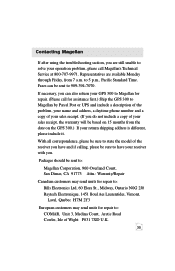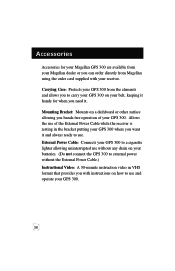Magellan GPS 300 Support and Manuals
Get Help and Manuals for this Magellan item

View All Support Options Below
Free Magellan GPS 300 manuals!
Problems with Magellan GPS 300?
Ask a Question
Free Magellan GPS 300 manuals!
Problems with Magellan GPS 300?
Ask a Question
Most Recent Magellan GPS 300 Questions
Can't Change The State
my Magellan 300 gps will not let me.change the state. When I go to ez start I can change everything ...
my Magellan 300 gps will not let me.change the state. When I go to ez start I can change everything ...
(Posted by timhawke 2 years ago)
Gps300 Das Not Recieve Satelites
This Magelan is from 1995 i gues. Its long time not used and now the problem is it cant find more th...
This Magelan is from 1995 i gues. Its long time not used and now the problem is it cant find more th...
(Posted by meschmude 9 years ago)
Magellan Gps 300 Will Not See More Than 2 Satellites
(Posted by barleyhoppr2002 12 years ago)
Magellan GPS 300 Videos
Popular Magellan GPS 300 Manual Pages
Magellan GPS 300 Reviews
We have not received any reviews for Magellan yet.