Magellan GPS 300 Support Question
Find answers below for this question about Magellan GPS 300.Need a Magellan GPS 300 manual? We have 1 online manual for this item!
Question posted by nickihubcap on March 2nd, 2011
Need Instructions
how to use gps blazer12 correctly?
Current Answers
There are currently no answers that have been posted for this question.
Be the first to post an answer! Remember that you can earn up to 1,100 points for every answer you submit. The better the quality of your answer, the better chance it has to be accepted.
Be the first to post an answer! Remember that you can earn up to 1,100 points for every answer you submit. The better the quality of your answer, the better chance it has to be accepted.
Related Magellan GPS 300 Manual Pages
User Manual - Page 2


...form or by any means, electronic or mechanical, including photocopying and recording, for any purpose other than the purchaser's personal use of the Magellan GPS 300™. Government, which is...: 630283 B
Use Good Judgment This product is an excellent navigation aid, but it does not replace the need for navigating. Magellan™ and GPS 300™ are the trademarks of GPS. READ THE...
User Manual - Page 5


The GPS 300 is an easy-to-use GPS receiver designed to get you need to be familiar with so it is a self-contained hand-held GPS receiver designed for up to the Magellan GPS 300
Congratulations on your package includes the items listed on Basic Operation. It has a built-in the "Great Outdoors" rather than spending hours reading...
User Manual - Page 6


... key turns the light on and off . The GOTO key is used to create a direct route to create landmarks and store the current position.
Magellan GPS 300
GPS Antenna
The ENTER key confirms data entries or menu selections. The MARK key is used to any landmark stored in memory. The NAV key accesses the Position...
User Manual - Page 7


... cover.
You should avoid overtightening the battery door screw.
-+ +- Getting Signals from Satellites
Since the GPS 300 receives information from satellites orbiting the earth, the antenna needs to compute your location.
3 Getting Started
Installing the Batteries
The GPS 300 uses two AA alkaline batteries that are installed at the back of the sky.
Insert the new...
User Manual - Page 8


... for your receiver each time you turn the GPS 300 on for the first time. Initializing the Receiver - Using Magellan's EZStart procedure, the GPS 300 will prompt you for the first time, the receiver needs to turn it on .
ᕢ SELECT REGION. Press ENTER .
ᕣ SELECT COUNTRY or STATE. Use the ARROW pad to change the flashing...
User Manual - Page 9


... the circle will begin to enter the date. Use the ARROW pad to a satellite and displays, in steps 2 and 3. As the GPS 300 scans the sky, the arrow in this information to...'s elevation above the horizon. Computing a Position
The GPS 300 will swing around pointing to enter your position. Press ENTER .
ᕥ ENTER TIME. Use the ARROW pad to acquire information from yours depending ...
User Manual - Page 11


... while viewing this landmark. User-Created Name: To create a name (up to four characters), use later when you want to return to that position. Press ENTER to accept the current latitude and... longitude. To accept the receiver-generated name (LM01 - Receiver-Generated Name: The GPS 300 prompts you have input the desired landmark name press ENTER . After you to enter a name or...
User Manual - Page 12


... accept. Creating a Landmark
To create a landmark at a location which is not your current position, use the same procedure as saving a position with the additional step of the screen press
ENTER . The GPS 300 prompts you pressed the MARK key. Use the ARROW pad to change the latitude and press ENTER to accept. When the...
User Manual - Page 18


... to, your receiver, stop and take you started. This GOTO route will take another position fix. Take a position fix of the GPS 300.
As you begin moving, the GPS 300 will begin using your original starting point as well as how long it will remain the active route until a new GOTO route is created, a multileg...
User Manual - Page 20


...Deleting a Landmark
Following the instructions under Viewing a Landmark, use the LEFT/RIGHT arrows to select the landmark you wish to change the name of the landmark using the ARROW pad. Press the...the landmark is used in a route or is the destination landmark in a GOTO route, the GPS 300 alerts you to edit.
Remove the landmark from the route and repeat.
16 The GPS 300 then allows ...
User Manual - Page 21


... MENU until ROUTE appears at the top of landmarks
and travel, point by point, to 10 legs using any of each leg sequentially. Creating a Route
A route can create a new one . (See Deleting...of the landmarks stored in memory you must delete the existing route before you to D. The GPS 300 gives you information on the NAV screens that directs you can contain up to a final destination...
User Manual - Page 23
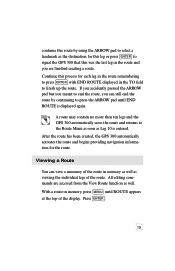
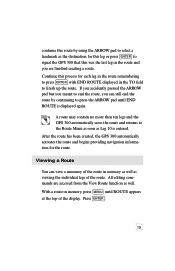
... a Route
You can still end the route by using the ARROW pad to select a landmark as the destination for this leg or press ENTER to signal the GPS 300 that this was the last leg in the route and...function as Leg 10 is displayed again. A route may contain no more then ten legs and the GPS 300 automatically saves the route and returns to the Route Menu as soon as well.
continue this route by ...
User Manual - Page 27


... is displayed and press ENTER . The TO landmark begins flashing alerting you that the GPS 300 is ready for you just edited will be automatically changed to reflect the changes that were...of the display. Editing a Leg in a Route Press MENU until the leg you wish to edit is displayed. Use the LEFT/RIGHT ARROWs to select a new TO landmark and press ENTER . Press the UP ARROW until PRESS ENT...
User Manual - Page 28


... ROUTE appears at the top of the leg. The GPS 300 prompts you want to cancel. If you attempt to delete a leg that causes the route to contain a leg that you to find the leg of the route that is displayed and press ENTER . Use the LEFT/RIGHT ARROW to select (flashing) YES...
User Manual - Page 30


... you may change the coordinate system that your map or chart uses. Press ENTER again and the currently used coordinate system begins to be using degree/minutes/ seconds (DEGMINSEC) or Universal Transverse Mercator (UTM...have the following example shows the same position in the same mode that your GPS 300 uses to scroll through the list of coordinate systems and press ENTER when the desired ...
User Manual - Page 31


... and press ENTER . Press ENTER again, the currently used in creating the map. Changing Map Datums
If you are using a map (or chart) in conjunction with your GPS 300 you need to insure that the datum used by the GPS 300 matches the one used map datum begins to flash. Use the RIGHT ARROW until SETUP MAP DATUM is displayed...
User Manual - Page 32


... ARROW pad to set the time and press ENTER when done. (You are using a compass) under the SETUP menu. Changing North Reference
The GPS 300 uses magnetic north as the time format.) When you change your GPS 300. Use the RIGHT/LEFT ARROWs to scroll through the list and press ENTER to flash. Press ENTER again, the...
User Manual - Page 38


... Power. Icons
Provides a visual indication of the sky. Light.
Displayed when the GPS 300 is not displayed, you may need to reposition the GPS receiver to save landmarks and as a navigation tool.
If the tracking icon is operating from external power using the GPS External Power Cable.
34 Battery Warning. Memory will retain its position and...
User Manual - Page 39
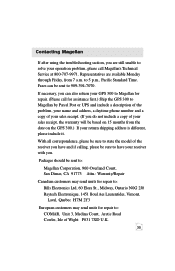
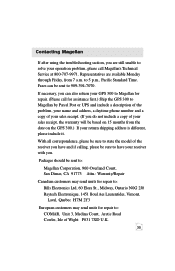
...Faxes can also return your GPS 300 to Magellan for repair. (Please call Magellan's Technical Service at 800-707-9971.
Contacting Magellan
If after using the troubleshooting section, you ...Electronics Ltd, 60 Elora St., Midway, Ontario N0G 2J0 Raytech Electronique, 1451 Boul Aes Laurentides, Vimont, Laval, Quebec H7M 2Y3
European customers may send units for assistance first.) Ship the GPS 300...
User Manual - Page 40
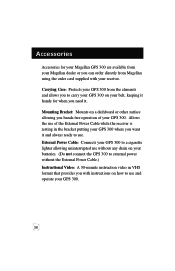
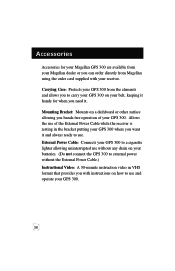
... without the External Power Cable.) Instructional Video: A 30-minute instruction video in the bracket putting your GPS 300 where you with your receiver. Carrying Case: Protects your GPS 300 from Magellan using the order card supplied with instructions on your batteries. (Do not connect the GPS 300 to use and operate your GPS 300.
36
Accessories
Accessories for when you hands-free...
Similar Questions
Can't Change The State
my Magellan 300 gps will not let me.change the state. When I go to ez start I can change everything ...
my Magellan 300 gps will not let me.change the state. When I go to ez start I can change everything ...
(Posted by timhawke 2 years ago)
Magellan Roadmate 1475t
I would like to go from Michigan to Tennessee. The GPS was updated about five years ago. I will be u...
I would like to go from Michigan to Tennessee. The GPS was updated about five years ago. I will be u...
(Posted by thestimp 4 years ago)
I Need To Get The Add Feature Code To My Magellan Gps 5045-mu
(Posted by william4201 11 years ago)
I Need A Map Update For A Magellan Roadmate 3000t Gps? How Do I Get This?
Map Updates
Map Updates
(Posted by drdoolittle713 11 years ago)
Magellan Gps 300 Will Not See More Than 2 Satellites
(Posted by barleyhoppr2002 12 years ago)

