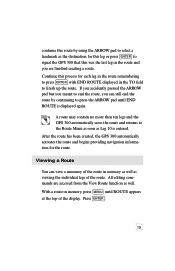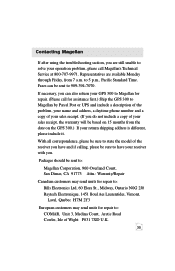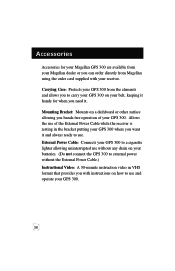Magellan GPS 300 Support Question
Find answers below for this question about Magellan GPS 300.Need a Magellan GPS 300 manual? We have 1 online manual for this item!
Question posted by barleyhoppr2002 on March 16th, 2012
Magellan Gps 300 Will Not See More Than 2 Satellites
The person who posted this question about this Magellan product did not include a detailed explanation. Please use the "Request More Information" button to the right if more details would help you to answer this question.
Current Answers
Related Magellan GPS 300 Manual Pages
Similar Questions
Why Wont My Gps Start?
I have a Magellan Roadmate gps and a Maestro gps. They have been unused for months. Now they wont st...
I have a Magellan Roadmate gps and a Maestro gps. They have been unused for months. Now they wont st...
(Posted by REEVES1066 1 year ago)
Can't Change The State
my Magellan 300 gps will not let me.change the state. When I go to ez start I can change everything ...
my Magellan 300 gps will not let me.change the state. When I go to ez start I can change everything ...
(Posted by timhawke 2 years ago)
Gps Unit Stuck On Logo Screen With Spinning Wheel Not Spinning
HfGPs stuck in logo screen with spinning wheel not spinning. how to reset a Magellan RoadMate 1340 w...
HfGPs stuck in logo screen with spinning wheel not spinning. how to reset a Magellan RoadMate 1340 w...
(Posted by teboroberson 9 years ago)
Magellan Gps 315 Will Not Find Satellites
When I turn on the GPS it says no pos
When I turn on the GPS it says no pos
(Posted by Anonymous-42592 12 years ago)