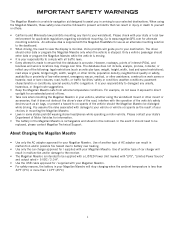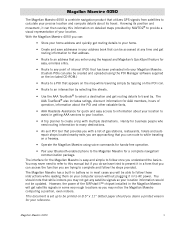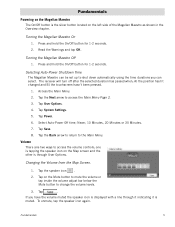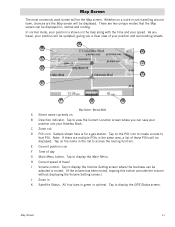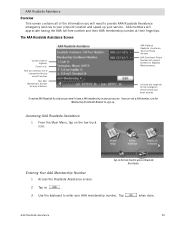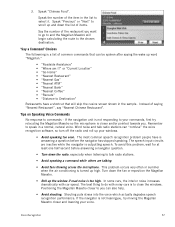Magellan Maestro 4050 Support Question
Find answers below for this question about Magellan Maestro 4050 - Widescreen Portable GPS Navigator.Need a Magellan Maestro 4050 manual? We have 1 online manual for this item!
Question posted by teboroberson on March 18th, 2015
Gps Unit Stuck On Logo Screen With Spinning Wheel Not Spinning
Current Answers
Answer #1: Posted by BusterDoogen on March 18th, 2015 2:03 PM
I hope this is helpful to you!
Please respond to my effort to provide you with the best possible solution by using the "Acceptable Solution" and/or the "Helpful" buttons when the answer has proven to be helpful. Please feel free to submit further info for your question, if a solution was not provided. I appreciate the opportunity to serve you!
Related Magellan Maestro 4050 Manual Pages
Similar Questions
How do you set up thr magellan 4050 navigation unit to my Iphone
My roadmate 1340 shows "communication with computer" screen when I turn it on (plugged to a laptop o...
Why don't they make map updates for the Magellan Maestro Widescreen GPS Navigator. If I knew when th...
When i turn on the unit the radar type display just spins and never loads up. I do not see a reset b...