MSI TRX40 PRO 10G Support and Manuals
Get Help and Manuals for this MSI item
This item is in your list!

View All Support Options Below
Free MSI TRX40 PRO 10G manuals!
Problems with MSI TRX40 PRO 10G?
Ask a Question
Free MSI TRX40 PRO 10G manuals!
Problems with MSI TRX40 PRO 10G?
Ask a Question
Popular MSI TRX40 PRO 10G Manual Pages
User Manual - Page 1
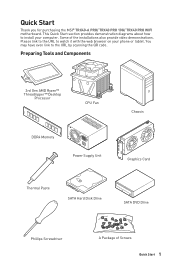
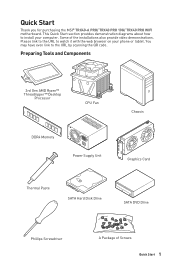
... demonstration diagrams about how to install your phone or tablet. You may have even link to watch it with the web browser on your computer. Quick Start
Thank you for purchasing the MSI® TRX40-A PRO/ TRX40 PRO 10G/ TRX40 PRO WIFI motherboard. Please link to the URL to the URL by scanning the QR code.
Preparing Tools and Components...
User Manual - Page 12


... 6 Connecting the Power Connectors 7 Installing SATA Drives 8 Installing a Graphics Card 9 Connecting Peripheral Devices 10 Power On...11
Specifications...15 JCORSAIR1 Connector Specification 20
Package contents 20 Block Diagram ...21 Rear I/O Panel...22
LAN Port LED Status Table 22 Audio Ports Configuration 22 Realtek Audio Console 23 Installing Antennas (TRX40 PRO WIFI 25 Overview of...
User Manual - Page 16
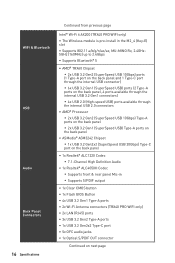
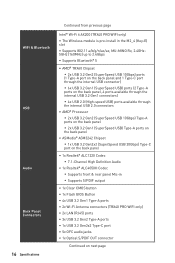
...
USB
Audio Back Panel Connectors
16 Specifications
Continued from previous page
Intel® Wi-Fi 6 AX200 (TRX40 PRO WIFI only) ∙∙The Wireless module is pre-install in the M2_4 (Key-E) slot ∙∙Supports 802.11 a/b/g/n/ac/ax, MU-MINO Rx, 2.4GHz5GHz (160MHz) up to 2.4Gbps ∙∙Supports Bluetooth® 5
∙∙AMD...
User Manual - Page 18


...;∙Live Update ∙∙Speed Up ∙∙Smart Tool ∙∙Super Charger
Please refer to http://download.msi.com/manual/ mb/DRAGONCENTER2.pdf for more details.
∙∙ Audio ▪▪Audio Boost 4
∙∙ Network ▪▪LAN Manager ▪▪Dual LAN ▪▪Intel WiFi (TRX40 PRO WIFI)
∙...
User Manual - Page 20
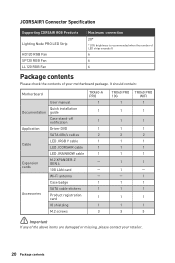
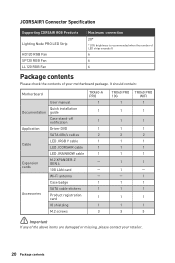
...
User manual
Quick installation Documentation guide
Case stand-off notification
Application
Driver DVD
SATA 6Gb/s cables
Cable
LED JRGB Y cable LED JCORSAIR cable
LED JRAINBOW cable
Expansion cards
M.2 XPANDER-Z GEN 4
10G LAN card
Wi-Fi antenna
Case badge
Accessories
SATA cable stickers
Product registration card
IO shielding
M.2 screws
TRX40-A PRO
1
1
1
1 2 1 1 1
-...
User Manual - Page 22
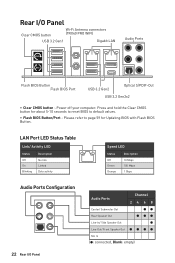
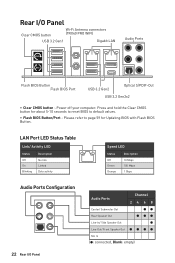
...Clear CMOS button for about 5-10 seconds to reset BIOS to page 59 for Updating BIOS with Flash BIOS Button. Power off your computer. LAN Port LED Status Table...10 Mbps 100 Mbps 1 Gbps
Audio Ports Configuration 22 Rear I /O Panel
Clear CMOS button
Wi-Fi Antenna connectors (TRX40 PRO WIFI)
USB 3.2 Gen1
Gigabit LAN
Audio Ports
Flash BIOS Button Flash BIOS Port
USB 3.2 Gen2
Optical S/PDIF-Out...
User Manual - Page 25
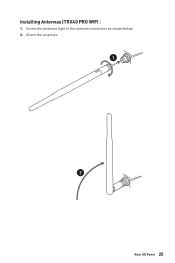
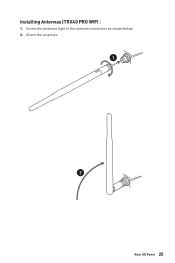
Screw the antennas tight to the antenna connectors as shown below. 2. Orient the antennas.
1
2
Rear I/O Panel 25 Installing Antennas (TRX40 PRO WIFI )
1.
User Manual - Page 52
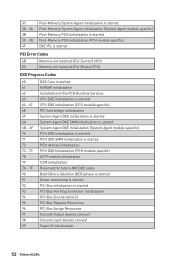
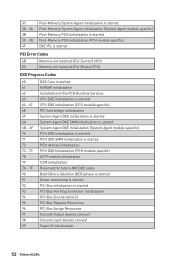
...specific) Post-Memory PCH initialization is started Post-Memory PCH initialization (PCH module specific) DXE IPL is started
PEI Error Codes
4B
Memory not installed (For Summit CPU)
E0
Memory not installed (For Bristol CPU)
DXE Progress Codes... specific) ACPI module initialization CSM initialization Reserved for future AMI DXE codes Boot Device Selection (BDS) phase is started Driver connecting...
User Manual - Page 53
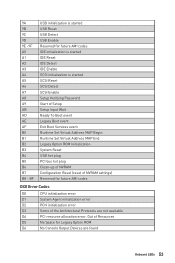
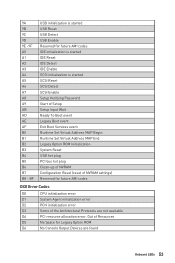
... Enable Reserved for future AMI codes IDE initialization is started IDE Reset IDE Detect IDE Enable SCSI initialization is started SCSI Reset SCSI Detect SCSI Enable Setup Verifying Password Start of Setup Setup Input Wait Ready To Boot event Legacy Boot event Exit Boot Services event Runtime Set Virtual Address MAP Begin Runtime Set Virtual Address MAP End...
User Manual - Page 58
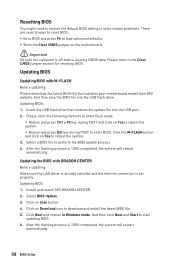
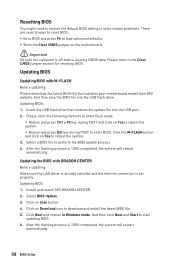
... is 100% completed, the system will restart
automatically.
58 BIOS Setup Click the M-FLASH button and click on Yes to download and install the latest BIOS file. 5.
Select BIOS Update. 3. Updating BIOS
Updating BIOS with DRAGON CENTER Before updating: Make sure the LAN driver is already installed and the Internet connection is off before clearing CMOS data. And...
User Manual - Page 64


...installed devices.
[Auto]
This item will be configured automatically by BIOS.
[Gen1]
Enables PCIe Gen1 support only.
[Gen2]
Enables PCIe Gen2 support only.
[Gen3]
Enables PCIe Gen3 support only.
[Gen4]
Enables PCIe Gen4 support only.
▶▶PCH Gen Switch [Auto]
Sets... Setup ▶▶PCI_EX - It is over 80 degrees centigrade.
▶▶Integrated Peripherals Sets ...
User Manual - Page 70


...9654;DRAM Frequency [Auto] Sets the DRAM frequency.
User can only be available when the installed memory modules, processor and motherboard support this sub-menu.
&#...settings.
[Normal] Provides the regular OC settings in BIOS setup.
[Expert]
Provides the advanced OC settings for OC expert to configure in BIOS setup. OC
⚠⚠Important
∙∙Overclocking your PC manually...
User Manual - Page 71
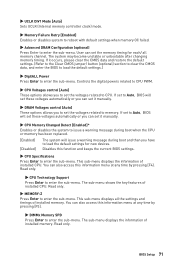
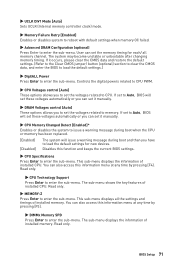
...memory channel.
BIOS Setup 71 You can set it manually.
▶▶...;CPU Memory Changed Detect [Enabled]*
Enables or disables the system to issue a warning message during boot when the CPU or memory has been replaced.
[Enabled] [Disabled]
The system will set the voltages related to enter the sub-menu. Read only.
▶▶CPU Technology Support...
User Manual - Page 80
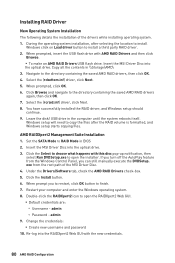
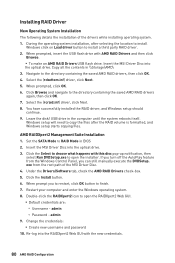
... the Windows operating system. 8. admin ▫▫Password - Insert the MSI Driver Disc into the optical drive. 3. When prompted, click OK. 6. Leave the disk/ USB drive in \\Storage\AMD\ 3.
If you turn off the AutoPlay feature from the root path of the drivers while installing operating system. 1. Set the SATA Mode to the directory containing the...
User Manual - Page 85
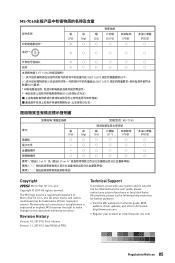
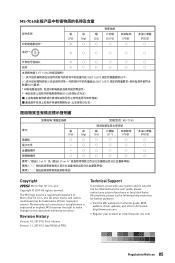
... warranty as to this document without prior notice. Technical Support
If a problem arises with your system and no solution can be trademarks of their respective owners.
Alternatively, please try the following help resources for further guidance.
•• Visit the MSI website for technical guide, BIOS updates, driver updates, and other marks and names mentioned may be...
MSI TRX40 PRO 10G Reviews
Do you have an experience with the MSI TRX40 PRO 10G that you would like to share?
Earn 750 points for your review!
We have not received any reviews for MSI yet.
Earn 750 points for your review!
