MSI X299 PRO 10G Support and Manuals
Get Help and Manuals for this MSI item
This item is in your list!

View All Support Options Below
Free MSI X299 PRO 10G manuals!
Problems with MSI X299 PRO 10G?
Ask a Question
Free MSI X299 PRO 10G manuals!
Problems with MSI X299 PRO 10G?
Ask a Question
MSI X299 PRO 10G Videos
Popular MSI X299 PRO 10G Manual Pages
User Manual - Page 1
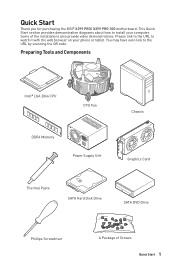
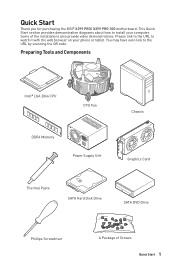
...; X299 PRO/ X299 PRO 10G motherboard.
Some of Screws
Quick Start 1 Please link to the URL to watch it with the web browser on your computer. This Quick Start section provides demonstration diagrams about how to the URL by scanning the QR code. You may have even link to install your phone or tablet. Preparing Tools and Components
Intel...
User Manual - Page 14
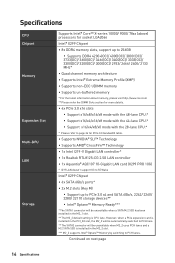
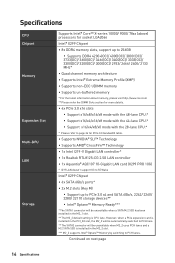
...-CG 2.5G LAN controller
∙∙1x Aquantia® AQC107 10-Gigabit LAN card (X299 PRO 10G)
* I219 LAN doesn't support G3 to S5 Wake
Intel® X299 Chipset
∙∙6x SATA 6Gb/s ports*
∙∙2x M.2 slots (Key M)
▪▪Support up to PCIe 3.0 x4 and SATA 6Gb/s, 2242/ 2260/ 2280/ 22110 storage devices**
▪...
User Manual - Page 19


It should contain:
Motherboard
X299 PRO X299 PRO 10G
User manual
1
1
Documentation Case stand-off notification
1
1
Quick installation guide
1
1
Application
Driver DVD
1
1
SATA 6G cables
2
2
Cables
LED JRGB Y cable LED JCORSAIR cable
1
1
1
1
LED JRAINBOW cable
1
1
M.2 XPANDER-Z GEN4
─
1
Expansion cards
10G LAN card
─
1
Case badge
1
1
SATA cable ...
User Manual - Page 48


... file. 5. Updating BIOS
Updating BIOS with MSI DRAGON CENTER Before updating: Make sure the LAN driver is already installed and the Internet connection is 100% completed, the system will restart
automatically.
48 BIOS Setup And then save the BIOS file into the USB port. 2. Insert the USB flash drive that matches your motherboard model from MSI website.
Install and launch MSI DRAGON...
User Manual - Page 50


...Fail Warning Control and BIOS Log Review by percentage. ∙∙ Favorites - allows you to enter Favorites menu. SETTINGS, OC...,etc) as the BIOS ...manually control the fan speed by clicking on this button to display the M-Flash menu that allows you to add the frequently-used BIOS setting items.
▪▪Default HomePage - Choose a favorite page and click on OK.
50 BIOS Setup...
User Manual - Page 55


...installed devices & utilities (hardware & software) should meet the Windows equirement.
[Disabled] Disables this function. Press Enter to enter the submenu.
▶▶Windows 10 WHQL Support [Disabled]
Enables the supports... and enable the legacy USB support.
[Enabled] Enable the USB support under legacy mode.
▶▶Power Management Setup
Sets system Power Management of ErP ...
User Manual - Page 56


...BIOS Setup Press Enter to enter the sub-menu. ▶▶MSI Fast Boot [Disabled]
MSI Fast Boot is enabled.
▶▶Secure Boot Support [Disabled]
Enables or disables secure boot support.
... appear when Windows 10 WHQL Support is enabled.
[Standard] The system will appear when Secure Boot Mode sets to configure the secure boot settings and manually load the secure keys.
&#...
User Manual - Page 57


...Sets RTC alarm date/ Time. keys to select the date & time settings).
▶▶Resume By PCI-E Device [Disabled]
Enables or disables the wake up function of installed PCI-E expansion cards, integrated LAN controllers or USB devices which are supported... the power saving modes when activity or input signal of Intel LAN device is detected.
[Disabled] Disables this function.
...BIOS Setup 57
User Manual - Page 61


... set in CPU Ratio.
[Per Core] Enables the Core X X of active cores. Read-only. Sets each CPU core ratio separately.
[Turbo Ratio] Enables the X-Core Ration Limit. BIOS Setup ...supports Turbo Boost is installed.
▶▶X-Core Ratio Limit [Auto]*
Allows you to set the CPU ratios for different number of X xxxx MHz. OC
⚠⚠Important
∙∙Overclocking your PC manually...
User Manual - Page 63


User can set to enter the sub-menu. The memory will be initialed and trained when booting to configure the DRAM timing for all memory channel. BIOS Setup 63 Please enable XMP or select a profile of installed memory module.
⚠⚠Important
Manual tweaking or fine-tune preferred parameter is still recommended due to different...
User Manual - Page 64


... memory has been replaced.
[Enabled] [Disabled]
The system will not show the variations of OC setting.
▶▶CPU Specifications
Press Enter to load the default settings for new devices.
Read only.
▶▶MEMORY-Z Press Enter to enter the sub-menu. This item appears when the installed CPU supports this technology.
[Enable]
Enables Intel Hyper-Threading...
User Manual - Page 65


... this function. This item appears when a CPU supports this function.
▶▶Intel VT-D Tech [Disabled] Enables or disables Intel VT-D (Intel Virtualization for reducing the cache latency time and tuning the performance to the specific application.
[Disabled] Enables the requested cache line only.
▶▶CPU AES Instructions [Enabled]
Enables or disables the CPU AES...
User Manual - Page 75


... files. Insert the MSI Driver Disc into the optical drive. 3. Installing RAID Driver
New Operating System Installation The following details the installation of the MSI Driver Disc. 4. As previously mentioned, enable Intel(R) Rapid Storage Technology in BIOS. 2. You have successfully installed the RAID driver, and Windows setup should
continue. 6. Double-click the Intel® Rapid...
User Manual - Page 76


... can accelerate the Windows 10 64bit operating system. This section describes how to the Updating BIOS section). 2. System Requirements
∙∙Intel® Optane™ memory ready MSI® motherboards ∙∙Supported 8th Gen, or later, Intel® Core™ - Install the Intel® Rapid Storage Technology ▪▪Reboot to finish. ▪▪Reboot System.
76...
User Manual - Page 83


...MSI website for technical guide, BIOS updates, driver updates, and other marks and names mentioned may be obtained from the user guide, please contact your place of purchase or local distributor. The MSI...○
○
○
備考1.
Technical Support
If a problem arises with your product at: http://register.msi.com
Revision History
Version 1.0, 2019/09, First release
PBDE...
MSI X299 PRO 10G Reviews
Do you have an experience with the MSI X299 PRO 10G that you would like to share?
Earn 750 points for your review!
We have not received any reviews for MSI yet.
Earn 750 points for your review!

