MSI P7N SLI-FI - Motherboard - ATX Support and Manuals
Get Help and Manuals for this MSI item
This item is in your list!

View All Support Options Below
Free MSI P7N SLI-FI manuals!
Problems with MSI P7N SLI-FI?
Ask a Question
Free MSI P7N SLI-FI manuals!
Problems with MSI P7N SLI-FI?
Ask a Question
MSI P7N SLI-FI Videos
Popular MSI P7N SLI-FI Manual Pages
User Guide - Page 2
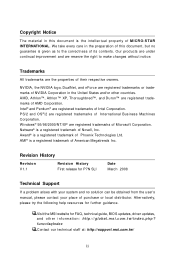
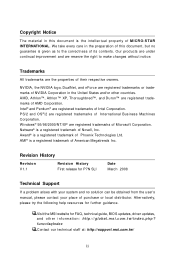
NVIDIA, the NVIDIA logo, DualNet, and nForce are registered trademarks of Intel Corporation. Netware® is a registered trademark of American Megatrends Inc. Revision History
Revision V1.1
Revision History First release for P7N SLI
Date March 2008
Technical Support
If a problem arises with your place of purchase or local distributor. Visit the MSI...guide, BIOS updates, driver updates...
User Guide - Page 8


...Peripherals 3-12 Power Management Setup 3-14 H/W Monitor ...3-17 Cell Menu ...3-18 USERSETTINGS 3-23 Load Fail-Safe/ Optimized Defaults 3-24 BIOS Setting Password 3-25 Appendix A Realtek ALC888 Audio A-1 Installing the Realtek HD Audio Driver A-2 Software Configuration A-4 Hardware Setup A-19
viii Getting Started 1-1
Mainboard Specifications 1-2 Mainboard Layout 1-4 Packing Checklist...
User Guide - Page 10


The P7N SLI Series mainboards are based on nVidia® nForce750i SLI & nForce430i chipsets for choosing the P7N SLI Series (MS-7380 v1.X) ATX mainboard. Designed to fit the advanced Intel® Core 2 Extreme, Core 2 Quad, Core 2 Duo, Pentium dual-core and Celeron processor, the P7N SLI Series deliver a high performance and professional desktop platform solution.
1-1 Getting Started
Chapter...
User Guide - Page 11
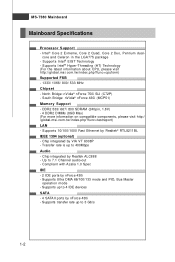
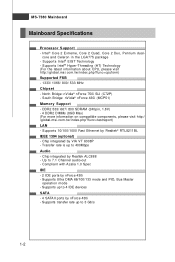
.../100/1000 Fast Ethernet by nForce 430i - p hp ?f un c = c p uf or m ) Supported FSB - 1333/ 1066/ 800/ 533 MHz Chipset - Chip integrated by VIA VT 6308P - Supports Ultra DMA 66/100/133 mode and PIO, Bus Master
operation m ode - North Bridge: nVidia® nForce 750i SLI (C72P) - ph p? core and Celeron in the LGA775 package - m s i. Supports transfer rate up to...
User Guide - Page 17
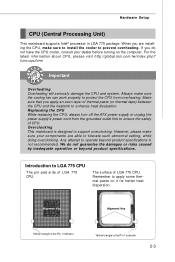
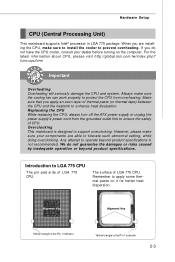
...system.
For the latest information about CPU, please visit http://global.msi.com.tw/index.php? Replaceing the CPU While replacing the CPU, always turn off the ATX power supply or unplug the...Hardware Setup
CPU (Central Processing Unit)
This mainboard supports Intel® processor in LGA 775 package. If you apply an even layer of CPU. Always make sure to install the cooler to support ...
User Guide - Page 37
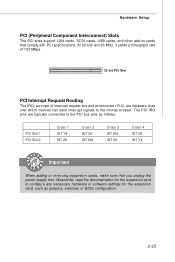
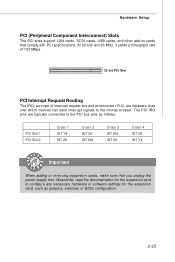
... for the expansion card to configure any necessary hardware or software settings for the expansion card, such as follows:
PCI Slot 1 ...specifications. The PCI IRQ pins are hardware lines over which devices can send interrupt signals to the PCI bus pins as jumpers, switches or BIOS configuration.
2-23 Hardware Setup
PCI (Peripheral Component Interconnect) Slots
The PCI slots support...
User Guide - Page 41


... menu to specify your settings for power management.
MS-7380 Mainboard
The Main Menu
Standard CMOS Features Use this menu for BIOS. Advanced BIOS Features Use this menu to setup the items of AMI® special enhanced features. H/W Monitor This entry shows your PC health status. BIOS Setting Password Use this menu to set the password for basic system configurations...
User Guide - Page 44
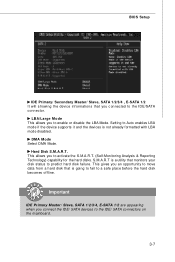
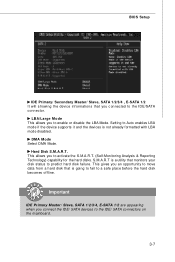
Setting to predict hard disk failure.
This gives you connected to the IDE/SATA connector. DM A M ode Select DMA Mode.
BIOS Setup
IDE ...Primary/ Secondary Master/ Slave, SATA 1/2/3/4 , E-SATA 1/2 It will showing the device informations that you an opportunity to move data from a hard disk that monitors your disk status to Auto enables LBA mode if the device supports...
User Guide - Page 46
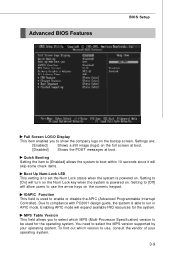
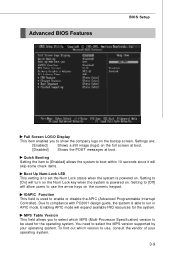
... APIC mode. To find out which MPS (Multi-Processor Specification) version to be used to show the company logo on . Setting to use the arrow keys on the numeric keypad. IOAPIC Function This field is powered on the bootup screen. Advanced BIOS Features
BIOS Setup
Full Screen LOGO Display
This item enables you to select...
User Guide - Page 48


... appears:
1st/ 2nd/ 3rd Boot Device The items allow you to set the first/ second/ third boot device where BIOS attempts to load the disk operating system.
BIOS Setup
Boot Sequence Press to enter the sub-menu and the following screen appears:
TCG/TPM SUPPORT Setting the option to [Yes] enables TPM (Trusted Platform Module) to...
User Guide - Page 51
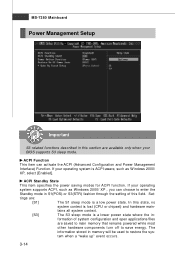
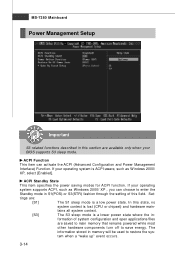
.../files
are available only when your operating
system supports ACPI, such as W indows 2000/ XP, select [Enabled]. If your BIOS supports S3 sleep mode. The
information stored in memory will be used to restore the system when a "wake up" event occurs.
3-14
MS-7380 Mainboard
Power Management Setup
Important
S3-related functions described in this...
User Guide - Page 52


....
3-15 Resume From S3 By PS/2 Keyboard This setting determines whether the system will need an VGA driver to initialize the VGA card when system wakes up the system from S3. Wake Up Event Setup Press and the following sub-menu appears. BIOS Setup
Re-Call VGA BIOS From S3 W hen ACPI Standby State is detected...
User Guide - Page 56


...hen the System Clock Mode sets to [Manual], the field is running...set this field to overclocking regularly first. Intel EIST The Enhanced Intel SpeedStep technology allows you also need to conduct overclocking manually...is more stable than manual overclocking, basically, it ..., it is adjustable. BIOS Setup
[General] [Commander]
5th... [Manual], some fields will appear after you set the...
User Guide - Page 57


MS-7380 Mainboard
CAS Latency(CL) W hen the Memory Timings sets to [Manual], the field is adjustable.This controls the CAS latency, which determines the timing delay (in the system. This setup item allows you to determine the timing of a precharge command.
tWTR W hen the Memory Timings sets to cells.
tRAS W hen the M emory Timings sets to...
User Guide - Page 91
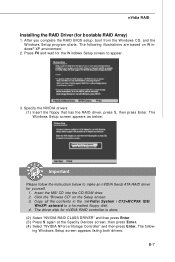
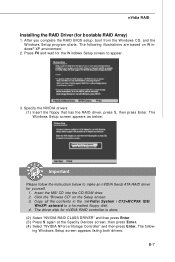
...the instruction below :
Important
Please follow - Press F6 and wait for nVIDIA RAID controller is done. (2) Select "NVIDIA RAID CLASS DRIVER" and then press Enter. (3) Press S again at the Specify Devices screen, then press Enter. (4) Select "NVIDIA NForce Storage Controller" and then press Enter. nVidia RAID
Installing the RAID Driver (for yourself.
1. After you complete the RAID BIOS setup...
MSI P7N SLI-FI Reviews
Do you have an experience with the MSI P7N SLI-FI that you would like to share?
Earn 750 points for your review!
We have not received any reviews for MSI yet.
Earn 750 points for your review!

