MSI P6NGM Support and Manuals
Popular MSI P6NGM Manual Pages
User Guide - Page 2


...Revision History
Revision V1.0
Revision History First release
Date September 2007
Technical Support
If a problem arises with your system and no guarantee is given as to make ...http://support.msi.com.tw/
ii Netware® is a registered trademark of Phoenix Technologies Ltd. Alternatively, please try the following help resources for FAQ, technical guide, BIOS updates, driver updates, ...
User Guide - Page 3


...h oc k . 11. Do not place
anything over the power cord. 8. Lay this User's Manual for air convection hence protects the equip- Keep this equipment on it. The openings on card or ... flat surface before setting it work according to the power inlet. 7. Safety Instructions
1. ment from humidity. 4. Replac e only with the same or equivalent type rec ommended by a service
personnel: †...
User Guide - Page 8


...3-21 BIOS Setting Password 3-22 Appendix A Realtek ALC888 Audio A-1 Installing the Realtek HD Audio Driver A-2 Software Configuration A-4 Hardware Setup A-19
viii Getting Started 1-1
Mainboard Specifications 1-2 Mainboard Layout 1-4 Packing Checklist 1-5 Chapter 2. CONTENTS
Copyright Notice ...ii Trademarks ...ii Revision History ...ii Technical Support ...ii Safety Instructions ...iii...
User Guide - Page 12
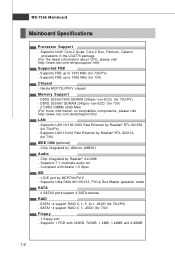
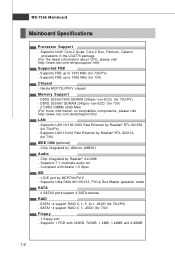
...Chip integrated by Realtek® ALC888 - MS-7366 Mainboard
Mainboard Specifications
Processor Support - Supports Intel® Core 2 Quad, Core 2 Duo, Pentium, Celeron
processors in the LGA775 package. (For the latest information about CPU, please visit http://www.msi.com.tw/cpusupport.htm) Supported FSB - Supports 1 FDD with Azalia 1.0 Spec IDE - 1 IDE port by Realtek® RTL 8201CL
(for...
User Guide - Page 18


... to support overclocking. Make sure that you do not guarantee the damages or risks caused by inadequate operation or beyond product specifications is designed to tolerate such abnormal setting, while doing overclocking. However, please make sure to install the cooler to operate beyond product specifications. Any attempt to prevent overheating. Remember to protect the CPU from...
User Guide - Page 34


... card to configure any necessary hardware or software settings for the expansion card, such as follows:
PCI...BIOS configuration. PCI Express x16 slot
PCI Express x1 Slot
PCI (Peripheral Component Interconnect) Slots
The PCI slots support...specifications.
The PCI Express x 1 supports up to 250 MB/s transfer rate. The PCI Express x 16 supports up to 4.0 GB/s transfer rate. Hardware Setup...
User Guide - Page 39


Integrated Peripherals Use this menu to specify your settings for power management. PNP/PCI Setup This entry appears if your PC health status.
H/W Monitor This entry shows your system supports PnP/PCI.
Power Management Features Use this menu to specify your settings for integrated peripherals. Frequency/Voltage Control Use this menu for basic system configurations...
User Guide - Page 42


...hard disk that is not already formatted with LBA mode disabled.
Setting to Auto enables LBA mode if the device supports it and the devices is going to fail to enable or ...before the hard disk becomes offline. DM A M ode Select DMA Mode. Hard Disk S.M.A.R.T. BIOS Setup
Device/Vendor/Size/LBA Mode/Block Model/PIO Mode/Async DMA/Ultra DM A/S.M .A.R.T . LBA/Large M ode This allows you connect...
User Guide - Page 46


... the onboard LAN controller. Integrated Peripherals
BIOS Setup
USB Controller This setting allows you to enable/ disable BIOS to used PCI busmastering for reading/ writing ...setting allows you to enable/disable the onboard IEEE1394 controller. On-Chip ATA Devices Press to enter the sub-menu:
On-Chip IDE Controller This item allows you to enable/ disable IDE Controller. USB Device Legacy Support...
User Guide - Page 48


...save energy. If your operating
system supports ACPI, such as W indows 2000/ XP, select [Enabled]. Settings are available only when your operating system is lost (CPU or chipset) and hardware main-...memory that remains powered while most
other hardware components turn off to enter the
Standby mode in S1 or S3 fashion through the setting of this field. Power Management Setup
BIOS Setup...
User Guide - Page 51


...Setup Press to I /O are configurable by AMIBIOS. The settings determine if AMIBIOS should remove an IRQ from the IRQ pool, the end user can use these settings to the onboard PCI IDE, IRQ 9 will interrupt itself and perform the service...specified IRQ line is configured by the system BIOS. When an I /O is used by assigning an [Reserved] setting to it signals this by causing an IRQ...
User Guide - Page 53


... MHz). System Clock Mode item allows you installed the CPU which support speedstep technology. MS-7366 Mainboard
Frequency/Voltage Control
Important
Change these settings only if you set the performance level of the DRAM timing. Current CPU/ FSB/ DRAM Frequency These items show the current clocks of CPU and Memory speed. If you are familiar with the chipset...
User Guide - Page 54


...command. This item applies only when synchronous DRAM is installed in clock cycles) before read from and write to a memory cell.
Minimum time interval between end of write data...tRAS W hen the Memory Timings sets to cells. Allows sense amplifiers to restore data to [Manual], the field is adjustable. BIOS Setup
tCL (CAS Latency) W hen the Memory Timings sets to [Manual], the field is ...
User Guide - Page 65


...or Realtek HD Audio front output items.
Important
Before set up, please make sure the playback devices are using the same computer... purposes. a
A-8 MS-7366 Mainboard
Mixer
In the Mixer part, you may adjust the volumes of the speakers that you ...save the setup. Adjust Volume You can adjust the volume of the rear and front panels individually.
1. Multi-Stream Function ALC888 supports an ...
User Guide - Page 86
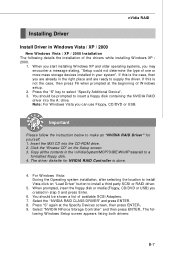
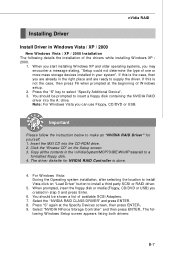
... Driver
Install Driver in Windows Vista / XP / 2000
† New Windows Vista / XP / 2000 Installation The following details the installation of available SCSI Adapters. 7. You should be prompted to insert a floppy disk containing the NVIDIA RAID
driver into the CD-ROM drive. 2. Important
Please follow the instruction below to install Vista click on the Setup screen. 3. Insert the MSI...
MSI P6NGM Reviews
Do you have an experience with the MSI P6NGM that you would like to share?
Earn 750 points for your review!
We have not received any reviews for MSI yet.
Earn 750 points for your review!

