MSI G965M Support and Manuals
Popular MSI G965M Manual Pages
User Manual - Page 2


...'s manual, ...Support
If a problem arises with your place of Intel Corporation.
Alternatively, please try the following help resources for FAQ, technical guide, BIOS updates, driver updates, and other countries. Our products are registered trademarks of purchase or local distributor. We take every care in the United States and/or other information: http://www.msi.com.tw/program/service...
User Manual - Page 8


...ii Revision History ...ii Technical Support ...ii Safety Instructions ...iii FCC-B Radio Frequency Interference Statement iv W EEE (Waste Electrical and Electronic Equipment) Statement v Chapter 1 Getting Started 1-1
Mainboard Specifications 1-2 Mainboard Layout 1-4 Packing Checklist 1-5 Chapter 2 Hardware Setup 2-1 Quick Components Guide 2-2 CPU (Central Processing Unit 2-3
Introduction...
User Manual - Page 11


.../ Q963M Series mainboards are based on Intel® G965/ Q965/ Q963 & ICH8/ ICH8R chipsets for choosing the G965M/ Q965M/ Q963M Series (MS-7241 v1.X) Micro-ATX mainboard. Getting Started
Chapter 1
Getting Started
Thank you for optimal system efficiency. Designed to fit the advanced Intel® CoreTM 2 Duo, Pentium 4, ...
User Manual - Page 14
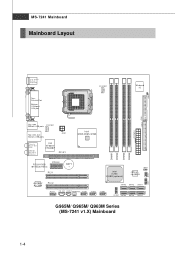
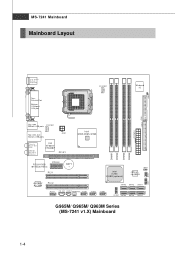
...JUSB2
JU SB 3
SATA5 SATA3 SATA1 JCOM 1 SATA6 SATA4 SATA2
G965M/ Q965M/ Q963M Series (MS-7241 v1.X) Mainboard
1-4 MS-7241 Mainboard
Mainboard Layout
J CA S E 1
DIMM1 DIMM2 DIMM3 DIMM4
...JFP1 JFP2
Top : mouse Bo ttom: keyb oard
Top : Parallel Port Bo tto m: COM port VGA port
CP U ...
User Manual - Page 15


Your packing contents may vary depending on the model you purchased.
1-5 Packing Checklist
Getting Started
MSI motherboard
MSI Driver/Utility CD
SATA Cable (Optional)
Power Cable
Standard Cable for IDE Devices
Back IO Shield
User's Guide * The pictures are for reference only.
User Manual - Page 27


... Slave mode by hard disk vendors for jumper setting instruction.
- IDE1 IDE can connect hard disk drives, CD-ROM drives and other IDE devices. Important
- You must configure the second drive to this IDE connector does not support OS installation. A hard drive connected to IDE connector that supports Ultra DMA 66/ 100 function.
FDD1
Hard...
User Manual - Page 34


...software settings for graphics controllers, while PCI Express x1 supports transfer rate of 133 MBps.
32-bit PCI Slot
Important
When adding or removing expansion cards, make sure that comply with transfer rates of existing AGP 8x designs with PCI specifications. Hardware Setup
...second over a PCI Express x16 lane for the expansion card, such as jumpers, switches or BIOS configuration.
2-19
User Manual - Page 39


... Defaults Use this menu to setup the items of the mainboard. 3-4
Advanced BIOS Features Use this menu to load the default values set by the mainboard manufacturer specifically for integrated peripherals. Power Management Features Use this menu to specify your settings for optimal performance of AMI® special enhanced features. MS-7241 Mainboard
The Main Menu...
User Manual - Page 42


...error. S.M.A.R.T is going to fail to set the type of floppy drives installed.
The system doesn't stop for the hard disks. Hard Disk S.M.A.R.T. This gives you to the IDE/SATA connector . BIOS Setup
Device/ Vender/ Size It will stop if an error... for a keyboard error.
3-7 LBA/Large M ode This allows you connect the HD devices to Auto enables LBA mode if the device supports it and the ...
User Manual - Page 44


... uses Hyper-Threading technology to update the BIOS with DRAM larger than 64MB.
To successfully update the BIOS, you will shows a warning...instructions simultaneously.
In this Flash Protection function. But it will skip some check items.
Boot to OS/2 This allows you to run the OS/2® operating system with a Flash utility.
Advanced BIOS Features
BIOS Setup
Quick Boot Setting...
User Manual - Page 48


...Peripherals
BIOS Setup
USB 2.0 Controller This setting allows you to enable/disable the onboard LAN controller. BIOS EHCI Hand-Off This item can used to select the USB controller mode. Setting it... setting is used to force EHCI ownership change Rely on EHCI driver. USB 2.0 Controller Mode This setting allows you to enable/disable the onboard audio controller.
3-13 USB Device Legacy Support ...
User Manual - Page 51


...off to enter the
Standby mode in S1(POS) or S3(STR) fashion through the setting of system configuration and open applications/files
is ACPI-aware, such as W indows 2000... function.
Set- ACPI Function This item is lost (CPU or chipset) and hardware main- MS-7241 Mainboard
Power Management Setup
Important
S3-related functions described in this field. If your BIOS supports S3 sleep...
User Manual - Page 55


... When an I /O is determined by reading the ESCD NVRAM. MS-7241 Mainboard
IRQ Resource Setup Press to enter the sub-menu and the following screen appears.
The available...service required by causing an IRQ to devices that are configurable by the system BIOS. DM A Resource Setup Press to I /O device. If more IRQs must be available for PCI and PnP devices. If all IRQs are set...
User Manual - Page 83


...for a few seconds:
Important
The "Driver Model", "Serial #" and "Size" in the following procedure is the Intel RAID implementation and provides BIOS and DOS disk services. Important
The following example might be used...RAID Volumes: The Serial ATA RAID volume may be integrated with the system BIOS on all motherboards with a newly-built system or if you need to enter the RAID Configuration...
User Manual - Page 89


.... 3. Important
Please follow the instruction below to make an "Intel IAA RAID Driver For ICH8R (NH82801GR)" for Intel® ICH8R RAID Controller is generated, press S to specify an Additional Device(s).
3. Under the Driver tab, click on the Setup screen. 3. B-9 Setup will now load all devices are specified, press to continue with installation or if you need...
MSI G965M Reviews
Do you have an experience with the MSI G965M that you would like to share?
Earn 750 points for your review!
We have not received any reviews for MSI yet.
Earn 750 points for your review!

