MSI K8T800 - K8T Neo-FSR Motherboard Support and Manuals
Popular MSI K8T800 Manual Pages
User Guide - Page 3
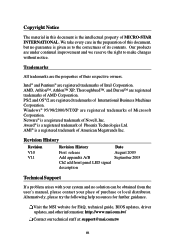
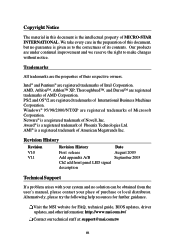
... try the following help resources for FAQ, technical guide, BIOS updates, driver updates, and other information: http://www.msi.com.tw/
Contact our technical staff at: support@msi.com.tw
iii
Netware® is a registered ... in this document, but no solution can be obtained from the user's manual, please contact your place of purchase or local distributor. Trademarks
All trademarks are...
User Guide - Page 4
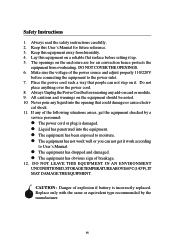
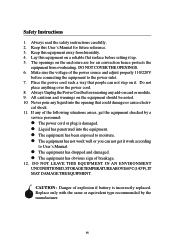
... Power Cord before setting it up. .... 11.
Replace only with the same or equivalent type recommended by a
service personnel:
z The power cord or plug is incorrectly replaced. Keep this User's Manual for air ...to the power inlet. 7. Always read the safety instructions carefully. 2. z The equipment has not work according
to User's Manual. All cautions and warnings on the enclosure are ...
User Guide - Page 5
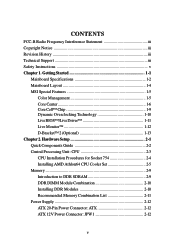
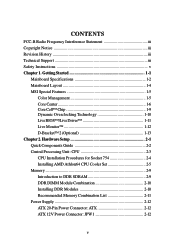
... for Socket 754 2-4 Installing AMD Athlon64 CPU Cooler Set 2-5 Memory 2-9 Introduction to DDR SDRAM 2-9 DDR DIMM Module Combination 2-10 Installing DDR Modules 2-10 Recommended Memory Combination List 2-11 Power Supply 2-12 ATX 20-Pin Power Connector: ATX 2-12 ATX 12V Power Connector: JPW1 2-12
v Getting Started 1-1
Mainboard Specifications 1-2 Mainboard Layout 1-4 MSI Special...
User Guide - Page 9
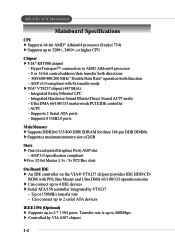
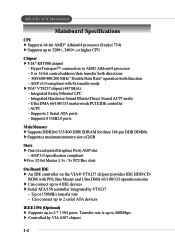
... SDRAM for three 184-pin DDR DIMMs h Supports a maximum memory size of 2GB
Slots h One (Accelerated Graphics Port) AGP slot.
- MS-6702 ATX Mainboard
Mainboard Specifications
CPU h Supports 64-bit AMD® Athlon64 processor (Socket 754) h Supports up to 2 * 1394 ports. Integrated Faster Ethernet LPC - AGP v3.0 compliant with PIO, Bus Master and Ultra DMA 66/100/133 operation...
User Guide - Page 15
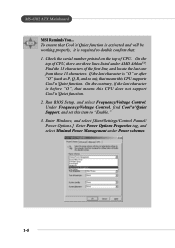
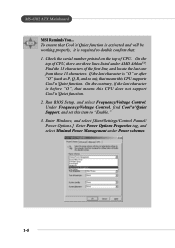
...BIOS Setup, and select Frequency/Voltage Control. Under Frequency/Voltage Control, find Cool'n'Quiet Support, and set this item to double confirm that means this CPU supports Cool'n'Quiet function. Enter Windows, and select [Start/Settings...the last character is required to "Enable." 3. MS-6702 ATX Mainboard
MSI Reminds You... To ensure that Cool'n'Quiet function is activated and will be ...
User Guide - Page 18
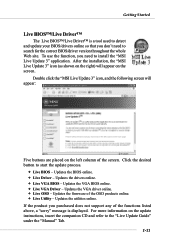
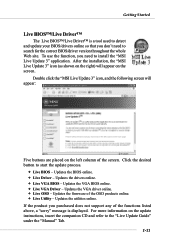
... the installation, the "MSI Live Update 3" icon (as shown on the right) will appear:
Five buttons are placed on the update instructions, insert the companion CD and refer to start the update process.
Ø Live BIOS -
To use the function, you don't need to search for the correct BIOS/driver version throughout the whole Web site. Updates the firmware of the...
User Guide - Page 19


...12 Searches for the BIOS/drivers version, or change the LAN settings right from the dialog ...MSI's products for the latest BIOS/drivers version on the right) will appear. MS-6702 ATX Mainboard
Live Monitor™
The Live Monitor™ is any. You can right-click the MSI Live Monitor icon to run the application. To use the function, you need immediately. After installation, the "MSI...
User Guide - Page 24
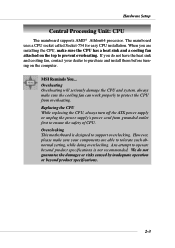
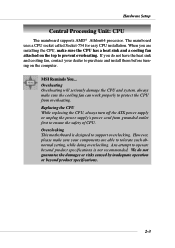
... of CPU. The mainboard uses a CPU socket called Socket-754 for easy CPU installation. Hardware Setup
Central Processing Unit: CPU
The mainboard supports AMD® Athlon64 processor. However, please ...installing the CPU, make sure your dealer to purchase and install them before turning on the top to tolerate such abnormal setting, while doing overclocking. Replacing the CPU While replacing...
User Guide - Page 25
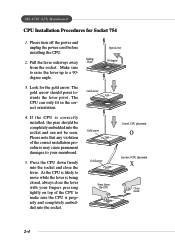
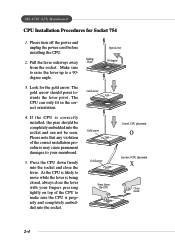
... not be seen. The gold arrow should be completely embedded into the socket and close the lever with your mainboard.
5. MS-6702 ATX Mainboard
CPU Installation Procedures for the gold arrow. Look for Socket 754
1. Please note that any violation of the correct installation procedures may cause permanent damages to your fingers pressing tightly on top...
User Guide - Page 46
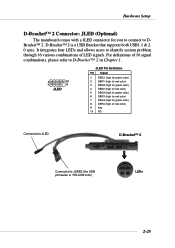
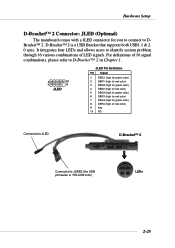
Hardware Setup
D-Bracket™ 2 Connector: JLED (Optional)
The mainboard comes with a JLED connector for you to connect to identify system problem through 16 various combinations of 16 signal combinations, please refer to D-Bracket™ 2 in Chapter... users to DBracket™ 2. D-Bracket™ 2 is a USB Bracket that supports both USB1.1 & 2. 0 spec. For definitions of LED signals.
User Guide - Page 48
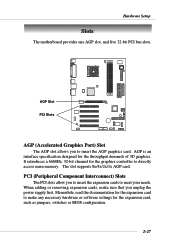
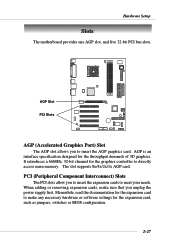
The slot supports 8x/4x/2x/1x AGP card. AGP is an interface specification designed for the graphics controller to make sure ...BIOS configuration.
2-27
Hardware Setup
Slots
The motherboard provides one AGP slot, and five 32-bit PCI bus slots. When adding or removing expansion cards, make any necessary hardware or software settings for the expansion card to directly access main memory...
User Guide - Page 64
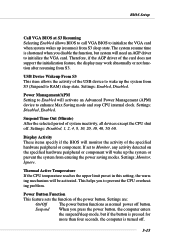
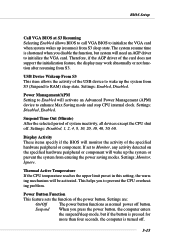
... Function
This feature sets the function of system inactivity, all devices except the CPU shut off. BIOS Setup
Call VGA BIOS at S3 Resuming Selecting Enabled allows BIOS to call VGA BIOS to initialize the VGA card when system wakes up (resumes) from S3. Therefore, if the AGP driver of the card does not support the initialization feature...
User Guide - Page 73
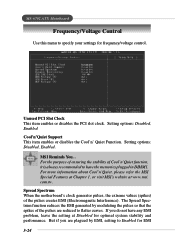
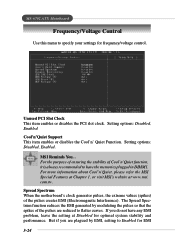
.... Setting options: Disabled, Enabled. For more information about Cool'n'Quiet, please refer the MSI Special Features at Chapter 1, or visit MSI's website at Disabled for optimal system stability and performance. But if you do not have the memories plugged in DIMM1.
Cool'n'Quiet Support This item enables or disables the Cool'n' Quiet Function. MS-6702 ATX...
User Guide - Page 79
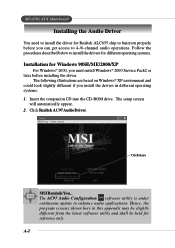
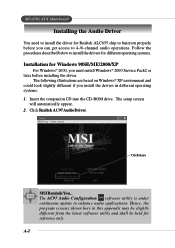
... Windows® 2000, you must install Windows® 2000 Service Pack2 or later before you can get access to install the drivers for different operating systems.
Installation for reference only. Hence, the program screens shown here in different operating systems. 1. MS-6702 ATX Mainboard
Installing the Audio Driver
You need to install the driver for Realtek ALC655 chip to function...
User Guide - Page 107
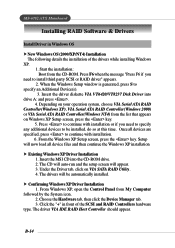
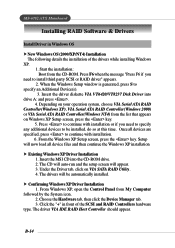
...(s). 3. h Confirming Windows XP Driver Installation 1. From the Windows XP Setup screen, press the key. Under the Driver tab, click on Windows XP Setup screen, press the key.
5.
Setup will appear. 3.
MS-6702 ATX Mainboard
Installing RAID Software & Drivers
Install Driver in front of the drivers while installing Windows
XP. 1. Start the installation: Boot from My Computer...
MSI K8T800 Reviews
Do you have an experience with the MSI K8T800 that you would like to share?
Earn 750 points for your review!
We have not received any reviews for MSI yet.
Earn 750 points for your review!

