MSI K7T266PRO2-RU - K7T266 Pro2-RU Motherboard Support and Manuals
Get Help and Manuals for this MSI item
This item is in your list!

View All Support Options Below
Free MSI K7T266PRO2-RU manuals!
Problems with MSI K7T266PRO2-RU?
Ask a Question
Free MSI K7T266PRO2-RU manuals!
Problems with MSI K7T266PRO2-RU?
Ask a Question
Popular MSI K7T266PRO2-RU Manual Pages
User Guide - Page 3


... for further guidance.
Alternatively, please try the following help resources for FAQ, technical guide, BIOS updates, driver updates, and other information: http://www.msi.com.tw/ Contact our technical staff at: support@msi.com.tw
iii Trademarks
All trademarks are registered trademarks of American Megatrends Inc.
We take every care in this document, but no solution can be...
User Guide - Page 4
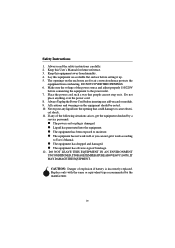
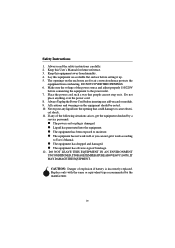
...If any of the power source and adjust properly 110/220V
before setting it .
DO NOT LEAVE THIS EQUIPMENT IN AN ENVIRONMENT UNCONDITIONED, ...service personnel:
z The power cord or plug is incorrectly replaced. Keep this equipment away from overheating. Make sure the voltage of the following situations arises, get it work according
to User's Manual. Always read the safety instructions...
User Guide - Page 5


... Started 1-1 Mainboard Specifications 1-2 Mainboard Layout 1-4 MSI Special Features 1-5 Fuzzy Logic™ 4 1-5 Live BIOS™/Live Driver 1-7 Live Monitor 1-7 D-Bracket™ 2 (Optional 1-8 PC Alert™ 4 1-10
Chapter 2. Hardware Setup 2-1 Quick Components Guide 2-2 Central Processing Unit: CPU 2-3 CPU Installation Procedures 2-3 Memory 2-5 Installing DDR Modules 2-5 Power...
User Guide - Page 6


... 3-22 Load High Performance/BIOS Setup Defaults 3-22 Set Supervisor/User Password 3-23 Appendix: Using 4-... D-Bracket™ 2 Connector: JLED 2-13 Jumpers 2-14
Clear CMOS Jumper: JBAT1 2-14 FSB Clock Jumper: SW3 2-14 Slots 2-15 PCI Interrupt Request Routing 2-15 Chapter 3. or 6-Channel Audio Function A-2 Installing the Audio Driver...
User Guide - Page 12
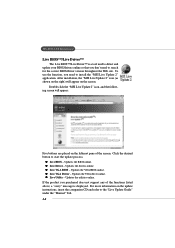
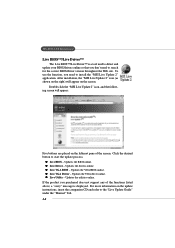
... the update instructions, insert the companion CD and refer to search for the correct BIOS/driver version throughout the Web site.
Click the desired button to install the "MSI Live Update 2" application. To use the function, you need to the "Live Update Guide" under the "Manual" Tab. 1-6 MS-6593 ATX Mainboard
Live BIOS™/Live Driver™
The Live BIOS™/Live Driver™...
User Guide - Page 13


..., and the following dialog box will automatically search for the BIOS/drivers version you need to install the "MSI Live Update 2" application.
Getting Started
Live Monitor™
The Live Monitor...Search schedule. You can right-click the MSI Live Monitor icon to inquire. 1-7 z Exit - Searches for the BIOS/drivers version, or change the LAN settings right from the dialog box. To use...
User Guide - Page 17
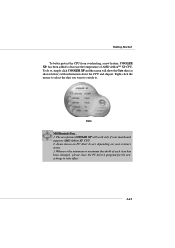
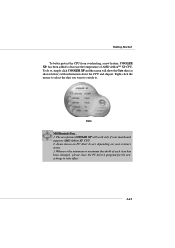
...skin (as shown below) with information about the CPU and chipset. Cute
MSI Reminds You... 1. Items shown on PC Alert 4 vary depending on your mainboard supports AMD Athlon XP CPU. 2. Whenever the minimum or maximum threshold of ... been changed, please close the PC Alert 4 program for the new settings to . To do so, simply click COOLER XP and the screen will work only if your system's status. ...
User Guide - Page 20
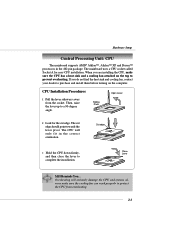
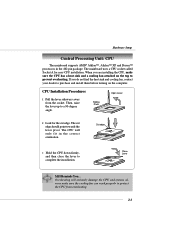
...edge
3. The cut edge. MSI Reminds You... If you are installing the CPU, make sure the cooling fan can work properly to
Close Lever
complete the installation. Overheating will only fit in... A for the cut edge should point towards the lever pivot.
Hardware Setup
Central Processing Unit: CPU
The mainboard supports AMD® Athlon™, Athlon™ XP and Duron™ processors...
User Guide - Page 30
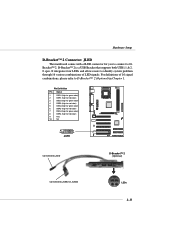
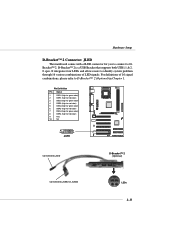
...in Chapter 1. For definitions of 16 signal combinations, please refer to identify system problem through 16 various combinations of LED signals. Pin Definition
Pin Signal
1
DBG1 (... to JUSB2 or JUSB3
LEDs
2-13 D-Bracket™ 2 is a USB Bracket that supports both USB1.1 & 2. 0 spec.
Hardware Setup
D-Bracket™ 2 Connector: JLED
The mainboard comes with a JLED connector for red ...
User Guide - Page 36


... your system's performance. Power Management Features Use this menu to specify your settings for basic system configurations, such as time, date etc. The Main Menu displays twelve configurable functions and two exit choices. Advanced BIOS Features Use this menu to setup the items of AMI® special enhanced features. Use arrow keys to...
User Guide - Page 44
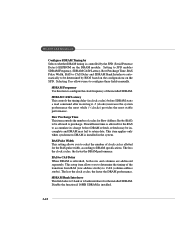
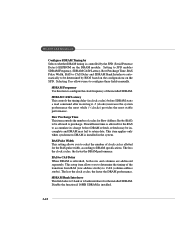
... Time This item controls the number of the installed SDRAM.
The less the clock cycles, the faster... by Selects whether DRAM timing is controlled by BIOS based on the configurations on the DRAM module....setting allows you to determine the timing of the transition from RAS (row address strobe) to configure these fields manually.
RAS to be incomplete and DRAM may fail to DRAM specifications...
User Guide - Page 45


...speed. Select 4x only if your AGP card supports it.
3-13 BIOS Setup
SDRAM Burst Length This setting allows you need to define the burst length, ...instructions at the slowest rate. To use the feature, you to run at 1T (T=clock cycles) rate. AGP Mode The item sets an appropriate mode for DRAM. Selecting Enabled allows SDRAM signal controller to set the size of Burst-Length for the installed...
User Guide - Page 46
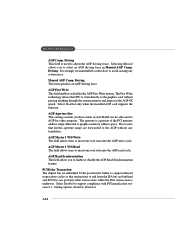
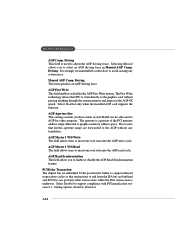
... the installed AGP card supports the function. AGP Master 1 W/S Read The field allows users to the graphics card without any system error.
Select Enabled to select an AGP driving force in Manual AGP ...This item specifies an AGP driving force. Setting options: Enabled, Disabled.
3-14 MS-6593 ATX Mainboard
AGP Comp. AGP Aperture Size This setting controls just how much system RAM can perform...
User Guide - Page 47


... the setting of the card does not support the initialization feature, the display may work abnormally or not function after resuming from S3 sleep state. If your BIOS supports S3 sleep mode. Call VGA at S3 Resuming Selecting Enabled allows BIOS to call VGA BIOS to enter the Standby mode in this field.
BIOS Setup
Power Management Features
MSI...
User Guide - Page 57
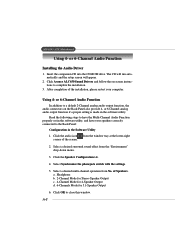
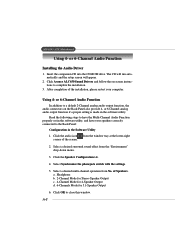
...Installing the Audio Driver
1. Click Avance ALC650 Sound Drivers and follow the on the Back Panel also provide 4- Read the following steps to complete the installation.
3.
The CD will run automatically and the setup...audio output function, the audio connectors on -screen instructions to have the Multi-Channel Audio Function properly set in the software utility, and have your computer....
MSI K7T266PRO2-RU Reviews
Do you have an experience with the MSI K7T266PRO2-RU that you would like to share?
Earn 750 points for your review!
We have not received any reviews for MSI yet.
Earn 750 points for your review!
