MSI H87M Support and Manuals
MSI H87M Videos
Popular MSI H87M Manual Pages
User Guide - Page 3


...+ is a smart web gadget that works as a shopping navigator and provides specs comparison for technical guide, BIOS updates, driver updates, and other information: http://www.msi.com/service/download/
Contact our technical staff at: http://support.msi.com
iii
Preface Better yet, the power calculator provides accurate estimates of power unit capacity for further guidance. Alternatively, please...
User Guide - Page 11
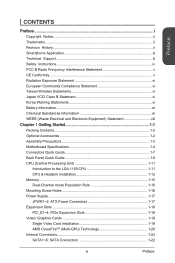
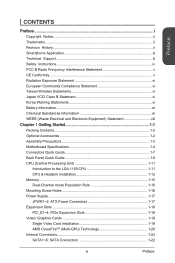
...ii Trademarks ii Revision History ii Smartphone Application iii Technical Support iii Safety Instructions iv FCC-B Radio Frequency Interference Statement v CE Conformity ... Precautions 1-3 Motherboard Specifications 1-4 Connectors Quick Guide 1-7 Back Panel Quick Guide 1-9 CPU (Central Processing Unit 1-11 Introduction to the LGA 1150 CPU 1-11 CPU & Heatsink Installation 1-12 Memory...
User Guide - Page 15


... to fit the advanced Intel® LGA1150 processor, the Z87M-G43/ H87M-G43/ B85M-G43 Series motherboards deliver a high performance and professional desktop platform solution. The Z87M-G43/ H87M-G43/ B85M-G43 Series motherboards are based on Intel® Z87/ H87/ B85 chipset for choosing the Z87M-G43/ H87M-G43/ B85M-G43 Series (MS7823 v1.X) Micro-ATX motherboard. Chapter 1
Getting Started
Thank...
User Guide - Page 18
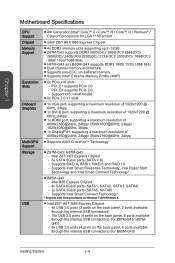
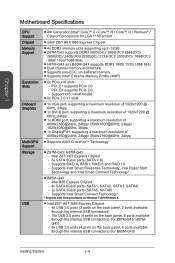
..., 6 ports available through the internal USB connectors) (for Z87M-G43/ H87MG43) - 8x USB 2.0 ports (4 ports on the back panel, 4 ports available through the internal USB connectors) (for LGA 1150 socket
■ Intel® Z87/ H87/ B85 Express Chipset
■ 4x DDR3 memory slots supporting up to 32GB ■ Z87M-G43 supports DDR3 3000(OC)/ 2800(OC)/ 2666(OC)/
2600(OC...
User Guide - Page 20
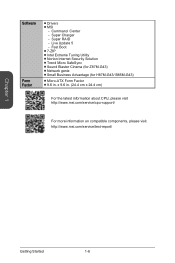
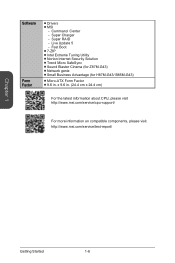
...ZIP ■ Intel Extreme Tuning Utility ■ Norton Internet Security Solution ■ Trend Micro SafeSync ■ Sound Blaster Cinema (for Z87M-G43) ■ Network genie ■ Small Business Advantage (for H87M-G43/ B85M-G43)
■ Micro-ATX Form Factor ■ 9.6 in . (24.4 cm x 24.4 cm)
For the latest information about CPU, please visit http://www.msi.com/service/cpu-support/
For...
User Guide - Page 34


... gaming platform.
For best compatibility with the motherboard, MSI graphics cards are of the metal contacts (please refer to scale a system's graphics power as needed , making it the most scalable gaming platform. It allows the ability to the picture below to connect the graphics cards.
Follow the instructions below ). Please note that all graphics...
User Guide - Page 62


...BIOS Setup
3-4
Enabling OC Genie function can move the device icons to change the boot priority.
You can be light. When enabled, this button. ▶ Boot device priority bar You can automatically overclock with MSI optimized overclocking profile.
▶ Model Name Shows the model...
▶ Menu display This area provides BIOS settings and information to be configured.
▶...
User Guide - Page 70


...motherboard. Important
If you disable the PS/2 or USB devices and you want to enter BIOS with PS/2 or USB keyborard, you have to accelerate system boot. Chapter 3
BIOS Setup
3-12 ▶ Windows 8 Configuration
Sets... available when "MSI Fast Boot" is disabled. [Enabled] Enables the Fast Boot configuration. [Disabled] Disables the Fast Boot configuration.
▶ USB Support [Full Initial]...
User Guide - Page 75


... Clock Apply Mode [Auto]
Sets the applying mode for easy overclocking.
▶ Current CPU/ DRAM/ Ring Frequency
These items show the current frequencies of installed CPU, Memory and Ring. This item can only be changed if the processor supports this function.
▶ Current CPU Base Clock Strap (for Z87M-G43)
Shows the current CPU Base...
User Guide - Page 76
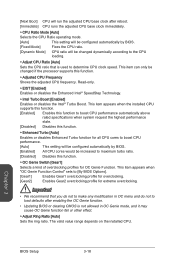
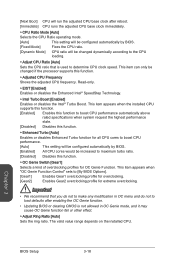
... CPU Frequency Shows the adjusted CPU frequency. The valid value range depends on the installed CPU. Chapter 3
BIOS Setup
3-18 This item can only be changed if the processor supports this function.
▶ OC Genie Switch [Gear1]
Selects a kind of overclocking profiles for OC Genie Function.
Read-only.
▶ EIST [Enabled] Enables or disables the...
User Guide - Page 77
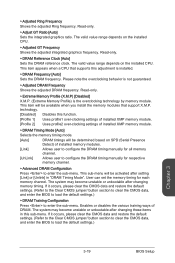
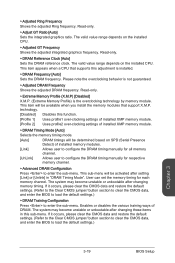
... settings.)
Chapter 3
3-19
BIOS Setup The valid value range depends on the installed CPU. Read-only.
▶ Extreme Memory Profile (X.M.P) [Disabled] X.M.P. (Extreme Memory Profile) is not guaranteed.
▶ Adjusted DRAM Frequency Shows the adjusted DRAM frequency. Read-only.
▶ Adjust GT Ratio [Auto]
Sets the integrated graphics ratio. This item appears when a CPU that support...
User Guide - Page 78


...
training. If set to "Auto", BIOS will set these voltages automatically or you can set it manually.
▶ ...Disabled] Disables SVID (Serial Voltage Identification) support.
▶ VCCIN Voltage [Auto] Sets the CPU input voltage. ▶ Memory ...
This setting will be configured automatically by BIOS.
[Enabled] Memory will be configured automatically by BIOS. [Adaptive Mode] Sets adaptive ...
User Guide - Page 79


... are plagued by EMI, select the value of CPU Base clock. If set to "Auto", BIOS will become less stable. But if you are overclocking because even a slight jitter can set it manually.
▶ Current DRAM Voltage Shows current memory voltage. Chapter 3
3-21
BIOS Setup
Read only.
▶ CPU Memory Changed Detect [Enabled]
Enables or disables the...
User Guide - Page 93


... is only available with a supported Intel chipset. Also, you are reinstalling your system.
During the Power-On Self Test (POST), the following example might be different from your OS. Appendix B
Using Intel Rapid Storage Technology Option ROM
The Intel Rapid Storage Technology Option ROM should be integrated with the system BIOS on all motherboards with a newly-built...
User Guide - Page 102
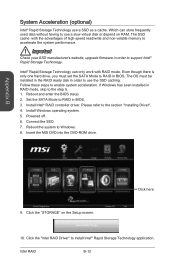
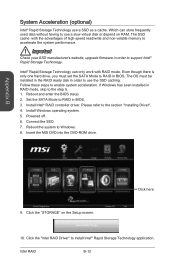
... virtual disk or depend on the Setup screen. Important
Check your SSD manufacturer's website, upgrade firmware in BIOS. 3.
Reboot and enter the BIOS steup. 2. Click the "STORAGE" on RAM.
The SSD cache with RAID mode. Install Intel® RAID controller driver. Please refer to Windows. 8.
The OS must set the SATA Mode to support Intel® Rapid Storage Technology. Reboot...
MSI H87M Reviews
Do you have an experience with the MSI H87M that you would like to share?
Earn 750 points for your review!
We have not received any reviews for MSI yet.
Earn 750 points for your review!


