MSI B85M Support and Manuals
MSI B85M Videos
Popular MSI B85M Manual Pages
User Guide - Page 3


...'s manual, please contact your ideal products from a wide variety of power unit capacity for further guidance. Smartphone Application
MSI+ is a smart web gadget that works as a shopping navigator and provides specs comparison for technical guide, BIOS updates, driver updates, and other information: http://www.msi.com/service/download/
Contact our technical staff at: http://support.msi.com...
User Guide - Page 11
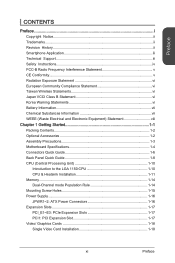
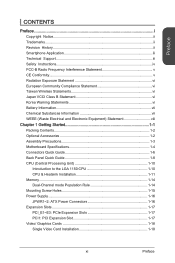
...ii Trademarks ii Revision History ii Smartphone Application iii Technical Support iii Safety Instructions iv FCC-B Radio Frequency Interference Statement v CE Conformity ... Precautions 1-3 Motherboard Specifications 1-4 Connectors Quick Guide 1-6 Back Panel Quick Guide 1-8 CPU (Central Processing Unit 1-10 Introduction to the LGA 1150 CPU 1-10 CPU & Heatsink Installation 1-11 Memory...
User Guide - Page 57
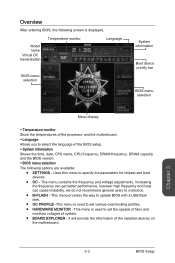
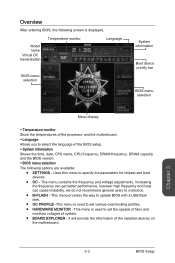
...to select the language of system. ■ BOARD EXPLORER - This menu is used to set various overclocking profiles. ■ HARDWARE MONITOR -
It will provide the information of the installed devices on
the motherboard. Chapter 3
3-3
BIOS Setup Uses this menu to overclock.
■ M-FLASH - Increasing the frequency can get better performance, however high frequency and heat...
User Guide - Page 58
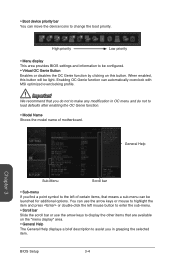
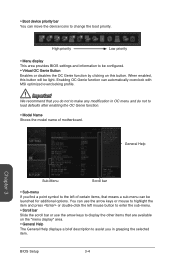
You can automatically overclock with MSI optimized overclocking profile.
When enabled, this button. BIOS Setup
3-4 Important
We recommend that you in ...9654; Model Name Shows the model name of certain items, that are available on this button will be launched for additional options.
High priority
Low priority
▶ Menu display This area provides BIOS settings and ...
User Guide - Page 61


... Gen3. Press to enter the sub-menu.
▶ Power LED [Blinking] Sets shining behaviors of onboard power LED behaviors.
Chapter 3
3-7
BIOS Setup supports.
[Gen1]
Enables PCIe Gen1 support only.
[Gen2]
Enables PCIe Gen2 support only.
[Gen3]
Enables PCIe Gen3 support only.
▶ PCI Latency Timer [32] Sets latency timer of PCI interface device. [Options: 32, 64, 96, 128...
User Guide - Page 62
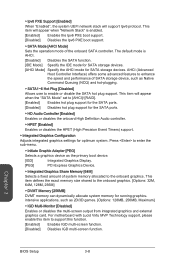
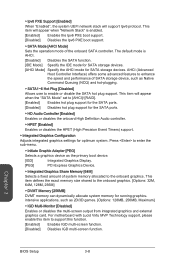
...Selects a graphics device as 2D/3D games. [Options: 128MB, 256MB, Maximum...support. For motherboard with Lucid Virtu MVP Technology support, please enable this item to [AHCI]/ [RAID]. [Enabled] Enables hot plug support for the SATA ports. [Disabled] Disables hot plug support for the SATA ports.
▶ HD...support. [Disabled] Disables the Ipv6 PXE boot support.
▶ SATA Mode [AHCI Mode]
Sets...
User Guide - Page 63
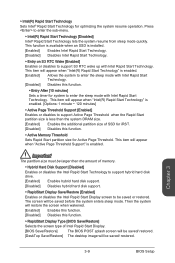
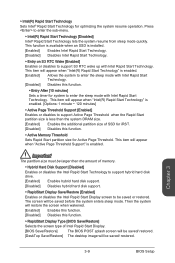
... this function.
▶ Entry After [10 minutes]
Sets a timer for Active Page Threshold.
Press to support Active Page Threshold when the Rapid Start partition size is...Support [Enabled] Enables or disables to enter the sub-menu.
▶ Intel(R) Rapid Start Technology [Disabled] Intel® Rapid Start Technology lets the system resume from sleep mode quickly. Chapter 3
3-9
BIOS Setup...
User Guide - Page 64
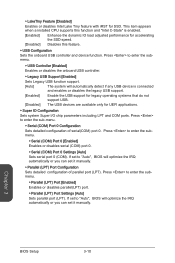
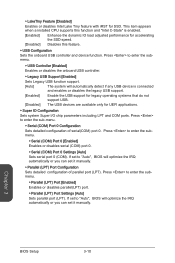
...set it manually. Chapter 3
BIOS Setup
3-10 Press to enter the submenu.
▶ Serial (COM) Port 0 [Enabled] Enables or disables serial (COM) port 0.
▶ Serial (COM) Port 0 Settings [Auto]
Sets serial port 0 (COM).
If set it manually.
▶ Parallel (LPT) Port Configuration
Sets...support.
[Enabled]
Enable the USB support for legacy operating systems that do not support ...
User Guide - Page 65
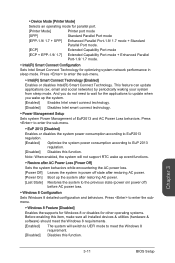
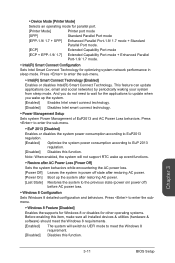
...11
BIOS Setup
Press to enter the submenu.
▶ Windows 8 Feature [Disabled]
Enables the supports for Windows 8 or disables for other operating systems.
Before enabling this item, make sure all installed ...
before AC power loss.
▶ Windows 8 Configuration
Sets Windows 8 detailed configuration and behaviors. This feature can update applications (ex. Press to enter the sub-menu....
User Guide - Page 66
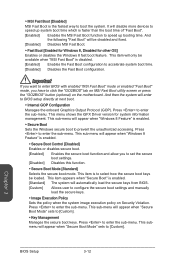
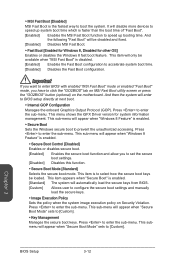
... to enter the sub-menu. ▶ MSI Fast Boot [Disabled]
MSI Fast Boot is enabled.
[Standard] The system will automatically load the secure keys from BIOS.
[Custom]
Allows user to configure the secure boot settings and manually load the secure keys.
▶ Image Execution Policy
Sets the policy when the system image execution policy on the motherboard.
User Guide - Page 68
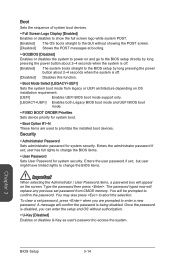
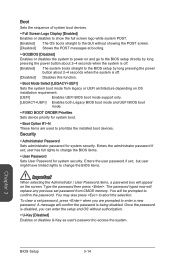
... press to abort the selection. Type the password then press .
Enters the administrator password if set ; Chapter 3
BIOS Setup
3-14 To clear a set password from legacy or UEFI architecture depending on OS installation requirement. [UEFI] Enables UEFI BIOS boot mode support only. [LEGACY+UEFI] Enables both Legacy BIOS boot mode and UEFI BIOS boot
mode.
▶ FIXED BOOT ORDER...
User Guide - Page 70


... Genie for advanced users. • Overclocking is used to adjust CPU voltage and core frequency
dynamically. This item can only be available when "Adjust CPU Ratio" is set to [Auto]. [Enabled] Enables the EIST to determine CPU clock speed. BIOS Setup
3-16 Readonly.
▶ Adjust CPU Ratio [Auto] Sets the CPU ratio that is not...
User Guide - Page 71
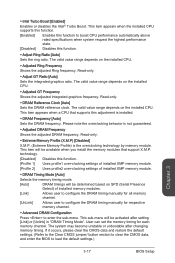
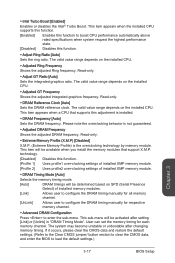
... the DRAM timing manually for each memory channel. Read-only.
▶ DRAM Reference Clock [Auto] Sets the DRAM reference clock. The valid value range depends on the installed CPU.
▶ Adjusted GT Frequency Shows the adjusted integrated graphics frequency. This item appears when a CPU that support X.M.P. Please note the overclocking behavior is the overclocking technology by...
User Guide - Page 73
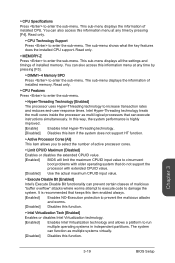
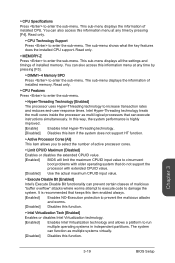
...; CPU Specifications
Press to enter the sub-menu. This sub-menu displays all the settings and timings of malicious "buffer overflow" attacks where worms attempt to execute code to prevent the malicious attacks and worms.
[Disabled] Disables this function. Read only.
▶ MEMORY-Z
Press to enter the sub-menu. Chapter 3
3-19
BIOS Setup The system...
User Guide - Page 75


....
▶ Long Duration Power Limit (W) [Auto] Sets the long duration TDP power limit for CPU in Turbo Boost mode.
▶ Long Duration Maintained ... when a CPU that support this function is enabled.
[Enabled]
Enhance the dynamic IO load adjusted performance for SSD. These items appear when the installed processor supports this feature. Chapter 3
3-21
BIOS Setup ▶ LakeTiny Feature ...
MSI B85M Reviews
Do you have an experience with the MSI B85M that you would like to share?
Earn 750 points for your review!
We have not received any reviews for MSI yet.
Earn 750 points for your review!


