MSI K9N Support and Manuals
MSI K9N Videos
Popular MSI K9N Manual Pages
User Guide - Page 2


...Inc. Visit the MSI website for FAQ, technical guide, BIOS updates, driver updates, and other countries...no solution can be obtained from the user's manual, please contact your system and no guarantee is ...Support
If a problem arises with your place of Microsoft Corporation.
Copyright Notice
The material in the United States and/or other information: http://www.msi.com.tw/program/service...
User Guide - Page 3


...Manual for air convection hence protects the equip- Make sure the voltage of expl os i on it up. 5.
Always Unplug the Power Cord before setting it . Replac e only with the same or equivalent type rec ommended by a service...STORAGE TEMPERATURE ABOVE 600 C (1400F), IT MAYDAMAGE THE EQUIPMENT. Safety Instructions
1. Keep this equipment on a reliable flat surface before inserting any ...
User Guide - Page 8


... ...ii Technical Support ...ii Safety Instructions ...iii FCC-B Radio Frequency Interference Statement iv W EEE (Waste Electrical and Electronic Equipment) Statement v Chapter 1 Getting Started 1-1
Mainboard Specifications 1-2 Mainboard Layout 1-4 Packing Checklist 1-5 Chapter 2 Hardware Setup 2-1 Quick Components Guide 2-2 CPU (Central Processing Unit 2-3
CPU Installation Procedures for...
User Guide - Page 9


Slots ...2-19 PCI (Peripheral Component Interconnect) Express Slots 2-19 PCI Interrupt Request Routing 2-20
Chapter 3 BIOS Setup 3-1 Entering Setup ...3-2 Control Keys 3-3 Getting Help 3-3 General Help
User Guide - Page 15


Packing Checklist
Getting Started
MSI motherboard
MSI Driver/Utility CD
Power Cable
SATA Cable
Standard Cable for IDE Devices
Standard Cable for Floppy Disk
Back IO Shield
User's Guide
* The pictures are for reference only and may vary from the packing contents of the product you purchased.
1-5
User Guide - Page 22
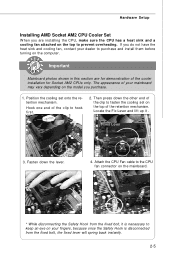
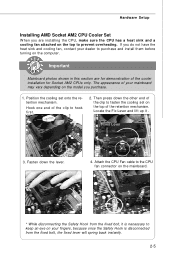
...Setup
Installing AMD Socket AM2 CPU Cooler Set
W hen you are for demonstration of the cooler installation... for Socket AM2 CPUs only. If you do not have the heat sink and cooling fan, contact your dealer to purchase and install... this section are installing the CPU, make...clip to fasten the cooling set onto the retention mechanism. ...
User Guide - Page 41


... your settings for basic system configurations, such as time, date etc. Advanced BIOS Features Use this menu for frequency/voltage control and overclocking.
3-4 MS-7260 Mainboard
The Main Menu
Standard CMOS Features Use this menu to setup the items of AMI® special enhanced features. H/W Monitor This entry shows your system supports PnP...
User Guide - Page 44


...supports it and the devices is a utility that monitors your disk status to activate the S.M.A.R.T. (Self-Monitoring Analysis & Reporting Technology) capability for the hard disks. S.M.A.R.T is not already formatted with LBA mode disabled. BIOS Setup... to the IDE/SATA connector.
This gives you to set the type of floppy drives installed.
3-7 LBA/Large M ode This allows you an opportunity...
User Guide - Page 48


... "Limit", the DRAM speed will be based on SPDs.
If set this field to [Manual], the following screen appears:
Memclock Mode Select the DRAM frequency programming method. If you set to "Manual", the DRAM speed specified will be selectable.
3-11 Advanced Chipset Features
BIOS Setup
Memory Configuration Press to enter the sub-menu and the...
User Guide - Page 50


USB Device Legacy Support Select [Enabled] if you need to IDE drives.
3-13
On-Chip ATA Devices ... a USB-interfaced device in the operating system. Integrated Peripherals
BIOS Setup
USB / 2.0 Controller This setting allows you to enable/disable the onboard audio controller.
Onboard Audio Controller This setting is used to enable/disable the onboard LAN controller. Onboard LAN Controller...
User Guide - Page 52


SATA 0/ 1 Primary/ Secondary Channel These itemsallow users to set parallel port IRQ. By choosing [ECP], the onboard parallel port will allow the...].
To operate the onboard parallel port in ECP mode only. BIOS Setup
To operate the onboard parallel port as Standard Parallel Port only, choose [SPP]. nVidia RAID Setup Press to enter the sub-menu and the following screen appears:
nVidia...
User Guide - Page 53


...Standby State
This item specifies the power saving modes for ACPI function. Settings are available only when your BIOS supports S3 sleep mode. tains all system context.
[S3/STR]
The... The
information stored in memory will be used to save energy. MS-7260 Mainboard
Power Management Setup
Important
S3-related functions described in this field.
If your operating system is saved to main ...
User Guide - Page 56


... time and thus improve the effective PCI bandwidth. Settings are:
[PCIE] The system initializes the PCI Express graphics card that installed in PCI slot first. This section covers some very... that only experienced users should set to operate at speeds nearing the speed the CPU itself uses when communicating with its special components. BIOS Setup
PNP/PCI Configurations
This section describes...
User Guide - Page 62
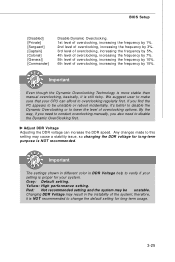
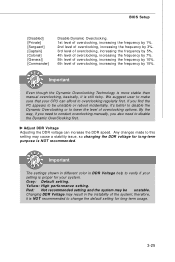
.... If you also need to conduct overclocking manually, you find the PC appears to be unstable. Red: Not recommended setting and the system may result in DDR Voltage...or reboot incidentally, it is more stable than manual overclocking, basically, it 's better to disable the Dynamic Overclocking or to overclocking regularly first. BIOS Setup
[Disabled] [Private] [Sergeant] [Captain] ...
User Guide - Page 92


... S, then press Enter.
Insert the MSI CD into the CD-ROM drive. 2. Copy all the contents in the :\\nVidia \System \MCP55 \IDE \Win
XP\sataraid to make an nVIDIA Serial ATA RAID driver for bootable RAID Array)
1. ing W indows Setup screen appears listing both drivers:
B-7 The follow the instruction below to a formatted floppy disk. 4. After...
MSI K9N Reviews
Do you have an experience with the MSI K9N that you would like to share?
Earn 750 points for your review!
We have not received any reviews for MSI yet.
Earn 750 points for your review!


