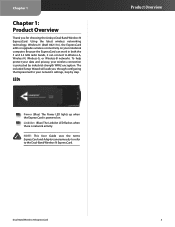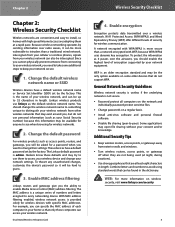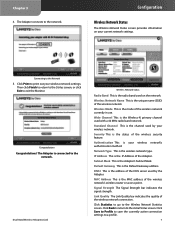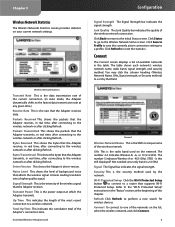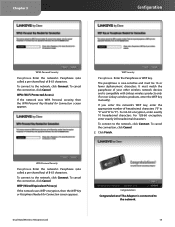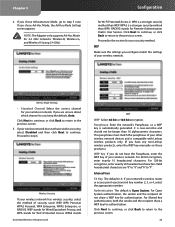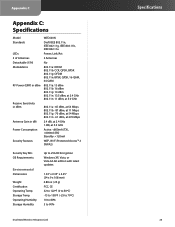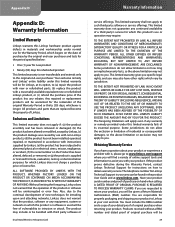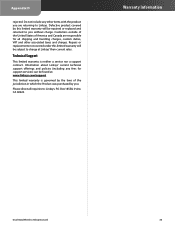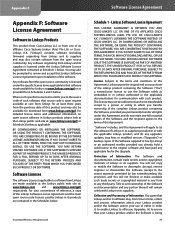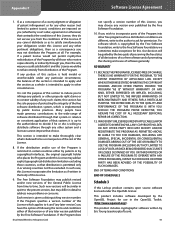Linksys WEC600N - Dual Band Wireless-N Ultra RangePlus Expresscard Support and Manuals
Get Help and Manuals for this Linksys item

View All Support Options Below
Free Linksys WEC600N manuals!
Problems with Linksys WEC600N?
Ask a Question
Free Linksys WEC600N manuals!
Problems with Linksys WEC600N?
Ask a Question
Popular Linksys WEC600N Manual Pages
Linksys WEC600N Reviews
We have not received any reviews for Linksys yet.