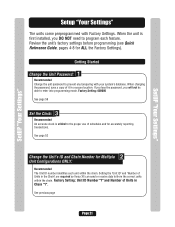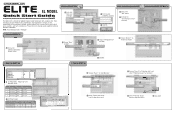LiftMaster EL25 Support and Manuals
Get Help and Manuals for this LiftMaster item

View All Support Options Below
Free LiftMaster EL25 manuals!
Problems with LiftMaster EL25?
Ask a Question
Free LiftMaster EL25 manuals!
Problems with LiftMaster EL25?
Ask a Question
Most Recent LiftMaster EL25 Questions
Setting Times To Open And Close
How Do I Set The Time For The Gate To Open And Close
How Do I Set The Time For The Gate To Open And Close
(Posted by oldtaz44 9 years ago)
I Want To Change The Password And Do Not Know How.
(Posted by gmgp 11 years ago)
Trasamitter For The Gate.
I have Chamberlain Elire krypad I need a transmitter for the gate
I have Chamberlain Elire krypad I need a transmitter for the gate
(Posted by havesweetdream 11 years ago)
El25 Speaker Failure
I have had to replace the speaker two times in the last two years and would like to know if this is ...
I have had to replace the speaker two times in the last two years and would like to know if this is ...
(Posted by twawzysko 12 years ago)
Popular LiftMaster EL25 Manual Pages
LiftMaster EL25 Reviews
We have not received any reviews for LiftMaster yet.